사용자 설명서 SONY M-950
Lastmanuals는 사용자 가이드, 오너매뉴얼, 퀵스타트 가이드, 기술 데이터 시트 등의 하드웨어와 소프트웨어의 사용과 관련된 사용자 설명서를 공유, 저장, 그리고 검색하는 서비스를 제공한다. 잊지마세요 : 물건을 사기 전에 반드시 사용자 설명서를 읽으세요
만일 이 문서가 고객님이 찾는 사용설명서, 지도서, 안내서라면, 다운로드 받으세요. Lastmanuals는 고객님께 SONY M-950 사용설명서를 빠르고 손쉽게 찾아드립니다. SONY M-950 사용설명서가 고객님에게 도움이 되기를 바랍니다.
Lastmanuals은 SONY M-950사용자설명서를 다운로드는 것을 도와드립니다.

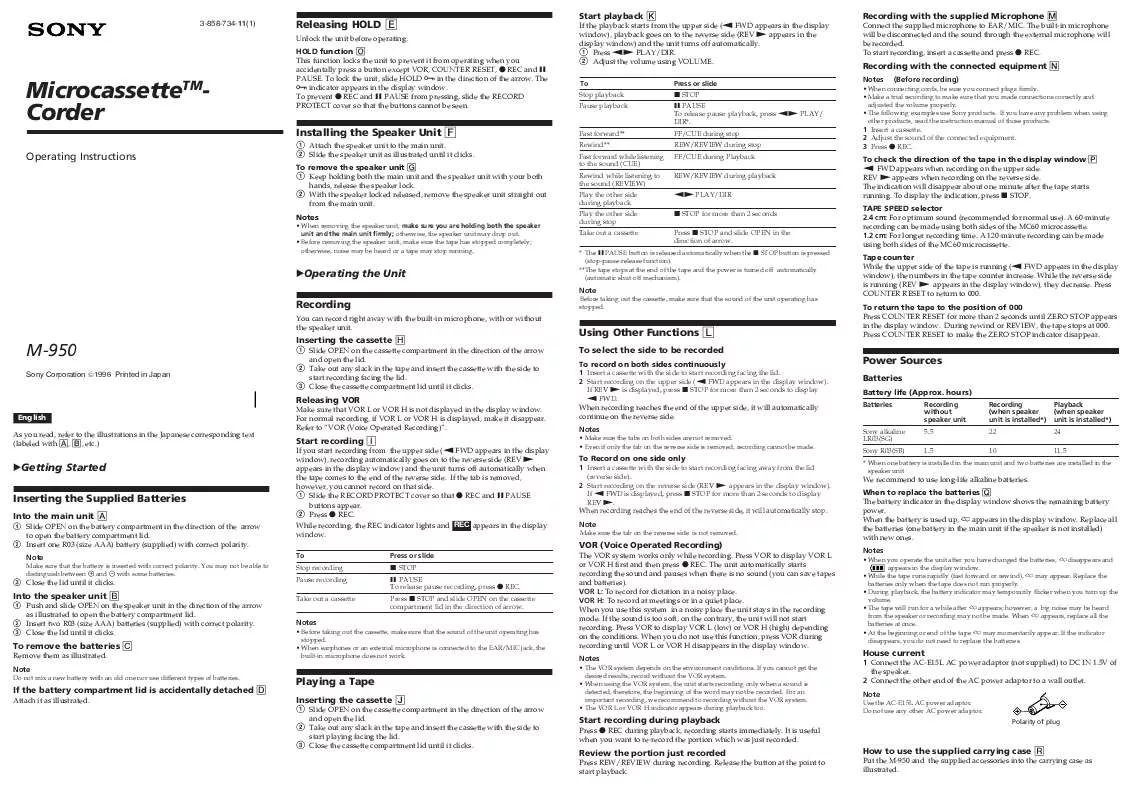
아래의 이 제품과 관련된 사용자 설명서를 다운받으실수 있습니다.
 SONY M-950 annexe 1 (272 ko)
SONY M-950 annexe 1 (272 ko)
 SONY M-950 annexe 2 (347 ko)
SONY M-950 annexe 2 (347 ko)
수동 요약 : 사용설명서 SONY M-950
사용을 위한 자세한 설명은 사용자 가이드에 있습니다.
[. . . ] Also, enters the Short Cut Mode when held down. In Menu Mode, selects the current menu or option. In Standby Mode, quickly enters the appropriate menu as listed below: · · : HI!Shows a list of the whole Phonebook entries when held down. [. . . ] · MEMO: Enter other information about the person. key to confirm storing the
Rejecting a Call
When the phone is ringing, press and hold the or key.
Manner Mode is convenient when discretion is required and you wish to stop the phone from making any noise, in a theater or at a library for example. In Standby Mode, to switch your phone quickly to the silent mode, simply press and hold the key. To exit and reactivate the previous sound settings, press and hold the key again.
Adjusting the Volume
During a call, if you want to adjust the earpiece volume, press the keys on the left side of the phone. In Standby Mode, you can adjust the Key/func. tone volume using the keys.
Ending a Call
When you want to finish your call, briefly press the key. Or, simply close the phone.
Redialing the Last Number
Press and hold the key will call the lastest number in LastCallLog. To redial one of the number in the call records list: 1. In Standby Mode, press the key.
Answering a Call
When a call comes in, the phone rings and displays the caller's phone number, if the Caller Line Identification service is available. For detailed information, contact your service provider. When the phone is ringing, open the phone. 1:Idle Text/2:Clock Design/3:Screen Design 4. Font Set: You can select the desired font type. Dial Display: You can change the size and color of the digits to be displayed when you enter a phone number to dial. /Language:You can change the display language.
Four-digit Dialing
You can enter the last four consecutive digits of a number in the Phonebook or the call log list, and your phone can dial the entire number for you. Enter the last four digits of the desired phone number. Your phone dials the corresponding number. If there is more than one number that contains those digits, all of them are listed. Scroll to the number you want using the navigation keys and press the key to dial.
key to enter the menu. Press the key.
You can also use the index number to access /Language menu function; press the key for Start Menu Mode, the key, the 6 key for /Language.
7. Flash: You can select whether or not you use the flash. Rotate Function: You can set the desired feature to the rotate function.
13. 10
13. 11
2. [. . . ] Configuration: You can configure the various settings and view the memory information. 1:Music Skin/2:Memory Info/3:Live Screen Sound/4:Playing By Folder
13. 14
13. 15
8. Voice Memo: You can record the voice memos and listen to them. Voice Answer: When you can't answer the received calls, you can set the phone automatically answers the calls so that you can listen to the remained messages. [. . . ]
SONY M-950 사용자 가이드를 다운로드 받기 위한 면책조항
Lastmanuals는 사용자 가이드, 오너매뉴얼, 퀵스타트 가이드, 기술 데이터 시트 등의 하드웨어와 소프트웨어의 사용과 관련된 사용자 설명서를 공유, 저장, 그리고 검색하는 서비스를 제공한다.
사용자가 원하는 자료가 존재하지 않거나, 불완전하거나, 다른 언어로 되어 있거나, 모델이나 언어가 설명과 맞지 않는 경우 등의 어떠한 경우에도 Lastmanuals는 책임이 없다. 예로, Lastmanuals는 번역 서비스를 제공하지 않는다.
이 계약서의 조항에 동의하시면 계약서 끝에 있는 "사용자 설명서 다운로드받기"를 클릭하세요. SONY M-950 사용자 설명서의 다운로드가 시작될 것입니다.
