사용자 설명서 SONY D-NE900
Lastmanuals는 사용자 가이드, 오너매뉴얼, 퀵스타트 가이드, 기술 데이터 시트 등의 하드웨어와 소프트웨어의 사용과 관련된 사용자 설명서를 공유, 저장, 그리고 검색하는 서비스를 제공한다. 잊지마세요 : 물건을 사기 전에 반드시 사용자 설명서를 읽으세요
만일 이 문서가 고객님이 찾는 사용설명서, 지도서, 안내서라면, 다운로드 받으세요. Lastmanuals는 고객님께 SONY D-NE900 사용설명서를 빠르고 손쉽게 찾아드립니다. SONY D-NE900 사용설명서가 고객님에게 도움이 되기를 바랍니다.
Lastmanuals은 SONY D-NE900사용자설명서를 다운로드는 것을 도와드립니다.

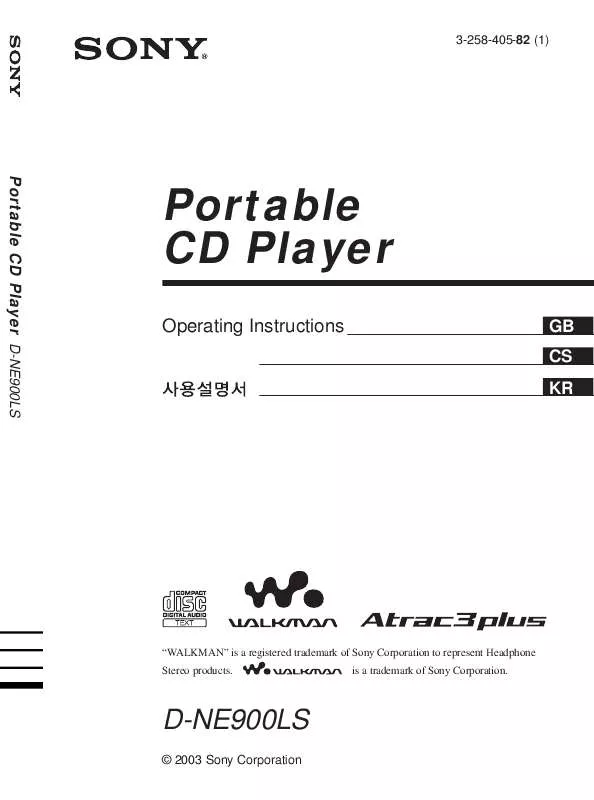
아래의 이 제품과 관련된 사용자 설명서를 다운받으실수 있습니다.
 SONY D-NE900 (840 ko)
SONY D-NE900 (840 ko)
 SONY D-NE900 (846 ko)
SONY D-NE900 (846 ko)
 SONY D-NE900 annexe 1 (852 ko)
SONY D-NE900 annexe 1 (852 ko)
 SONY D-NE900 annexe 2 (842 ko)
SONY D-NE900 annexe 2 (842 ko)
 SONY D-NE900 annexe 4 (842 ko)
SONY D-NE900 annexe 4 (842 ko)
 SONY D-NE900 DATASHEET (292 ko)
SONY D-NE900 DATASHEET (292 ko)
수동 요약 : 사용설명서 SONY D-NE900
사용을 위한 자세한 설명은 사용자 가이드에 있습니다.
[. . . ] 켬/끔 스위치는 없습니다.
AirPort Express 전원 코드를 전원 콘센트에 꽂으면 시동되는 동안 상태 표시등이 황색으로 빛나다가 설정하는 동안 황색으로 깜박입니다. AirPort Express가 설정되어 인터넷 또는 네트워크에 연결된 후에 상태 표시등은 녹색으로 빛납니다.
8
제 1 장 시작하기
AirPort Express 상태 표시등
다음의 표는 AirPort Express 표시등의 동작 방법과 그 의미를 알려줍니다.
표시등
꺼짐 녹색 황색으로 깜박임
상태/의미
AirPort Express가 전원에 연결되어 있지 않습니다. AirPort Express가 정상적으로 작동되고 있습니다. AirPort Express가 설정되지 않았거나 네트워크 또는 이더넷으로 연결되지 않습니다. [. . . ] Â 암호화를 켜서 AirPort 네트워크에 대한 암호 보호를 활성화합니다. 암호화를 켠
경우 AirPort 네트워크에 대한 새로운 암호를 입력합니다.
6 승인을 클릭합니다.
새로운 설정을 로드하려면 AirPort Express를 다시 시작합니다.
제 4 장 비결 및 문제해결
21
AirPort Express가 응답을 하지 않는 경우
전원 콘센트에서 분리했다가 다시 연결합니다.
AirPort Express에서 전혀 반응이 없는 경우 초기 설정값으로 되돌려야 합니다. 이는 여러분이 설정한 모든 설정값을 삭제하여 초기값으로 재설정됩니다. AirPort Express를 초기 설정값으로 되돌리려면,
mm 곧은 종이 클립의 끝을 사용하여 재설정 버튼을 10초 동안 누르고 계십시오.
아래의 설정으로 AirPort Express가 다시 시동됩니다.
 AirPort Express는 DHCP를 사용하여 IP 주소를 받습니다.  네트워크 이름은 AppleNetwork xxxxxx(x 부분은 문자 또는 숫자)로 되돌아
갑니다.
 AirPort Express 암호는 public으로 복구됩니다.
이전에 AirPort 유틸리티를 사용하여 AirPort Express에 대한 프로파일을 생성한 경우 AirPort Express를 재설정할 때 프로파일은 유지됩니다. AirPort Express를 초기 설정값으로 되돌리고 설정한 프로파일을 제거해야 하는 경우,
1 AirPort Express의 전원 플러그를 뽑으십시오. 2 AirPort Express에 전원 플러그를 연결하는 동안 곧은 종이 클립의 끝을 사용하여 재설정 버튼을 누르고 계십시오.
상태 표시등이 깜박일 때까지 기다렸다가 베이스 스테이션을 재설정합니다.
22
제 4 장 비결 및 문제해결
AirPort Express 상태 표시등이 황색으로 깜박이는 경우
이더넷 케이블이 올바르게 연결되어 있지 않거나 AirPort Express가 AirPort 네트워크 범위 밖에 있거나 인터넷 서비스 제공업체에 문제가 있을 수 있습니다.
DSL이나 케이블 모뎀을 통해 인터넷에 연결되어 있는 경우 연결이 유실된 것일 수 있습니다. 모뎀이 정상적으로 작동하는 것처럼 보인다고 해도 전원 공급 장치에서 모뎀을 연결 해제하고 몇 분 후에 다시 연결해 보십시오. 전원을 다시 모뎀에 연결하기 전에 AirPort Express가 이더넷을 통해 모뎀에 직접 연결되어 있는지 확인하십시오.
불빛이 황색으로 깜박이는 이유를 알아보려면 컴퓨터 또는 iOS 장비에서 AirPort 유틸리티를 열고 베이스 스테이션을 선택하십시오. 필요한 경우 베이스 스테이션 암호를 입력한 다음 AirPort Express를 선택하여 상태 정보를 표시합니다. 컴퓨터에서 AirPort 유틸리티 환경설정에서 “베이스 스테이션 문제 모니터” 체크상자를 선택할 수도 있습니다. You can determine whether your computer system is causing interference by turning it off. If the interference stops, it was probably caused by the computer or one of the peripheral devices. If your computer system does cause interference to radio or television reception, try to correct the interference by using one or more of the following measures: • Turn the television or radio antenna until the interference stops. • Move the computer to one side or the other of the television or radio. • Move the computer farther away from the television or radio. • Plug the computer into an outlet that is on a different circuit from the television or radio. (That is, make certain the computer and the television or radio are on circuits controlled by different circuit breakers or fuses. ) If necessary, consult an Apple Authorized Service Provider or Apple. See the service and support information that came with your Apple product. Or, consult an experienced radio/television technician for additional suggestions. Important: Changes or modifications to this product not authorized by Apple Inc. could void the EMC compliance and negate your authority to operate the product.
30
This product was tested for FCC compliance under conditions that included the use of Apple peripheral devices and Apple shielded cables and connectors between system components. [. . . ] dat het toestel WLAN Access Point in overeenstemming is met de essentiële eisen en de andere bepalingen van richtlijn 1999/5/EG. erklærer herved at dette WLAN Access Point-apparatet er i samsvar med de grunnleggende kravene og øvrige relevante krav i EU-direktivet 1999/5/EF. oświadcza, że ten WLAN Access Point są zgodne z zasadniczymi wymogami oraz pozostałymi stosownymi postanowieniami Dyrektywy 1999/5/EC. declara que este dispositivo WLAN Access Point está em conformidade com os requisitos essenciais e outras disposições da Directiva 1999/5/CE. [. . . ]
SONY D-NE900 사용자 가이드를 다운로드 받기 위한 면책조항
Lastmanuals는 사용자 가이드, 오너매뉴얼, 퀵스타트 가이드, 기술 데이터 시트 등의 하드웨어와 소프트웨어의 사용과 관련된 사용자 설명서를 공유, 저장, 그리고 검색하는 서비스를 제공한다.
사용자가 원하는 자료가 존재하지 않거나, 불완전하거나, 다른 언어로 되어 있거나, 모델이나 언어가 설명과 맞지 않는 경우 등의 어떠한 경우에도 Lastmanuals는 책임이 없다. 예로, Lastmanuals는 번역 서비스를 제공하지 않는다.
이 계약서의 조항에 동의하시면 계약서 끝에 있는 "사용자 설명서 다운로드받기"를 클릭하세요. SONY D-NE900 사용자 설명서의 다운로드가 시작될 것입니다.
