사용자 설명서 SONY BC-CSQ3
Lastmanuals는 사용자 가이드, 오너매뉴얼, 퀵스타트 가이드, 기술 데이터 시트 등의 하드웨어와 소프트웨어의 사용과 관련된 사용자 설명서를 공유, 저장, 그리고 검색하는 서비스를 제공한다. 잊지마세요 : 물건을 사기 전에 반드시 사용자 설명서를 읽으세요
만일 이 문서가 고객님이 찾는 사용설명서, 지도서, 안내서라면, 다운로드 받으세요. Lastmanuals는 고객님께 SONY BC-CSQ3 사용설명서를 빠르고 손쉽게 찾아드립니다. SONY BC-CSQ3 사용설명서가 고객님에게 도움이 되기를 바랍니다.
Lastmanuals은 SONY BC-CSQ3사용자설명서를 다운로드는 것을 도와드립니다.

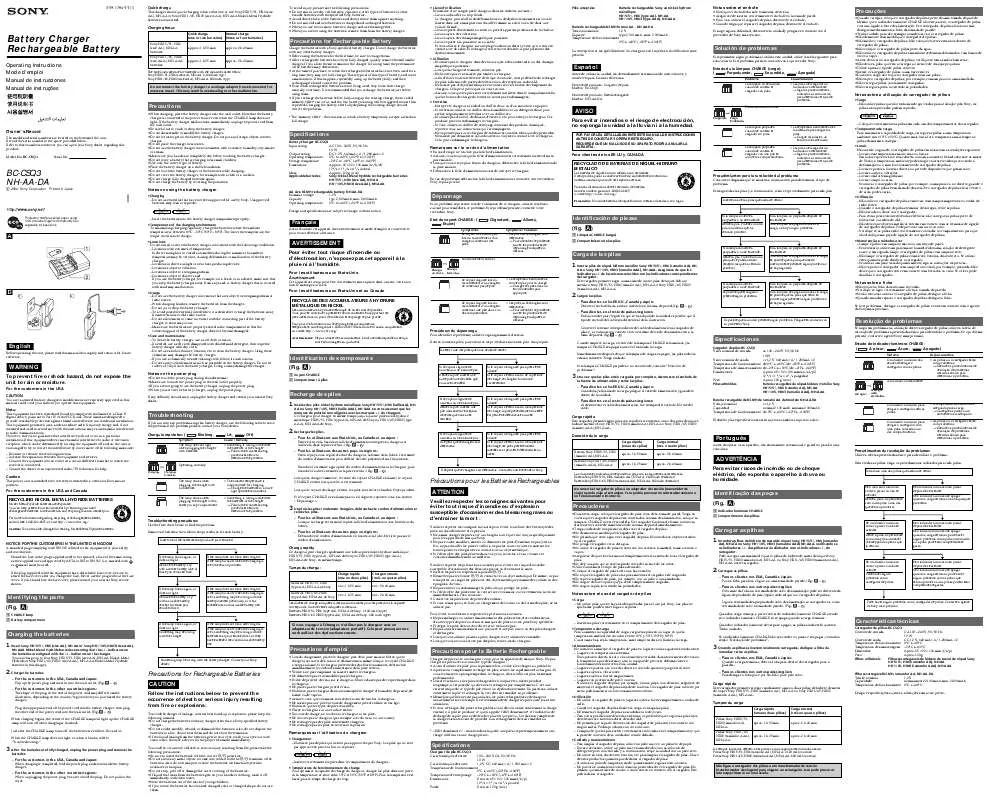
수동 요약 : 사용설명서 SONY BC-CSQ3
사용을 위한 자세한 설명은 사용자 가이드에 있습니다.
[. . . ] Refer to the number of display pixels above. · Although the projector can display signals with resolution up to UXGA (1600x1200), the signal will be converted to the projector's panel resolution before being displayed. The best display performance will be achieved if the resolutions of the input signal and projector panel are identical. · Automatic adjustment may not function correctly with some input signals. [. . . ] · The image may not be displayed correctly when the input sync signal is a composite sync or a sync on G. · The HDMITM input does not support the signals marked with *. 1
Initial set signals
Initial set signals
The following signals are used for the initial settings. The signal timing of some PC models may be different. In such case, adjust the items V POSITION and H POSITION in the IMAGE menu.
Back porch (B) Data H. Sync (A) Front porch (D) Back porch (b) Data V. Sync (a) Front porch (d)
Active video (C)
Active video (c)
Resolution Horizontal signal timing (s) Vertical signal timing (lines) Signal mode (H x V) (A) (B) (C) (D) (a) (b) (c) (d) 2. 0 3. 0 20. 3 1. 0 3 42 400 1 TEXT 720 x 400 640 x 480 3. 8 1. 9 25. 4 0. 6 2 33 480 10 VGA (60Hz) 640 x 480 1. 3 4. 1 20. 3 0. 8 3 28 480 9 VGA (72Hz) 640 x 480 2. 0 3. 8 20. 3 0. 5 3 16 480 1 VGA (75Hz) 640 x 480 1. 6 2. 2 17. 8 1. 6 3 25 480 1 VGA (85Hz) 800 x 600 2. 0 3. 6 22. 2 0. 7 2 22 600 1 SVGA (56Hz) 800 x 600 3. 2 2. 2 20. 0 1. 0 4 23 600 1 SVGA (60Hz) 800 x 600 2. 4 1. 3 16. 0 1. 1 6 23 600 37 SVGA (72Hz) 800 x 600 1. 6 3. 2 16. 2 0. 3 3 21 600 1 SVGA (75Hz) 800 x 600 1. 1 2. 7 14. 2 0. 6 3 27 600 1 SVGA (85Hz) 832 x 624 1. 1 3. 9 14. 5 0. 6 3 39 624 1 Mac 16" mode 1024 x 768 2. 1 2. 5 15. 8 0. 4 6 29 768 3 XGA (60Hz) 1024 x 768 1. 8 1. 9 13. 7 0. 3 6 29 768 3 XGA (70Hz) 1024 x 768 1. 2 2. 2 13. 0 0. 2 3 28 768 1 XGA (75Hz) 1024 x 768 1. 0 2. 2 10. 8 0. 5 3 36 768 1 XGA (85Hz) 1152 x 864 1. 2 2. 4 10. 7 0. 6 3 32 864 1 1152 x 864 (75Hz) 1280 x 768 1. 7 2. 5 16. 0 0. 8 3 23 768 1 W-XGA (60Hz) 1280 x 800 1. 6 2. 4 15. 3 0. 8 3 24 800 1 W-XGA (60Hz) 1280 x 960 1. 0 2. 9 11. 9 0. 9 3 36 960 1 W-XGA (60Hz) 1280 x 1024 1. 0 2. 3 11. 9 0. 4 3 38 1024 1 SXGA (60Hz) 1280 x 1024 1. 1 1. 8 9. 5 0. 1 3 38 1024 1 SXGA (75Hz) 1280 x 1024 1. 0 1. 4 8. 1 0. 4 3 44 1024 1 SXGA (85Hz) 1400 x 1050 1. 2 2. 0 11. 4 0. 7 3 33 1050 1 SXGA+ (60Hz) 1440 x 900 1. 4 2. 2 13. 5 0. 8 6 25 900 3 WXGA+ (60Hz) 1600 x 1200 1. 2 1. 9 9. 9 0. 4 3 46 1200 1 UXGA (60Hz)
2
Connection to the ports
Connection to the ports
NOTICE Use the cables with straight plugs, not L-shaped ones, as the input ports of the projector are recessed.
A
B
AC IN
A COMPUTER IN1, B COMPUTER IN2/MONITOR OUT D-sub 15pin mini shrink jack <Computer signal> · Video signal: RGB separate, Analog, 0. 7Vp-p, 75 terminated (positive) · H/V. signal: TTL level (positive/negative) · Composite sync. signal: TTL level <Component video signal> · Video signal: -Y, Analog, 1. 0±0. 1Vp-p with composite sync, 75 terminated -Cb/Pb, Analog, 0. 7±0. 1Vp-p, 75 terminated -Cr/Pr, Analog, 0. 7±0. 1Vp-p 75 terminated System: 480i@60, 480p@60, 576i@50, 576p@50, 720p@50/60, 1080i@50/60, 1080p@50/60 Pin 1 2 3 4 5 6 7 8 Signal Video Red, Cr/Pr Video Green, Y Video Blue, Cb/Pb (No connection) Ground Ground Red, Ground Cr/Pr Ground Green, Ground Y Ground Blue, Ground Cb/Pb Pin Signal 9 (No connection) 10 Ground 11 (No connection) A : SDA (DDC data), (No connection) 12 B : (No connection) 13 14 15 H. NOTA · As informações contidas neste manual estão sujeitas a alterações sem aviso prévio. · O fabricante não se responsabiliza por quaisquer erros que possam surgir neste manual. · A reprodução, transmissão ou utilização deste documento ou do seu conteúdo não é permitida sem autorização expressa por escrito. · · ·
NOTERA · Informationen i denna bruksanvisning kan komma att ändras utan förvarning. · Tillverkaren påtar sig inget ansvar för eventuella fel i denna bruksanvisning. · Återgivning, översändande eller användning av detta dokument eller dess innehåll är inte tillåten utan uttrycklig skriftligt medgivande. · Tämän ohjekirjan tiedot voivat muuttua ilman eri ilmoitusta. · Valmistaja ei ota mitään vastuuta ohjekirjassa mahdollisesti olevista virheistä. · Dokumentin tai sen sisällön jäljentäminen, siirto tai käyttö ei ole sallittua ilmannimenomaista kirjallista valtuutusta. [. . . ] · Valmistaja ei ota mitään vastuuta ohjekirjassa mahdollisesti olevista virheistä. · Dokumentin tai sen sisällön jäljentäminen, siirto tai käyttö ei ole sallittua ilmannimenomaista kirjallista valtuutusta. UWAGA · Informacje podane w tym podrczniku mog ulec zmianie bez uprzedzenia. · Producent nie ponosi odpowiedzialnoci za ewentualne bldy w podrczniku. [. . . ]
SONY BC-CSQ3 사용자 가이드를 다운로드 받기 위한 면책조항
Lastmanuals는 사용자 가이드, 오너매뉴얼, 퀵스타트 가이드, 기술 데이터 시트 등의 하드웨어와 소프트웨어의 사용과 관련된 사용자 설명서를 공유, 저장, 그리고 검색하는 서비스를 제공한다.
사용자가 원하는 자료가 존재하지 않거나, 불완전하거나, 다른 언어로 되어 있거나, 모델이나 언어가 설명과 맞지 않는 경우 등의 어떠한 경우에도 Lastmanuals는 책임이 없다. 예로, Lastmanuals는 번역 서비스를 제공하지 않는다.
이 계약서의 조항에 동의하시면 계약서 끝에 있는 "사용자 설명서 다운로드받기"를 클릭하세요. SONY BC-CSQ3 사용자 설명서의 다운로드가 시작될 것입니다.
