사용자 설명서 SAMSUNG SPH-V4200
Lastmanuals는 사용자 가이드, 오너매뉴얼, 퀵스타트 가이드, 기술 데이터 시트 등의 하드웨어와 소프트웨어의 사용과 관련된 사용자 설명서를 공유, 저장, 그리고 검색하는 서비스를 제공한다. 잊지마세요 : 물건을 사기 전에 반드시 사용자 설명서를 읽으세요
만일 이 문서가 고객님이 찾는 사용설명서, 지도서, 안내서라면, 다운로드 받으세요. Lastmanuals는 고객님께 SAMSUNG SPH-V4200 사용설명서를 빠르고 손쉽게 찾아드립니다. SAMSUNG SPH-V4200 사용설명서가 고객님에게 도움이 되기를 바랍니다.
Lastmanuals은 SAMSUNG SPH-V4200사용자설명서를 다운로드는 것을 도와드립니다.

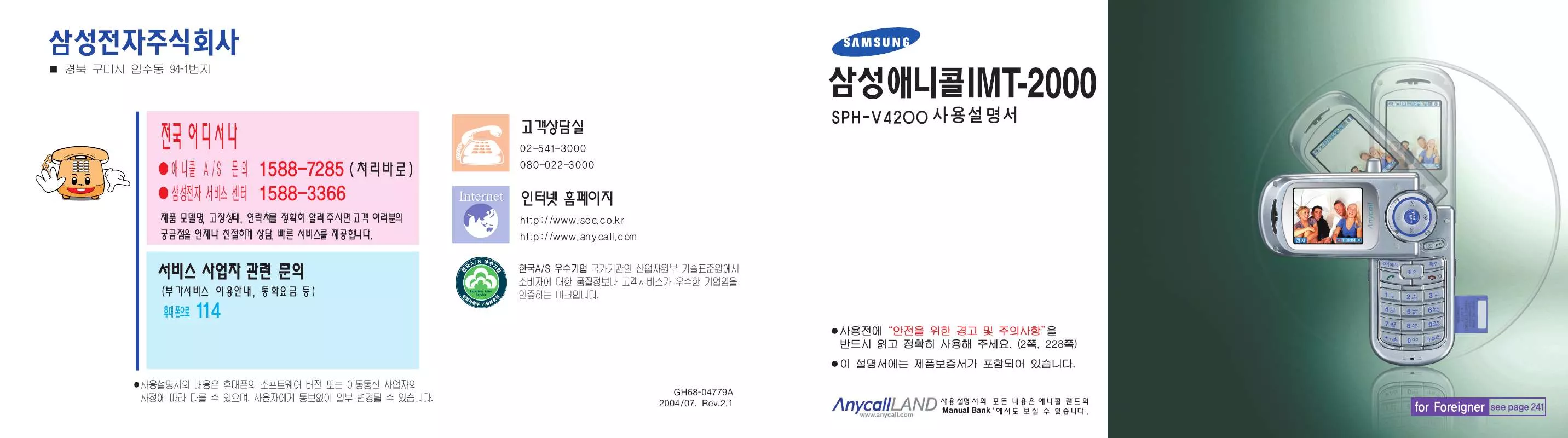
수동 요약 : 사용설명서 SAMSUNG SPH-V4200
사용을 위한 자세한 설명은 사용자 가이드에 있습니다.
[. . . ] , .
GH68-04779A 2004/07. .
.
, , , , ( : , ), . .
.
, .
.
. .
TTA .
, .
.
. [. . . ] .
(TX) : 1751. 25~1778. 75 MHz / (RX) : 1841. 25~1868. 75 MHz : ± 150 Hz : 94 (L) × 45 (W) × 24. 5 (H) : 94 (L) × 45 (W) × 25. 7 (H)
(mm)
(± 1g)
(HCU040FDK) (HCR080DDK) (HCU080DDK) (PCB080BBK) (PCB080RBK) (AEP061TKK)
: 123 g : 128. 5 g
. , .
240 mW -20 ~+50 0 %~95 %
(CCR040SBK)
(CCH080SBK)
(TCH080KBK)
(MGP194DSK)
234
235
13
( 2000-21) . 7 , 14 .
IMT-2000 SERIAL NO.
1, 6 .
SPH-V4200
1( ) . ( ) 1 2
10 , . 1 1 3 4 5
10% : ( )
, () () ,
(, , ) (, , , , , )
236
, .
237
238
. .
239
for Foreigner
Your Phone can display all menus and messages in either Korean and English except the verbal prompts. Press the key.
key to enter Menu Mode. Scroll with the key to highlight Korean or English. Press the key.
240
241
Your Phone
Phone Layout
Key Functions
In Standby Mode, enters Start Menu Mode. Also, enters Main Menu Mode when held down. In Menu Mode, selects the current menu or option. In Standby Mode, quickly enters the appropriate menu as listed below: · · · · : In Standby Mode, quickly enters the Voice menu. Also, starts recording a voice memo when held down. Shows a list of the whole Phonebook entries when held down. Allows you to quickly access your voice mail server when held down.
Ends a call. Also switches the phone on and off when held down. In Menu Mode, cancels your input and returns to Standby Mode. In Standby Mode, quickly enters the Camcorder menu. Enter numbers, letters and some special characters. ~
(on the right side of the phone) In Standby Mode, allows you to quickly enter the Camcorder menu.
Display Icons
Shows the received signal strength. The greater the number of bars, the better the signal strength. [. . . ] 1:On/Off/2:Screening/3:Wait Time/4:Select Greeting/ 5:Record Greeting/6:Inbox 3. Voice Dial: You can configure various settings for voice dial and edit the voice dial name. 1:Configure/2:Edit Name/3:Name Call
2. Backlight: You can configure various settings, such as the backlight time and contrast, for the main and front LCDs. [. . . ]
SAMSUNG SPH-V4200 사용자 가이드를 다운로드 받기 위한 면책조항
Lastmanuals는 사용자 가이드, 오너매뉴얼, 퀵스타트 가이드, 기술 데이터 시트 등의 하드웨어와 소프트웨어의 사용과 관련된 사용자 설명서를 공유, 저장, 그리고 검색하는 서비스를 제공한다.
사용자가 원하는 자료가 존재하지 않거나, 불완전하거나, 다른 언어로 되어 있거나, 모델이나 언어가 설명과 맞지 않는 경우 등의 어떠한 경우에도 Lastmanuals는 책임이 없다. 예로, Lastmanuals는 번역 서비스를 제공하지 않는다.
이 계약서의 조항에 동의하시면 계약서 끝에 있는 "사용자 설명서 다운로드받기"를 클릭하세요. SAMSUNG SPH-V4200 사용자 설명서의 다운로드가 시작될 것입니다.
