사용자 설명서 SAMSUNG SPH-E3330
Lastmanuals는 사용자 가이드, 오너매뉴얼, 퀵스타트 가이드, 기술 데이터 시트 등의 하드웨어와 소프트웨어의 사용과 관련된 사용자 설명서를 공유, 저장, 그리고 검색하는 서비스를 제공한다. 잊지마세요 : 물건을 사기 전에 반드시 사용자 설명서를 읽으세요
만일 이 문서가 고객님이 찾는 사용설명서, 지도서, 안내서라면, 다운로드 받으세요. Lastmanuals는 고객님께 SAMSUNG SPH-E3330 사용설명서를 빠르고 손쉽게 찾아드립니다. SAMSUNG SPH-E3330 사용설명서가 고객님에게 도움이 되기를 바랍니다.
Lastmanuals은 SAMSUNG SPH-E3330사용자설명서를 다운로드는 것을 도와드립니다.

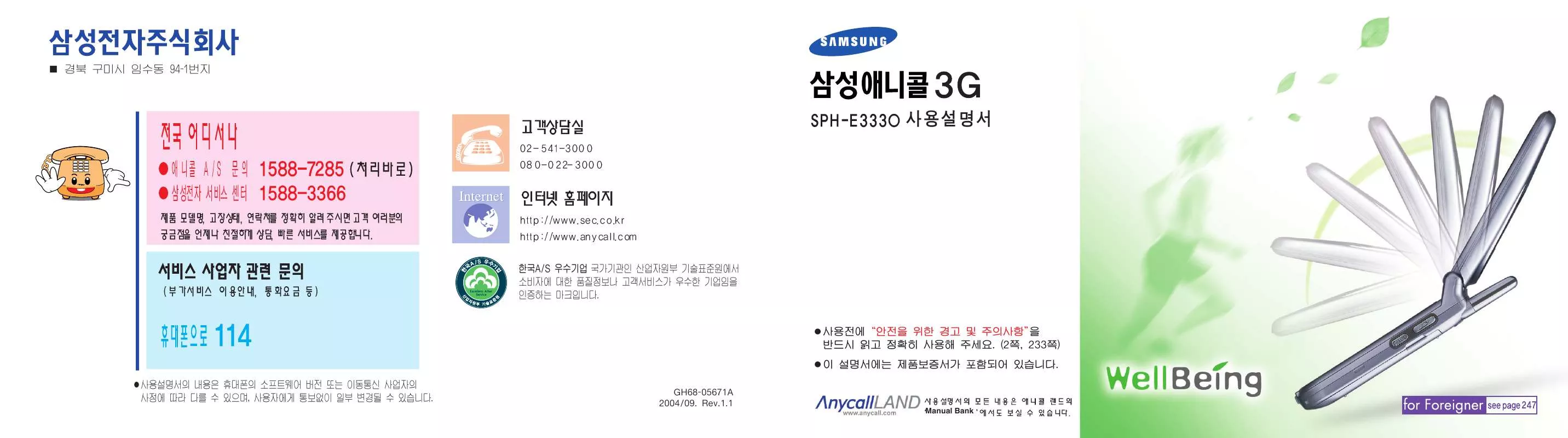
수동 요약 : 사용설명서 SAMSUNG SPH-E3330
사용을 위한 자세한 설명은 사용자 가이드에 있습니다.
[. . . ] , .
GH68-05671A 2004/09. .
2
3
,
4
5
1 2
DTMF 34 34 35 35 35 35 53 53 53 54 54 67 68 // 69 / 84 85 85 86 86 87 88 88 89 89 90 2004 90 91 91 100 101 101 //E-mail 102 //E-mail 102 103 104 104 106 108 109 110 111 112 112 E-mail 113 114 114 115 116 117 117 118 119 119
3 4 5 6 7 8 9 10 11 12 13 14
/
12 15 16 20 21 22
24 24 25 25 26 27 4 28 29 30 30 31 31 // 32 33 34 34 34
38 38 39 41 42
6
44 45 45 47 47 48 48 49 50 50 51 52
56 magic 56 57 K- 58 magic 58 MSN 58 KT 59 WINC 59 59 URL 60 61 61 / 61 62 magic 63 63 64 / 65 66
72 72 73 74 75 75 76 76 77 78 79 79 // 80 81 81 82 83 83 / 84 84
94 94 95 URL 95 96 96 97 98 99
7
1
120 121 121 122 123 123 E-mail 125 magic 125 E-mail 126 E-mail 129 E-mail 130 (magic SMS) 131 131 132 133 / 133 SOS 134 SOS 134 SOS 135 SOS 136 144 Voice Cam() 146 148 149 /Voice Cam() 150 150 Voice Cam() 152 153 154 154 155 156 156 156 157 Hot Code() 158 159 159 160 166 167 167 168 168 169 169 / 170 171 172 172 172 173 , 173 174 184 D-DAY 185 D-DAY 185 D-DAY 186 D-DAY 186 187 187 / 187 188 189 189 190
2
204
204 / 205 206 206 207
220
221 222
219
3 4 5 6 7 8 9 10 11 12 13 14
223 224
208
208 209 211 211
138 138 140 142
8
162 162 163 164 165 166
176 177 178 178 180 // 181 181 182 183 183 184
192 192 193 194 / 194 195 196 197 / / 198 199 199 200
214 / 214 215 215 215 216 217 / 217 217 217 218 / 218 218
700 PC 2000 ? ()
226 227 228 230 233 239 241 243 245
for Foreigner Your Phone Getting Started Basic Functions Menu Functions
247 248 250 253 256
9
1
10 11
1
/ () / /
(14 )
( ) : / : ( ) : : (54 ) , : 4 SOS(135 )
/
(14 )
/
(13 )
, , , : :
/ (33 ) (224 )
/ (218 ) ( ) (148 ) ( )
: () magic magic () :
12
( )
13
1
. SOS SOS , , . [. . . ] In Standby Mode, quickly enters the appropriate menu as listed below: · · · · : Voice Dial menu. Shows a list of the whole phonebook entries when held down. : magic menu.
~ Enter numbers, letters and some special characters. In Standby Mode, enters or exits Manner Mode when held down. In Standby Mode, locks the phone when held down. (on the left side of the phone) During a call, adjust the earpiece volume. In Standby mode, adjust the keypad and function tone volume. When the cover is closed, holding down the key tells the current time when held down. key backlights the external LCD and lamp. When holding down the key, the external display turns on after playing animation. When setting the Anycall SOS feature and then pressing the key four times, Anycall SOS message is sent to the predefined recepients. (on the right side of the phone) In Standby Mode, quickly enters the Camera menu. Also, allows you to take a picture when held down. During a call, records the call conversation. When a call comes in, rejects the call when held down. When a call comes in, rejects the call when held down.
Opens or closes the folder automatically when you select Set in the Auto Folder menu.
Display Icons
Shows the received signal strength. The greater the number of bars, the better the signal strength. When it is displayed, you cannot make or receive calls. Appears when you receive a Anycall SOS message. Appears when a new Multi mail has been received. Appears when Manner or Vibrate mode is set. Appears when Vibrate&Bell mode is set. [. . . ] Auto Answer: When you can't answer the received calls, you can set the phone automatically answers the calls so that you can listen to the remained messages. 1:Inbox/2:On/Off/ 3:Screening/4:Wait Time/ 5:Select Greeting/ 6:Record Greeting 3. Voice Dial: You can customize the various voice dial settings and edit the name for voice dialing. Bell Select: You can customize the various sound setting. [. . . ]
SAMSUNG SPH-E3330 사용자 가이드를 다운로드 받기 위한 면책조항
Lastmanuals는 사용자 가이드, 오너매뉴얼, 퀵스타트 가이드, 기술 데이터 시트 등의 하드웨어와 소프트웨어의 사용과 관련된 사용자 설명서를 공유, 저장, 그리고 검색하는 서비스를 제공한다.
사용자가 원하는 자료가 존재하지 않거나, 불완전하거나, 다른 언어로 되어 있거나, 모델이나 언어가 설명과 맞지 않는 경우 등의 어떠한 경우에도 Lastmanuals는 책임이 없다. 예로, Lastmanuals는 번역 서비스를 제공하지 않는다.
이 계약서의 조항에 동의하시면 계약서 끝에 있는 "사용자 설명서 다운로드받기"를 클릭하세요. SAMSUNG SPH-E3330 사용자 설명서의 다운로드가 시작될 것입니다.
