사용자 설명서 SAMSUNG SP-C900RSL
Lastmanuals는 사용자 가이드, 오너매뉴얼, 퀵스타트 가이드, 기술 데이터 시트 등의 하드웨어와 소프트웨어의 사용과 관련된 사용자 설명서를 공유, 저장, 그리고 검색하는 서비스를 제공한다. 잊지마세요 : 물건을 사기 전에 반드시 사용자 설명서를 읽으세요
만일 이 문서가 고객님이 찾는 사용설명서, 지도서, 안내서라면, 다운로드 받으세요. Lastmanuals는 고객님께 SAMSUNG SP-C900RSL 사용설명서를 빠르고 손쉽게 찾아드립니다. SAMSUNG SP-C900RSL 사용설명서가 고객님에게 도움이 되기를 바랍니다.
Lastmanuals은 SAMSUNG SP-C900RSL사용자설명서를 다운로드는 것을 도와드립니다.

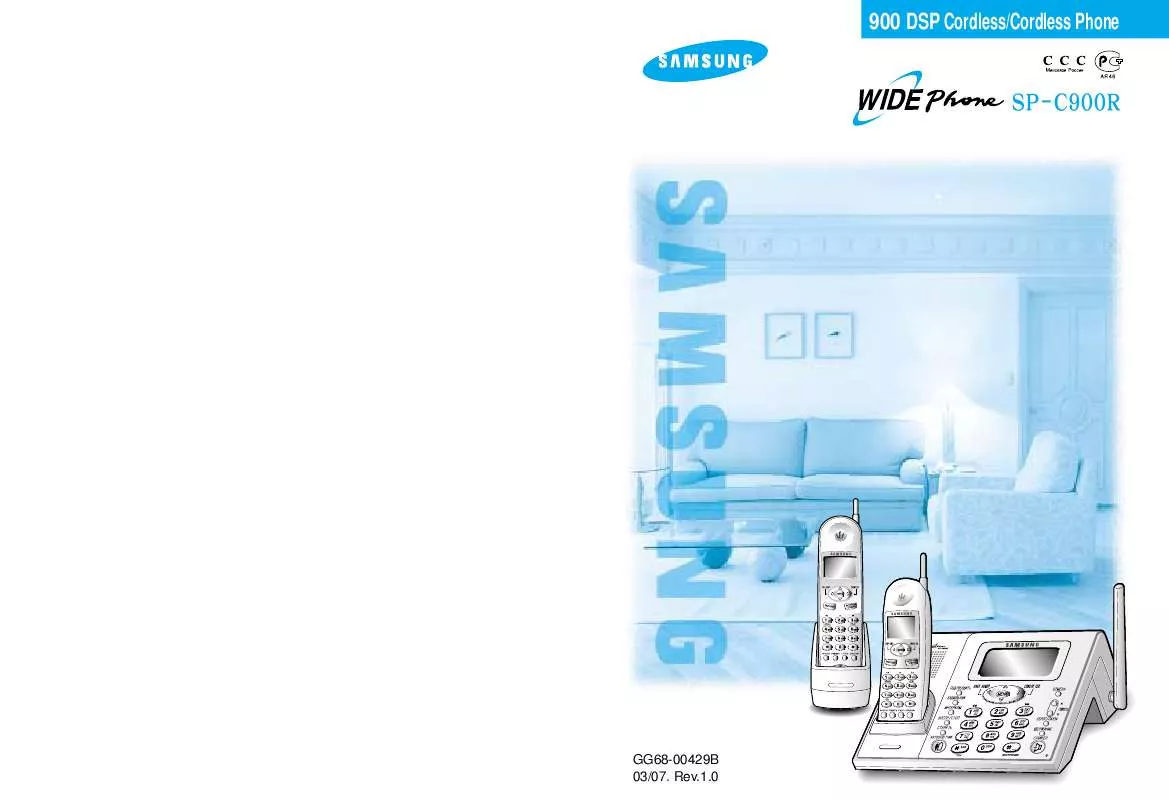
수동 요약 : 사용설명서 SAMSUNG SP-C900RSL
사용을 위한 자세한 설명은 사용자 가이드에 있습니다.
[. . . ] 900 DSP Cordless/Cordless Phone
SP-C900R
GG68-00429B 03/07. Rev. 1. 0
Safety Precautions
The following safety measures are for the user, in order to minimize potential damage. Carefully read the following guidelines and use in accordance with the instructions.
Note
Warning
When you see this sign, it indicates a warning that something can cause death or serious injury.
Never pull out the power plug by pulling the line or when your hands are wet.
It can cause electric shock or fire.
Do not fold the power line or leave it under heavy objects.
It can cause electric shock or fire.
This product is for 220V only. Do not use for any other voltages.
It can cause electric shock or fire.
Note
When you see this sign, it indicates a warning that something can cause minor injury or product damage.
Use only the designated adapter.
It can cause fire.
Always disconnect the Phone Jack ( ) first before disconnecting the DC Power Jack ( ) of the adapter from the phone.
It can cause electric shock.
Always disconnect from the power supply when cleaning. [. . . ] Text mode change box
- Russian (Capital) mode, English (Capital) mode - Russian (Small) mode, English (Small) mode - Numbers mode - Special characters mode
Try it out.
six times
Press
five times
six times
Let' try the s word Yes .
Y
button once.
Ye
Yes
25
26
Basic features
Entering letters (continue)
Method of Entering Numbers Method of Entering Special Characters
To enter special characters
If you are in a different mode, then simply press button to switch to the number mode. ~ You can enter If you are in a different mode, then simply press up to 10 digits. (The maximum is 20 digits) button to switch to the special characters mode. When you choose the special characters mode, you will see a variety of special characters at the bottom of the screen. Press button to select a special characters to enter. or
Available special characters are : Check the number mode To delete a digit, press the button. #$%& ( " ` )+, -. /: }~
;<=>?@[]^_ {
After completing the entering of the special characters, press button to switch to other text entering mode to continue. (The maximum is 20 characters) To enter a space, first switch to another mode by pressing button. If you would like to continue entering special characters, simply press button to switch back to the special character mode and continue entering. To delete a character, press button.
Try it out.
Let'try 1 2 3 4. s
You can only enter the special characters that are available.
Available special characters are: !#$%& ( " ` )+, -. /: ;<=>?@[]^_ { }~
Try it out.
Press Press Press Press
Let'try "~!. s !
Press Press twice .
!
!
!"
Press
once.
!~ "
!~ "
!"
27
28
Basic features
Using the Phone Directory
You can register the names or the phone numbers in groups. You can register up to 70 numbers in the base set. You can register the names and the phone numbers using Russian/English(capital/small) / Numbers / Special characters. Refer to page 25 for text entering method.
Registering a Phone Number (Using the Base Set)
Searching the Phone Directory by Groups (Using the Base Set)
1
2
3
4
Enter the name
(Refer to page 26 for text entering method)
5
1
2
3
4
5
6
7
Basic features
Press Press button.
button.
Press the search button to select the group.
Press the search button to search for the saved number.
Searching the Phone Directory by Names (Using the Base Set)
You can register, search and edit the phone directory by using button.
1 6
Enter the phone number.
2
3
4
5
Enter the name.
(You can use up to 20 characters)
6
7
7
8
Press the search button to select the group to save. If you do not designate a group, it will be saved in a non-designated group. (Refer to page 32. )
9
You will hear a voice confirming the completion of the setting.
Press button.
(Refer to page 26 for text entering method. )
Press the search button to select the group.
Searching the Phone Directory by Time (Using the Base Set)
<Enter within 20 digits>
1
Using the phone directory with installed switchboard or internal phone line.
In case of an installed switchboard or an internal phone, you can usually make external calls by using an external switch number (mostly 9). When registering the phone number enter a pause between the external switch number and the phone number.
2
3
4
5
Example : To register 012-345-6789
Press
button.
Press the search button to search the saved number.
29
30
Using the Phone Directory (Continue)
Editing Name/Phone Number/Group (Using the Base Set) Making a Call from the Phone Directory (Using the Base Set) Deleting the Phone Directory (Using the Base Set)
1
Search Personal phone directory for group/name/ time (Refer to the search page)
2
Enter the name to edit.
(You can use up to 20 characters) (Refer to page 26 for text entering method. )
3
4
Enter the number to edit.
(You can use up to 20 digits. ) (Refer to page 27 for text entering method. ) Search Phone directory for group/name/ time (Refer to search page)
1
Base set
Search Phone directory for group/name/ time (Refer to search page)
1
You will hear a voice confirming the completion of the setting.
5
6
Press the search button to select the group to edit.
7
You will hear a voice confirming the completion of the setting.
Editing the Phone Directory Group (Using the Base Set)
1
2
3
4
Editing Name/Phone Number/Group Selectively (Using the Base Set)
1
When editing the name
Press the Ok button once. Search Personal phone directory for group/name/ time (Refer to the search page)
2
Enter the name to edit.
(You can use up to 20 characters. ) (Refer to page 26 for text entering method. )
3
Name edit screen
4
Press button. [. . . ] (Refer to page 51) Check if the power of the remote set is on. (Refer to page 9)
I hear many noise while using a remote set.
Press button to reduce the noise. (Refer to page 49) Check if the distance is not too far from the base set. (Refer to page 49) Pull out the antenna of the remote set. [. . . ]
SAMSUNG SP-C900RSL 사용자 가이드를 다운로드 받기 위한 면책조항
Lastmanuals는 사용자 가이드, 오너매뉴얼, 퀵스타트 가이드, 기술 데이터 시트 등의 하드웨어와 소프트웨어의 사용과 관련된 사용자 설명서를 공유, 저장, 그리고 검색하는 서비스를 제공한다.
사용자가 원하는 자료가 존재하지 않거나, 불완전하거나, 다른 언어로 되어 있거나, 모델이나 언어가 설명과 맞지 않는 경우 등의 어떠한 경우에도 Lastmanuals는 책임이 없다. 예로, Lastmanuals는 번역 서비스를 제공하지 않는다.
이 계약서의 조항에 동의하시면 계약서 끝에 있는 "사용자 설명서 다운로드받기"를 클릭하세요. SAMSUNG SP-C900RSL 사용자 설명서의 다운로드가 시작될 것입니다.
