사용자 설명서 SAMSUNG SP-C757Y OR
Lastmanuals는 사용자 가이드, 오너매뉴얼, 퀵스타트 가이드, 기술 데이터 시트 등의 하드웨어와 소프트웨어의 사용과 관련된 사용자 설명서를 공유, 저장, 그리고 검색하는 서비스를 제공한다. 잊지마세요 : 물건을 사기 전에 반드시 사용자 설명서를 읽으세요
만일 이 문서가 고객님이 찾는 사용설명서, 지도서, 안내서라면, 다운로드 받으세요. Lastmanuals는 고객님께 SAMSUNG SP-C757Y OR 사용설명서를 빠르고 손쉽게 찾아드립니다. SAMSUNG SP-C757Y OR 사용설명서가 고객님에게 도움이 되기를 바랍니다.
Lastmanuals은 SAMSUNG SP-C757Y OR사용자설명서를 다운로드는 것을 도와드립니다.

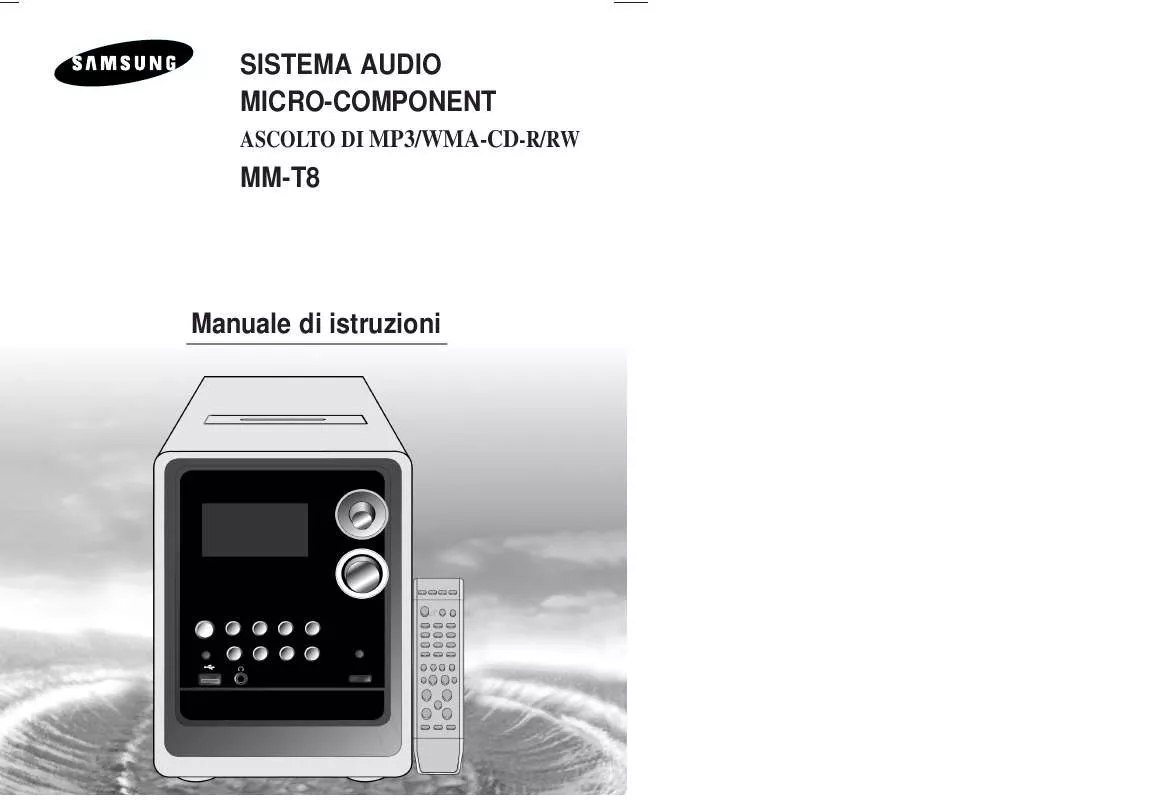
수동 요약 : 사용설명서 SAMSUNG SP-C757Y OR
사용을 위한 자세한 설명은 사용자 가이드에 있습니다.
[. . . ] Do not spray water, and do not use benzene, thinner or any other alcohol while cleaning the phone.
It can cause electric shock or fire.
Warning
Do not pour water or any liquid on the phone.
It can cause electric shock or fire.
Do not use damaged power lines or loose plugs.
It can cause electrical shock or fire.
Do not disassemble or repair.
It can cause electric shock, fire, or injury. If it needs repairing, please contact a local Samsung service center.
If there is dust or water on the power plug, wipe it off with a dry cloth.
Do not use water, as it can cause electric shock or fire.
If you hear any weird or unusual noises or smell anything weird, immediately disconnect the power line and call the service center.
It can cause electric shock or fire.
Do not dispose batteries into a fire.
It can cause an explosion.
1
2
Main Functions
WIDE 900 MHz Phone
Experience the following various functions.
Base Set : Phone directory (70 phone numbers), recent calls (10 calls). Remote Set : Phone directory (10 phone numbers), recent calls (10 calls). The phone directory is saved separately from the recent call function and the base set and the remote set are controlled separately.
Base Set
Morning call (alarm) function
page 17 You can enable/disable the morning call function.
Remote Set
You can additionally purchase and add up to three remote set to attach onto the main one. [. . . ] You can select by pressing repeatedly.
The volume of the speakerphone can be adjusted by 7 levels and the original set level is #5.
You can switch the volume to high, medium or low, by pressing the button.
1 ~ 9 : The ringing melodies. 10 : Silence (You will see blinking of the buttons on the remote set. )
23
24
Entering letters
You can use this function to register the phone directory.
Entering the Text
Russian / English Entering Method (Capital / Small)
1
Entering a new name and registering it into your own phone directory. (Refer to page 29) Adding/Editing a group name. (Refer to page 32) Searching a number by name. (Refer to page 30)
2
After selecting the text message entry mode Enter any letter.
3
Refer to page 26 for entering letters in Russian and English. Refer to page 27 for entering numbers . Refer to page 28 for entering special characters.
Set the text mode to Russian/English (capital) and Russian/English (small) (Refer to page 25) If you are currently in a different mode, press button to change to Russian/English (capital) and Russian/English (small).
If you would like to enter Russian/English characters set on the same button, then simply press it repeatedly and you may enter the next character in 3 seconds.
Originally set up in Russian.
Selecting the Mode of Entering
2
You can select the text mode by pressing repeatedly. button
Press button to enter a space. You can enter several spaces by pressing button several times.
To delete a character, Check Russian/English (capital) mode press button.
Check Russian/English (small) mode
If the entering message is longer than 16 characters, use button to move and enter the message. (The maximum is 20 characters)
1
The text mode change box will appear when you choose the entering text mode . Text mode change box
- Russian (Capital) mode, English (Capital) mode - Russian (Small) mode, English (Small) mode - Numbers mode - Special characters mode
Try it out.
six times
Press
five times
six times
Let' try the s word Yes .
Y
button once.
Ye
Yes
25
26
Basic features
Entering letters (continue)
Method of Entering Numbers Method of Entering Special Characters
To enter special characters
If you are in a different mode, then simply press button to switch to the number mode. Press for 3sec.
2
Displaying
3
You will hear a beep confirming the completion of deleting. Press button
If you have dialed the number incorrectly, then simply delete any digit by pressing button.
33
34
Basic features
Auto-answering
This function is convenient when you are not available to answer your phone.
Playing back the Messages (Using a Remote Set )
Setting up the Auto-answering (Using the Base set in standby mode)
Press button.
1
2
3
You can hear the recorded message.
When you want to move to the next message When you want to stop the message playback
et onmen mo
You can record your voice for play back. (Page 37)
Deleting the Recorded Messages (Using the Base Set) (Delete all messages after listening to them. )
To delete all messages
Playing back the Messages (Using the Base Set)
1
Standby mode
2
Press
1
button.
2
3
4
5
You will hear a voice confirming the completion of the deleting.
When there is a new message
The messages that have not been played (listened to) will not be deleted. When the total length of the recorded messages exceed the possible record time, a recorded message will play, saying: "Please call again later" In this case, listen to the messages and delete them. .
01/1
1:00
To delete only some messages You can use the following buttons during message playback. (Press during playback)
When you want to move to the prior message When you want to move to the next message When you want to stop the message playback When you want to delete the message After listening to all the messages, press button when you hear the message that you want to delete.
1
2
3
Play back the next message.
The play back stops when there are no more messages.
35
36
Basic features
Press the answer button Press in standby cancel. mode.
When the auto-answering is set, the auto-answering button will be on and the recorded message will be played. button one more time to
Press
button.
You can use the following buttons during message playback. (Press during playback)
When you want to move to the prior message
Auto-answering (continue)
To Record Your Voice for Auto-answering (Using the Base Set (OGM))
1
2
3
4
Convenient features
Convenient features for making calls
Press
button.
39
5
Recording screen
6
7
You will hear the recorded voice once and after that the setting is confirmed.
To end the recording (press button)
Redial the recently dialed number Deleting the recently dialed number Dialing another number after a call (Flash) Pause function
Convenient features during calls
Hold function during calls / Recording calls
41 42
Start recording (for 20 seconds)
Convenient features for auto-answering
Functions used in auto-answering Checking caller s voice Far distant usage of the auto-answering (Remote control) Selecting the number of rings for remote control Registering password for remote control Functions table for remote control Function table for remote set
Selecting an Active Message from Some Recorded Messages (Using the Base Set)
1
2
3
4
5
Original message or user's message
6
You will hear a voice confirming the completion of the setting.
Help functions
Flash time adjustment Selecting pulse/tone dial type Resetting/Adjusting screen brightness Long distance call Noise reduction/Out of range/Low voltage warning Initializing the phone Registering the remote set number Registering additionally purchased remote set.
47
Press
button. Original message is the basic message set as original:"I am not available right now, please leave a message after a ding-dong-deng sound. " User's message is the message recorded by the user.
When the recording does not work
This means that the message is too short - less than 3 seconds. In this case, please try to record it again. [. . . ] If so, then please delete the messages that you have already checked. (Refer to page 36)
I have purchased an additional remote set but it does not work.
Check if the phone is installed correctly. (Refer to page 9) Check if the batteries are adequately charged. (Refer to page 10) Check if the remote set is correctly registered to the base set. [. . . ]
SAMSUNG SP-C757Y OR 사용자 가이드를 다운로드 받기 위한 면책조항
Lastmanuals는 사용자 가이드, 오너매뉴얼, 퀵스타트 가이드, 기술 데이터 시트 등의 하드웨어와 소프트웨어의 사용과 관련된 사용자 설명서를 공유, 저장, 그리고 검색하는 서비스를 제공한다.
사용자가 원하는 자료가 존재하지 않거나, 불완전하거나, 다른 언어로 되어 있거나, 모델이나 언어가 설명과 맞지 않는 경우 등의 어떠한 경우에도 Lastmanuals는 책임이 없다. 예로, Lastmanuals는 번역 서비스를 제공하지 않는다.
이 계약서의 조항에 동의하시면 계약서 끝에 있는 "사용자 설명서 다운로드받기"를 클릭하세요. SAMSUNG SP-C757Y OR 사용자 설명서의 다운로드가 시작될 것입니다.
