사용자 설명서 SAMSUNG SP-C700RBL
Lastmanuals는 사용자 가이드, 오너매뉴얼, 퀵스타트 가이드, 기술 데이터 시트 등의 하드웨어와 소프트웨어의 사용과 관련된 사용자 설명서를 공유, 저장, 그리고 검색하는 서비스를 제공한다. 잊지마세요 : 물건을 사기 전에 반드시 사용자 설명서를 읽으세요
만일 이 문서가 고객님이 찾는 사용설명서, 지도서, 안내서라면, 다운로드 받으세요. Lastmanuals는 고객님께 SAMSUNG SP-C700RBL 사용설명서를 빠르고 손쉽게 찾아드립니다. SAMSUNG SP-C700RBL 사용설명서가 고객님에게 도움이 되기를 바랍니다.
Lastmanuals은 SAMSUNG SP-C700RBL사용자설명서를 다운로드는 것을 도와드립니다.

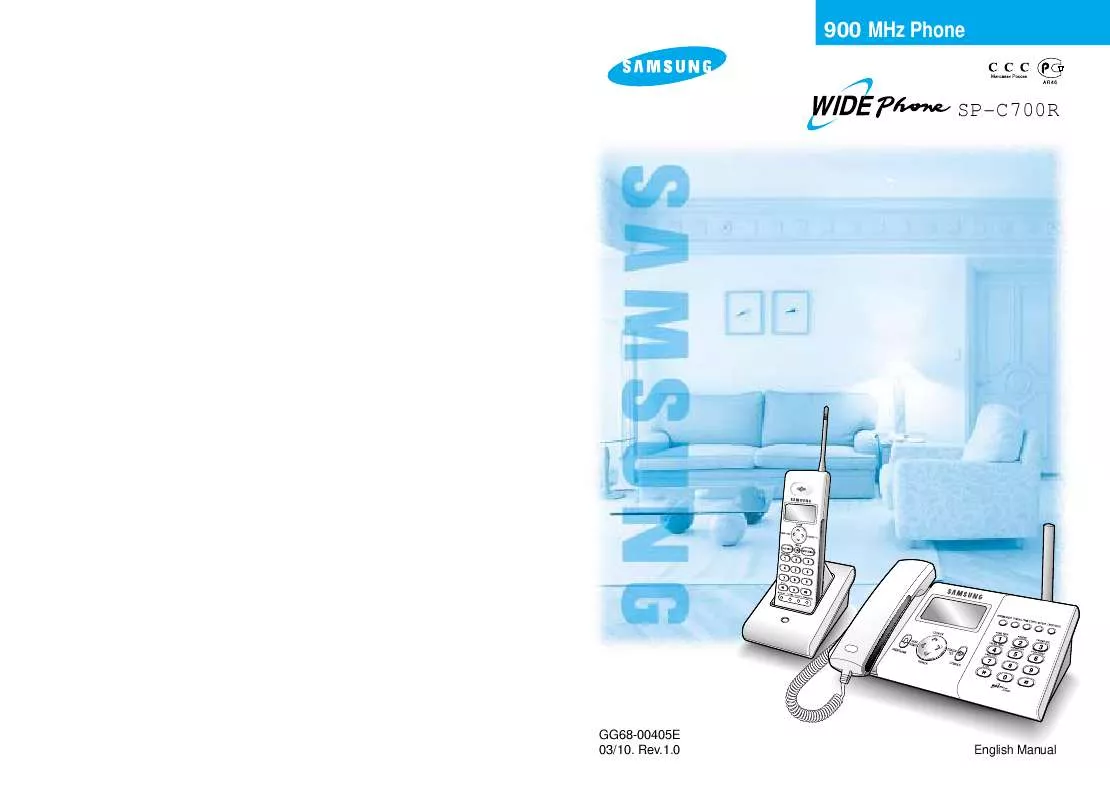
수동 요약 : 사용설명서 SAMSUNG SP-C700RBL
사용을 위한 자세한 설명은 사용자 가이드에 있습니다.
[. . . ] (Up to 10 calls)
Setting function
You can set and manage your own settings for various phone functions.
page 23~26
page 22
page 17, 19
Phone directory search function
page 28 This helps you store or search up to 10 phone numbers.
Morning call/alarm function
This button will set an alarm to sound at a certain time.
Intercom function
You can easily switch between an internal call (intercom) with the base set and an external call.
Recent call function
You can easily search and redial the recent numbers you called without dialing them up again. (Up to 10 calls)
page 17~19
Intercom function
You can easily switch between an internal call (intercom) with the base set and an external call.
page 23~26
Phone directory search function
This helps you store or search up to 20 phone numbers.
page 31
Noise reduction function
It will detect a clear channel when the call has a bad connection
Setting function
You can manage settings for various phone functions.
On Hook Dialing
You can make a call without picking up the remote set.
3
4
Table of Contents
Preparation & Installation
Safety precautions Overview of major features Table of contents / Components Product information Phone installation
1 3 5 7 9
Convenient features
Convenient features for making calls
Redialing the recently dialed number Deleting the recently dialed number Blocking a user from making long distance calls Dialing another number after a call (Flash) Pause function
28 28 29 29 30
Help functions
Selecting Pulse / Tone Dial Type Noise reduction Out of range warning Low voltage warning Adjusting the Flash Time Initializing the phone Registering the remote set
30 31 31
31 32 33
Basic Features
Making calls Answering calls Date / Time setting Using the intercom function Transferring calls Changing the ringing melody and adjusting the voice volume Morning call / alarm setting Using the phone directory
13 14 15 17 18 20 22 23
Reference
Troubleshooting How to Clean Product Specifications
35 37 38
Components
Base set
Base adapter
(DC 12V 500mA)
Phone line cord
Remote set
Charger
Charger Adapter
(DC 12V 500mA)
Battery
(DC 3. 6V 450mAh)
User's manual
Warranty card
Please check the components. In case there is a problem with the components, please contact a retail shop where you made your purchase.
5
6
Reference
Convenient features
Basic features
31
Preparation & Installation
Product Introduction
Base Set
Use it for redialing the last number you called. Use it for searching or registering numbers in your own phone directory ( up to 20 numbers ). [. . . ] Please recharge the battery for 24 hours before using it. If you do not charge the battery for at least 6 hours, then in order to protect it, the battery must be fully charged or it will stop operating. To turn off the power: Press buttons (hold for more than 3 seconds) until you hear the beeping sound.
9
10
Preparation & Installation
Installing the Base Set
Basic Features
Making calls Answering calls Date / Time setting Using the intercom function Transferring calls Changing the ringing melody and
13 14 15 17 18 20 22 23
adjusting the voice volume
Morning call / alarm setting Using the phone directory
11
12
Making Calls
Making a Call with the Base Set
When using the base-handset When using the On Hook When hanging up the phone
Answering Calls
Answering a Call with the Base Set
Basic features
button to answer
Press button and dial the number you want to call.
When calling in standby mode
Pick up the base-handset and dial the number you want to call.
You can get a dial tone in 3 seconds.
button during dialing.
Place the handset down on its position.
When the Phone Rings
Pick up the handset to answer the call.
You can switch from pulse to tone mode by pressing
If you have incorrectly dialed the number in standby mode, you can delete a digit by pressing
button and
then pick up the handset or press 'On Hook' button.
What is "On Hook Dialing"?
It is a very convenient feature. With it, you can first dial the number you want to call and then pick up the handset
to talk to the caller after identifying his/her voice through the speaker. If you don't pick up the handset, the other side can't hear you. )
Making a Call with the Remote Set
When the remote set is placed on the Charger When the remote set is not placed on the Charger When hanging up the phone
Answering a Call with the Remote Set
When the remote set is placed on the charger When the remote set is not placed on the charger
Pull out the remote set from the charger, press button and dial the number you want to call.
Press button and dial the number you want to call. Place the remote set on the charger or pressing button.
When the Phone Rings
Pull out the remote set from the charger and press button to answer the call.
press the call.
You can switch from pulse to tone mode by pressing
button during dialing. button
You can dial the number before pressing button. If you have incorrectly dialed the number in standby mode, you can delete a digit by pressing
and then press
button.
13
14
Date/Time Setting
You need to setup the Date/Time feature in order to see the current time and to use
the Morning Call/Alarm function.
Only the hour and minute setting is available on the base set.
Setting up the Base Set
1
2
3
Displaying
4
5
You will hear a beep confirming the completion of the setting.
Press 4 digits in the order of hour, and minute.
Setting up with the Remote Set
1
2
3
Displaying
4
5
You will hear a beep confirming the completion of the setting.
Press 8 digits in the order of day, month, hour, and minute.
In the case of a power failure or if you have deliberately disconnected the power, the date and time will be erased. The original seting is Low.
Speaker Volume
After pressing the button
Place the remote set on the charger or press button to hang up.
Stand by
When the phone rings Pick up the handset.
Press
button one after another.
Press
button one after another.
In doing so, you can switch the volume to high, medium or low.
Voice Volume
To cancel the transferring, simply press
button.
While talking into the handset.
In doing so, you can switch the volume to high, or low.
19
20
Basic features
1
2
3
4
5
Changing the Ringing Melody and Adjusting the Voice Volume
(continued)
Remote Set
Selecting the Ringing Melody
Morning Call/Alarm Setting
First, set the current time (see page 15 for more details) You can only setup the morning call/alarm on the base set. When you set the morning call/alarm, it will give you a wakeup call at a certain time.
Setting the Time on the Base Set
1
2
3
Displaying
4
Press the search button and select the ringing melodies that you want (Up to 10 available) You can select by pressing button one after another.
5
You will hear a beep confirming the completion of the setting.
1
2
3
Displaying
4
Time Setting
5
You will hear a beep confirming the completion of the setting.
Press four digits in the order to set up hours and minutes.
-- Silence.
When you set the Morning call/alarm, it will automatically be enabled.
Adjusting the Ring Volume
The volume can be adjusted by 2 levels, Low and High. The original seting is High.
Adjusting the Voice Volume
You can adjust the volume to 3 levels (High/Medium/Low). The original seting is Medium.
Setting or Canceling the Morning Call /Alarm
When you cancel and reset the morning call/alarm,
Wait!
When you set up your wakeup time, the morning
the time that was last set beforehand will be effective.
call/alarm is enabled. It will ring for up to 10 minutes.
When the morning call/alarm is ringing,
Stand by
Press
button one after another.
In doing so, you can switch the volume to high, or low.
During a call After pressing button
Press
button one after another.
if you want to turn it off, simply press any button on the base set or lift up and then put down the handset back on to the cradle. Or press the call button on the remote set.
In standby mode, you can toggle between setting and canceling using button. When it is active, the screen of the phone displays an icon.
In doing so, you can switch the volume to high, medium or low.
When the Morning call/alarm is enabled
21
22
Basic features
Using the Phone Directory
You can register up to 20 phone numbers on the base set.
Registering a Phone Number (Using the Base Set )
Making a Call from the Phone Directory (Using the Base Set )
1
2
3
Enter the phone number.
4
You will hear a beep confirming the completion of the setting.
1
2
3
Basic features
Press
button.
Press button and select the phone number you want
Press
button or pick up the handset.
Press
button.
(You can use up to 20 digits)
Deleting Each of the Numbers in the Phone Directory (Using the Base Set )
Using a phone directory with an installed switchboard or an internal phone line.
In case of an installed switchboard or an internal phone, you can usually make external calls by using an external switch number (mostly 9). When registering the phone number, enter a pause between the external switch number and the phone number.
1
2
3
The selected phone number has been erased.
Example : To register
012-345-6789
Press
button.
Press button and select the phone number you want
Searching the Phone Directory (Using the Base Set )
Deleting All of the Numbers in the Phone Directory (Using the Base Set )
1
2
3
Displaying
1
2
3
4
All of the saved phone numbers have been erased.
Press
button.
Press button to look up any of the numbers that have been previously saved.
Press
button.
Press button and hold for at least 3 seconds
When the searching phone number has more than 12 digits, you can use
button to identify
To cancel the deleting, simply press
button.
the rest of the number that is not displayed.
23
24
Using the Phone Directory(continued)
You can register up to 10 phone numbers in the remote set.
Registering a Phone Number (Using the Remote Set )
Making a Call from the Phone Directory (Using the Remote Set )
1
2
3
4
Enter the phone number.
5
You will hear a beep confirming the completion of the setting.
1
2
3
Basic features
Press
button.
Press button and select the phone number you want
Press
button.
Press button and select the phone number you want
(You can use up to 20 digits)
Deleting Each of the Numbers in the Phone Directory (Using the Remote Set )
1
Searching the Phone Directory (Using the Remote Set )
2
3
The selected phone number has been erased.
1
2
3
Displaying
Press button. Press button and select the phone number you want
Press
button.
Press button to look up any of the numbers that have been saved.
Deleting All of the Numbers in the Phone Directory (Using the Remote Set )
button to identify
When the searching phone number has more than 12 digits, you can use
1
2
3
4
All of the saved phone numbers have been erased.
the rest of the number that is not displayed.
Press
button.
Press button and hold for at least 3 seconds
To cancel the deleting, simply press
button.
25
26
Convenient Features for Making Calls
You can call the recently dialed numbers without redialing by yourself.
To Redial a Number
1
2
button Press button to search for the recently dialed numbers.
3
Pick up the handset. (You can press button and then pick up the handset. )
Convenient Features
Convenient features for making calls
Redialing the recently dialed number Deleting the recently dialed number Blocking a user from making long distance calls Dialing another number after a call (Flash)
Base Set in standby mode
Press
28
Remote Set in standby mode
Press button
Press button to search for the recently dialed numbers.
The most recent numbers are stored in the memory (up to 10 numbers).
Help functions
Pause function Selecting Pulse / Tone Dial Type Noise reduction Out of range warning Low voltage warning Adjusting the flash time Initializing the phone Registering the remote set
30
Press Press
button of the base set in stand-by mode and pick up the handset to call the last dialed number. button of the remote set in stand-by mode and press button to call the last dialed
number.
To Delete the Recently Dialed Number
1
Base Set in standby mode
2
Press button to search for the recently dialed number to delete. button
3
4
The selected phone number will be erased.
Press
Remote Set in standby mode
Press button
Press button to search for the recently dialed number to delete.
The selected phone number will be erased.
27
28
Convenient features
Convenient Features for Making Calls
Convenient Features for Making Calls / Help Functions
To Block Long Distance Calls (Using the Base Set )
Dial Pause (Using the Base Set /Remote Set )
1
Base Set in standby mode
2
3
Displaying
4
5
This function is used for making external calls within the internal switchboard.
1
~
(External switch number) Select from
2
~
3
Press the number to dial.
4
Base Set in standby mode
: Impossible to button make long-distance calls Press : Enable to and select the phone make a long-distance call number you want
Press the button.
Pick up the handset.
When you pick up the handset
When you press the
button
Remote Set in standby mode
~
(External switch number) Select from
~
Press the button. Press the number to dial.
Press button.
Base Set
In case of an installed switchboard or internal phone line, you can make external calls When the restriction function is enabled, you can make a long distance call with the base set. And you will
by using an external switch number (mainly 9).
also see
icon on top of the screen.
When the restriction function is enabled, you
Selecting Pulse / Tone Dial Type (Using the Base Set)
You can select from pulse and tone dial type.
Remote Set
can make a (long distance) call with the base set. [. . . ] (Refer to page 10) Check if the batteries are adequately charged. (Refer to page 10) Check if the power of the remote set is on. (Refer to page 9) Try re-registering the remote set to the base set. (Refer to page 33) Check if the BELL OFF is selected. [. . . ]
SAMSUNG SP-C700RBL 사용자 가이드를 다운로드 받기 위한 면책조항
Lastmanuals는 사용자 가이드, 오너매뉴얼, 퀵스타트 가이드, 기술 데이터 시트 등의 하드웨어와 소프트웨어의 사용과 관련된 사용자 설명서를 공유, 저장, 그리고 검색하는 서비스를 제공한다.
사용자가 원하는 자료가 존재하지 않거나, 불완전하거나, 다른 언어로 되어 있거나, 모델이나 언어가 설명과 맞지 않는 경우 등의 어떠한 경우에도 Lastmanuals는 책임이 없다. 예로, Lastmanuals는 번역 서비스를 제공하지 않는다.
이 계약서의 조항에 동의하시면 계약서 끝에 있는 "사용자 설명서 다운로드받기"를 클릭하세요. SAMSUNG SP-C700RBL 사용자 설명서의 다운로드가 시작될 것입니다.
