사용자 설명서 SAMSUNG SCH-X850LY
Lastmanuals는 사용자 가이드, 오너매뉴얼, 퀵스타트 가이드, 기술 데이터 시트 등의 하드웨어와 소프트웨어의 사용과 관련된 사용자 설명서를 공유, 저장, 그리고 검색하는 서비스를 제공한다. 잊지마세요 : 물건을 사기 전에 반드시 사용자 설명서를 읽으세요
만일 이 문서가 고객님이 찾는 사용설명서, 지도서, 안내서라면, 다운로드 받으세요. Lastmanuals는 고객님께 SAMSUNG SCH-X850LY 사용설명서를 빠르고 손쉽게 찾아드립니다. SAMSUNG SCH-X850LY 사용설명서가 고객님에게 도움이 되기를 바랍니다.
Lastmanuals은 SAMSUNG SCH-X850LY사용자설명서를 다운로드는 것을 도와드립니다.

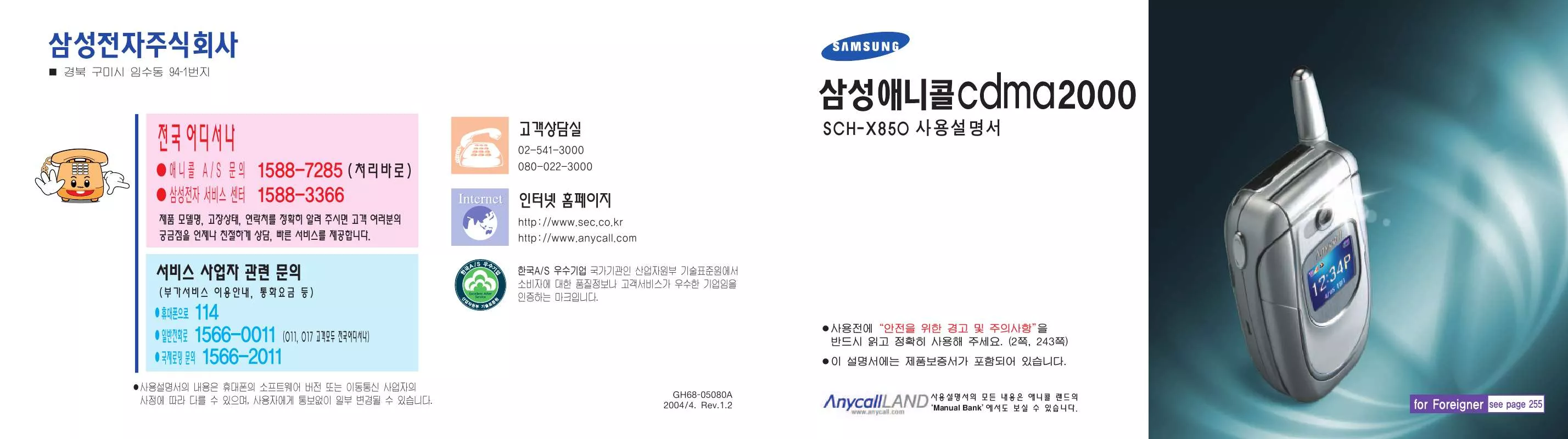
아래의 이 제품과 관련된 사용자 설명서를 다운받으실수 있습니다.
 SAMSUNG SCH-X850LY SCH-X850 EASY MANUAL (949 ko)
SAMSUNG SCH-X850LY SCH-X850 EASY MANUAL (949 ko)
수동 요약 : 사용설명서 SAMSUNG SCH-X850LY
사용을 위한 자세한 설명은 사용자 가이드에 있습니다.
[. . . ] Manual Bank
2
3
4
5
1 2 3 4 5 6 7 8 9 10 11 12 13 14 15
6
7
1 2 3 4 5 6 7 8 9 10 11
Your Phone Getting Started Basic Functions Menu Functions
12 13 14 15
8
9
1
10 11
1
12
13
1
14
15
1
16
17
1
18
19
1
20
21
2
22 23
2
24
25
2
26
27
2
28
29
2
30
31
2
32
33
3
34 35
3
36
37
3
38
39
3
40
41
4
42 43
4
44
45
4
46
47
4
48
49
4
50
51
4
52
53
4
54
55
4
56
57
5
58 59
5
60
61
5
62
63
5
64
65
5
66
67
5
68
69
5
70
71
5
72
73
5
74
75
5
76
77
5
78
79
6
80 81
6
82
83
6
84
85
6
86
87
6
88
89
6
90
91
6
92
93
6
94
95
6
96
97
6
98
99
6
100
101
6
102
103
6
104
105
6
106
107
6
108
109
6
110
111
6
112
113
6
114
115
6
116
117
6
118
119
6
120
121
6
122
123
6
124
125
6
126
127
6
128
129
7
130 131
7
132
133
7
134
135
7
136
137
8
138 139
8
140
141
8
142
143
8
144
145
9
146 147
9
148
149
9
150
151
9
152
153
9
154
155
9
156
157
9
158
159
9
160
161
10
162 163
10
164
165
10
166
167
10
168
169
10
170
171
10
172
173
10
174
175
10
176
177
10
178
179
10
180
181
10
182
183
10
184
185
10
186
187
11
188 189
11
190
191
11
192
193
11
194
195
12
196 197
12
198
199
12
200
201
12
202
203
12
204
205
12
206
207
13
208 209
13
210
211
13
212
213
13
214
215
13
216
217
13
218
219
13
220
221
13
222
223
13
224
225
14
226 227
228
229 14
230
231 14
232
233 14
15
234 235
236
237
15
238
239
15
240
241
15
242
243
15
244
245
15
246
247
15
248
249
15
250
252
253
for Foreigner
Your Phone can display all menus and messages in either Korean and English except the verbal prompts. Scroll with the key to highlight KOREAN or ENGLISH. Press the key.
254
255
Your Phone
Phone Layout
Key Functions
In Standby Mode, enters Start Menu Mode. Also, enters Short Cut Mode when held down. [. . . ] In Standby Mode, enter a number and press the key. Or, after ending a call by pressing the the key, press the key. If you enter above 32 digits, select the Phonebook and press the key. If you select the Memo the number is stored automatically. Select an icon to identify the category of number to be stored and press the key.
Answering a Call
When a call comes in, the phone rings and displays the caller's phone number, if the Caller Line Identification service is available. For detailed information, contact your service provider. When the phone is ringing, open the phone. If the phone is already open, press the key.
Speed-dialing
Once you have stored phone numbers in the phonebook with the speed-dial number (refer to the previous section), you can easily and quickly dial them, without needing to remember the numbers.
262
263
· For memory locations 001~009: Press and hold the last digit. · For memory locations 000, 010~999: Press the first digit(s) of the speed dial number and hold down the last digit.
Entering Text
To enter English words in a text input field, change the input mode to A (upper-case)or a (lower-case) by pressing the key. Press the keys labeled with the required letter: -Once for the first letter -Twice for the second letter -And so on. For example, you press the 2 key three times to display the letter "C" and the 5 key two times to display the letter "K". The cursor moves to the right when you press a different key. When entering the same letter twice or a different letter on the same key, just wait for a few seconds for the cursor to automatically move to the right, and then enter the next letter. To enter a symbol, select from the input modes and scroll to the symbol you want using the navigation keys and press the corresponding number. To enter a number, select 1 from the input modes and press the corresponding number key. To exit the mode, press the key.
Menu Functions
Using the Menu
The phone offers a range of functions that allow you to tailor the phone to your needs. These functions are arranged in menus and sub-menus. Example: Changing the display language to English 1. ShortCut Menu: You can set up the start menu by registering or deleting menu functions. Menu Screen: You can change the display style of the menu mode. 1:Menu Style/2:Theme Color/3:Set Color 3. My Name: You can enter your name to be displayed in idle screen. [. . . ] 1:Bell/Vibration/2:Ring Volume/3:Key Tone Type/ 4:Period Alarm/5:Theme Sound 2. Setup Light: You can select whether or not the phone uses the backlight or how long the backlight is on. You can also set the contrast of the display and set whether or not the phone use the service light. 1:Lighting Time/2:Key Lighting/3:Status Lamp
1. [. . . ]
SAMSUNG SCH-X850LY 사용자 가이드를 다운로드 받기 위한 면책조항
Lastmanuals는 사용자 가이드, 오너매뉴얼, 퀵스타트 가이드, 기술 데이터 시트 등의 하드웨어와 소프트웨어의 사용과 관련된 사용자 설명서를 공유, 저장, 그리고 검색하는 서비스를 제공한다.
사용자가 원하는 자료가 존재하지 않거나, 불완전하거나, 다른 언어로 되어 있거나, 모델이나 언어가 설명과 맞지 않는 경우 등의 어떠한 경우에도 Lastmanuals는 책임이 없다. 예로, Lastmanuals는 번역 서비스를 제공하지 않는다.
이 계약서의 조항에 동의하시면 계약서 끝에 있는 "사용자 설명서 다운로드받기"를 클릭하세요. SAMSUNG SCH-X850LY 사용자 설명서의 다운로드가 시작될 것입니다.
