사용자 설명서 SAMSUNG SCH-V670
Lastmanuals는 사용자 가이드, 오너매뉴얼, 퀵스타트 가이드, 기술 데이터 시트 등의 하드웨어와 소프트웨어의 사용과 관련된 사용자 설명서를 공유, 저장, 그리고 검색하는 서비스를 제공한다. 잊지마세요 : 물건을 사기 전에 반드시 사용자 설명서를 읽으세요
만일 이 문서가 고객님이 찾는 사용설명서, 지도서, 안내서라면, 다운로드 받으세요. Lastmanuals는 고객님께 SAMSUNG SCH-V670 사용설명서를 빠르고 손쉽게 찾아드립니다. SAMSUNG SCH-V670 사용설명서가 고객님에게 도움이 되기를 바랍니다.
Lastmanuals은 SAMSUNG SCH-V670사용자설명서를 다운로드는 것을 도와드립니다.

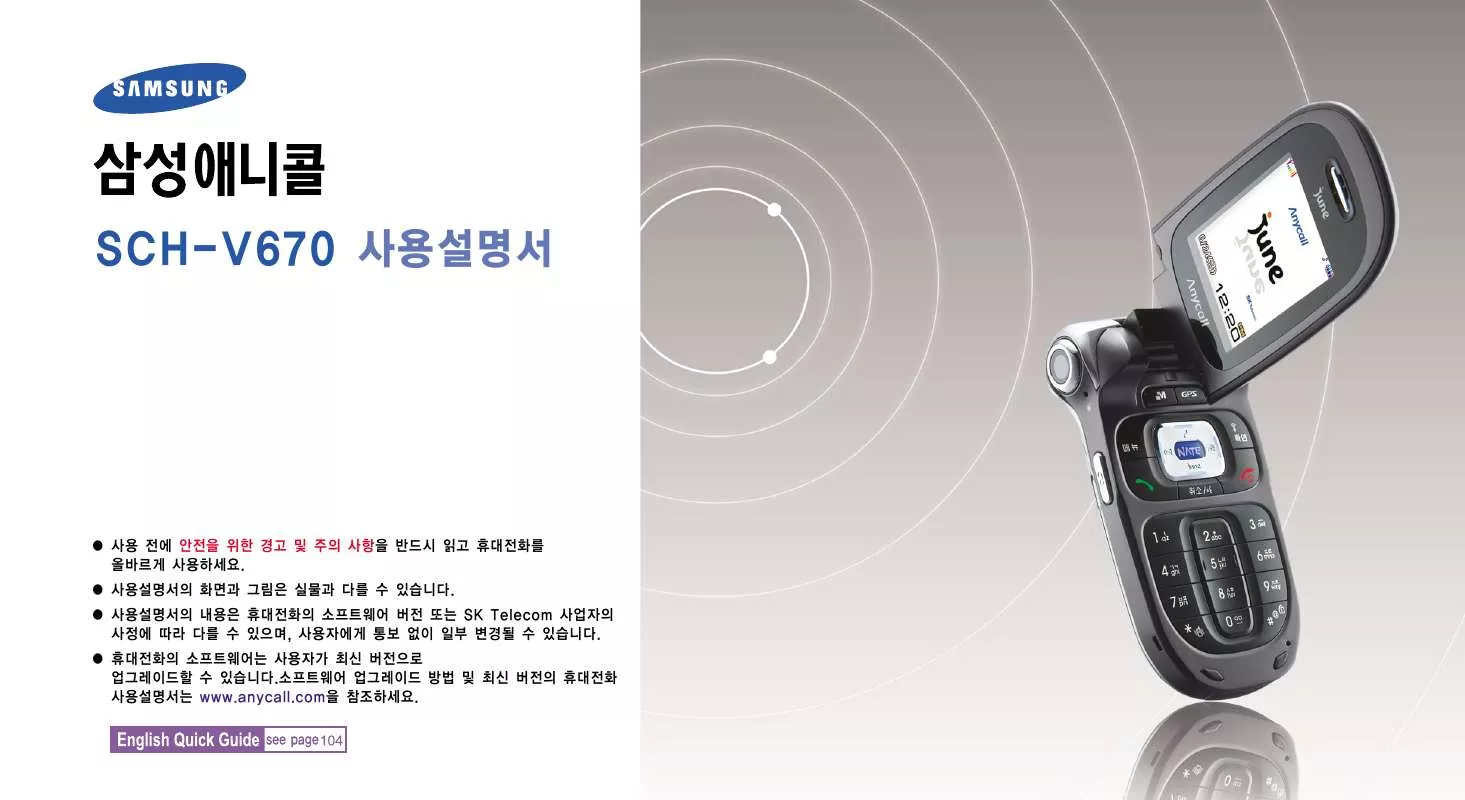
수동 요약 : 사용설명서 SAMSUNG SCH-V670
사용을 위한 자세한 설명은 사용자 가이드에 있습니다.
[. . . ] English Quick Guide
Functions of the Phone Keys
Key Function
Enters Menu mode from Standby mode. In Menu mode, opens the options of the selected menu. [. . . ] Locks the phone when held down in Standby mode. Adjusts the earpiece volume during a call, or the keypad and theme tone volume in Standby mode. Rejects an incoming call when held down. With the folder closed, turns the flash light on when held down the lower volume key. Starts recording a voice memo when held down in Standby mode.
Scrolls through options.
Quickly connects to the NATE service in Standby mode.
Enters to the MONETA menu. Connects to Mobile Security when held down.
Makes or answers a call. Retrieves the recent communication list in Standby mode.
Deletes characters from the display. Returns to the previous menu level in Menu mode. Accessse the Voice Recognition mode Dial when held down.
Records a call conversation when held down during a call.
Enters the international call code you set when held down in Standby mode.
Display Indicators
The display may show the following icons to indicate the phone's status
Icon
Status
Received signal strength Call in progress No service Anycall SOS service available Alarm or wake-up call set New Anycall SOS message New SMS message New Color Mail message New voice message Broadcasting message service Answering Service mode Sending or receiving data via the infrared port Phone locked Ringtone/Louder set for ringer TTS Bell set for ringer
Icon
Status
Vibration set for ringer Lamp set for ringer Ring after Vibration set for ringer Manner mode Sleep mode Remaining battery power
Changing the Display Language
To change the display language: 1. Press the Navigation key to select either ENGLISH. [. . . ] Sound
Licensed by QUALCOMM Incorporated under one or more of the following Patents. 4, 901, 307 5, 099, 204 5, 101, 501 5, 107, 225 5, 109, 390 5, 103, 459 5, 056, 109 [. . . ]
SAMSUNG SCH-V670 사용자 가이드를 다운로드 받기 위한 면책조항
Lastmanuals는 사용자 가이드, 오너매뉴얼, 퀵스타트 가이드, 기술 데이터 시트 등의 하드웨어와 소프트웨어의 사용과 관련된 사용자 설명서를 공유, 저장, 그리고 검색하는 서비스를 제공한다.
사용자가 원하는 자료가 존재하지 않거나, 불완전하거나, 다른 언어로 되어 있거나, 모델이나 언어가 설명과 맞지 않는 경우 등의 어떠한 경우에도 Lastmanuals는 책임이 없다. 예로, Lastmanuals는 번역 서비스를 제공하지 않는다.
이 계약서의 조항에 동의하시면 계약서 끝에 있는 "사용자 설명서 다운로드받기"를 클릭하세요. SAMSUNG SCH-V670 사용자 설명서의 다운로드가 시작될 것입니다.
