사용자 설명서 SAMSUNG SCH-E580
Lastmanuals는 사용자 가이드, 오너매뉴얼, 퀵스타트 가이드, 기술 데이터 시트 등의 하드웨어와 소프트웨어의 사용과 관련된 사용자 설명서를 공유, 저장, 그리고 검색하는 서비스를 제공한다. 잊지마세요 : 물건을 사기 전에 반드시 사용자 설명서를 읽으세요
만일 이 문서가 고객님이 찾는 사용설명서, 지도서, 안내서라면, 다운로드 받으세요. Lastmanuals는 고객님께 SAMSUNG SCH-E580 사용설명서를 빠르고 손쉽게 찾아드립니다. SAMSUNG SCH-E580 사용설명서가 고객님에게 도움이 되기를 바랍니다.
Lastmanuals은 SAMSUNG SCH-E580사용자설명서를 다운로드는 것을 도와드립니다.

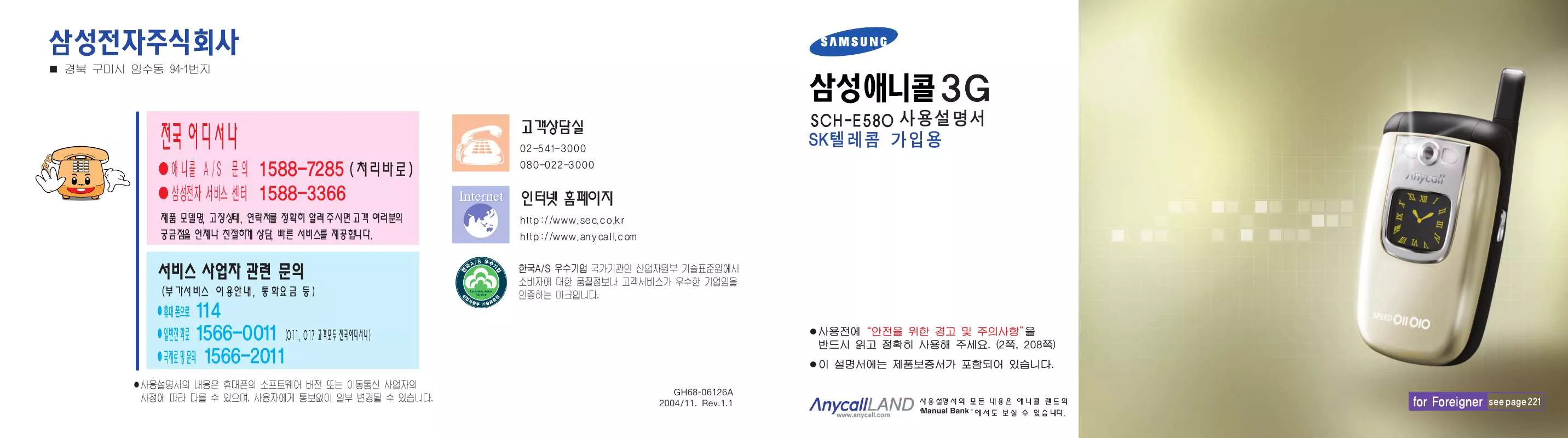
아래의 이 제품과 관련된 사용자 설명서를 다운받으실수 있습니다.
 SAMSUNG SCH-E580 EASY MANUAL (VER.1.0) (375 ko)
SAMSUNG SCH-E580 EASY MANUAL (VER.1.0) (375 ko)
수동 요약 : 사용설명서 SAMSUNG SCH-E580
사용을 위한 자세한 설명은 사용자 가이드에 있습니다.
[. . . ] , .
GH68-06126A 2004/11. , .
.
, .
.
. .
TTA .
, .
.
, , . .
.
, , , . [. . . ] In Menu Mode, select the current menu or option. (on the right side of the phone) In Standby Mode, allows you to quickly enter the Camera menu. Starts taking a picture when held down with the folder open. In Standby Mode, quickly enters the appropriate menu as listed below: · · · · : Voice menu. Starts recording a voice memo when held down. Shows a list of the whole phonebook entries when held down. Allows you to quickly access the MMS menu when held down. In Standby mode, retrieves the last numbers dialed or received. In Menu Mode, returns to the previous menu level. Also switches the phone on and off when held down. In Menu Mode, cancels your input and returns to Standby Mode. Enter numbers and/or letters when making a call or entering text. The key enters the international call code set in the International menu when held down. In Standby mode, enters or exits Manner mode when held down. In Standby mode, locks the phone when held down. (on the left side of the phone) During a call, adjust the earpiece volume. In Standby mode, adjust the key and folder tone volume. Turn on the backlight of the external LCD when held down. In Menu mode, scroll through the menu options and Phonebook. When a call comes in, rejects the call when held down.
In Standby mode, quickly accesses the I. Beam menu to send or receive data, through the infrared port and uses your phone as a remote control for the TV, VCR, DVD, CATV or NORAEBANG feature.
Display Icons
Shows the received signal strength. The greater the number of bars, the better the signal. When it is displayed, you cannot make or receive calls. [. . . ] Receive Choice: You can set how to answer an incoming call; Open Folder and Press Button. Password Chg. : You can change the phone password.
5. Morning Call: You can set a morning call to wake you up every morning. Alarm: You can set an alarm to ring at a specified time. [. . . ]
SAMSUNG SCH-E580 사용자 가이드를 다운로드 받기 위한 면책조항
Lastmanuals는 사용자 가이드, 오너매뉴얼, 퀵스타트 가이드, 기술 데이터 시트 등의 하드웨어와 소프트웨어의 사용과 관련된 사용자 설명서를 공유, 저장, 그리고 검색하는 서비스를 제공한다.
사용자가 원하는 자료가 존재하지 않거나, 불완전하거나, 다른 언어로 되어 있거나, 모델이나 언어가 설명과 맞지 않는 경우 등의 어떠한 경우에도 Lastmanuals는 책임이 없다. 예로, Lastmanuals는 번역 서비스를 제공하지 않는다.
이 계약서의 조항에 동의하시면 계약서 끝에 있는 "사용자 설명서 다운로드받기"를 클릭하세요. SAMSUNG SCH-E580 사용자 설명서의 다운로드가 시작될 것입니다.
