사용자 설명서 SAMSUNG SCH-E510
Lastmanuals는 사용자 가이드, 오너매뉴얼, 퀵스타트 가이드, 기술 데이터 시트 등의 하드웨어와 소프트웨어의 사용과 관련된 사용자 설명서를 공유, 저장, 그리고 검색하는 서비스를 제공한다. 잊지마세요 : 물건을 사기 전에 반드시 사용자 설명서를 읽으세요
만일 이 문서가 고객님이 찾는 사용설명서, 지도서, 안내서라면, 다운로드 받으세요. Lastmanuals는 고객님께 SAMSUNG SCH-E510 사용설명서를 빠르고 손쉽게 찾아드립니다. SAMSUNG SCH-E510 사용설명서가 고객님에게 도움이 되기를 바랍니다.
Lastmanuals은 SAMSUNG SCH-E510사용자설명서를 다운로드는 것을 도와드립니다.

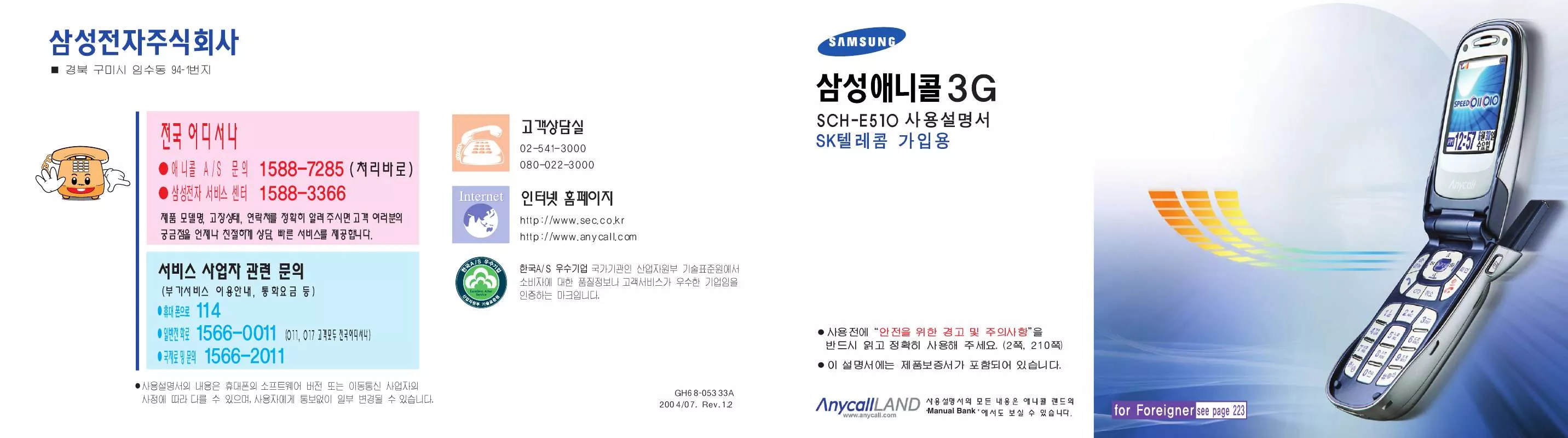
수동 요약 : 사용설명서 SAMSUNG SCH-E510
사용을 위한 자세한 설명은 사용자 가이드에 있습니다.
[. . . ] , .
.
, .
.
. .
TTA .
, .
.
, , . .
.
, , , . .
.
.
.
.
.
.
, , (, ) .
, .
.
.
2
3
,
4
5
1
33 34
34 34 34 34 35 35 35 DTMF 35 47
/
12 15 16 20 21 22
48
48 49 50 51 51
114
62 62 63 63 64 64 65
75 75
76 76
SPAM SPAM SPAM SPAM SPAM SPAM
91 92 92 93 94 95 95 96 96 97
2 3 4 5 6 7 8 9 10 11 12
SPAM 94
52 52
52 53
// 66 67
67 68
NATE 78
NATE 78 79
24
4 / / 24 25 25 26 27 28 29 30 31 31 32
54 38 39 41 42 42
54 54
69
/ / 69 70 70 70
Playon 80
Playon Playon Playon 80 80 81 82
98
98 100 100 100 101 101 102 103 104
55 55
71
71 72 72
MP3 83 NATE AIR 83 84
/ 84 86 87 87 88 89
30 44 45
45 47
58
58 59 60
73
/ 73 73 73
SOS 105
SOS 105 SOS 106
61
61
74
74
90
90
6
108 109
7
1
109 110
129
129 129
111 E-mail 112
NATE E-mail E-mail E-mail 112 113 116 116
146 Voice Cam() 147
165
165 166 166
181 182
2
700 PC 2000 ? [. . . ] · Memo: Enter other information about the person. key to confirm storing the entry.
Redialing the Last Number
To redial the last number you dialed, press and hold the key. To redial one of the number in the Call Records list: 1. key until you find the number you
Four-digit Dialing
You can enter the last four consecutive digits of a number in Phonebook or the Call log List, and your phone can dial the entire number for you. Enter the last four digits of the desired phone number. your phone dials the corresponding number. If there is more than one number that contains those digits, all of them are listed. Scroll to the number you want using the navigation keys and press the key to dial.
230
231
Menu Functions
Using the Menu
The phone offers a range of functions that allow you to tailor the phone to your needs. These functions are arranged in menus and sub-menus. When you entered the each menu, you can scroll to other menus by pressing the or key. Example: Changing the display language to English 1. or key to access Start
My Phone (the
key + the
key)
1 . My Name: You can enter your name to be displayed in idle screen. Start Menu: You can set up the start menu by registering or deleting menu functions. Menu Screen: You can change the display style of the menu mode. 1:Change Icon/2:Change Order/3:Change Color/ 4:Theme Color/5:Icon List 4. Text Slide: You can enter a greeting message to be displayed on the idle screen. : You can change the type of the clock to be displayed on the external LCD in Standby Mode.
1. Find Number: You can find the entries stored in the phonebook using voice dial tags, location numbers, names, numbers, group names, or order of registration. 1:By Name/2:By Number/3:By Voice/4:By Location/ 5:By Group/6:By Time/7: 114 2. Store Number: You can add a new name entry. For details about storing a number, see page 230. [. . . ] Voice Dial: You can customize the various voice dial settings and edit the name for voice dialing. Auto Dial: You can set the phone to automatically add an area code or international code when you make a call. Password Chg. : You can change the phone password. Int'l Roaming: When you travel abroad, you need to change to an appropriate band to make and receive phone calls. [. . . ]
SAMSUNG SCH-E510 사용자 가이드를 다운로드 받기 위한 면책조항
Lastmanuals는 사용자 가이드, 오너매뉴얼, 퀵스타트 가이드, 기술 데이터 시트 등의 하드웨어와 소프트웨어의 사용과 관련된 사용자 설명서를 공유, 저장, 그리고 검색하는 서비스를 제공한다.
사용자가 원하는 자료가 존재하지 않거나, 불완전하거나, 다른 언어로 되어 있거나, 모델이나 언어가 설명과 맞지 않는 경우 등의 어떠한 경우에도 Lastmanuals는 책임이 없다. 예로, Lastmanuals는 번역 서비스를 제공하지 않는다.
이 계약서의 조항에 동의하시면 계약서 끝에 있는 "사용자 설명서 다운로드받기"를 클릭하세요. SAMSUNG SCH-E510 사용자 설명서의 다운로드가 시작될 것입니다.
