사용자 설명서 SAMSUNG SCH-E140
Lastmanuals는 사용자 가이드, 오너매뉴얼, 퀵스타트 가이드, 기술 데이터 시트 등의 하드웨어와 소프트웨어의 사용과 관련된 사용자 설명서를 공유, 저장, 그리고 검색하는 서비스를 제공한다. 잊지마세요 : 물건을 사기 전에 반드시 사용자 설명서를 읽으세요
만일 이 문서가 고객님이 찾는 사용설명서, 지도서, 안내서라면, 다운로드 받으세요. Lastmanuals는 고객님께 SAMSUNG SCH-E140 사용설명서를 빠르고 손쉽게 찾아드립니다. SAMSUNG SCH-E140 사용설명서가 고객님에게 도움이 되기를 바랍니다.
Lastmanuals은 SAMSUNG SCH-E140사용자설명서를 다운로드는 것을 도와드립니다.

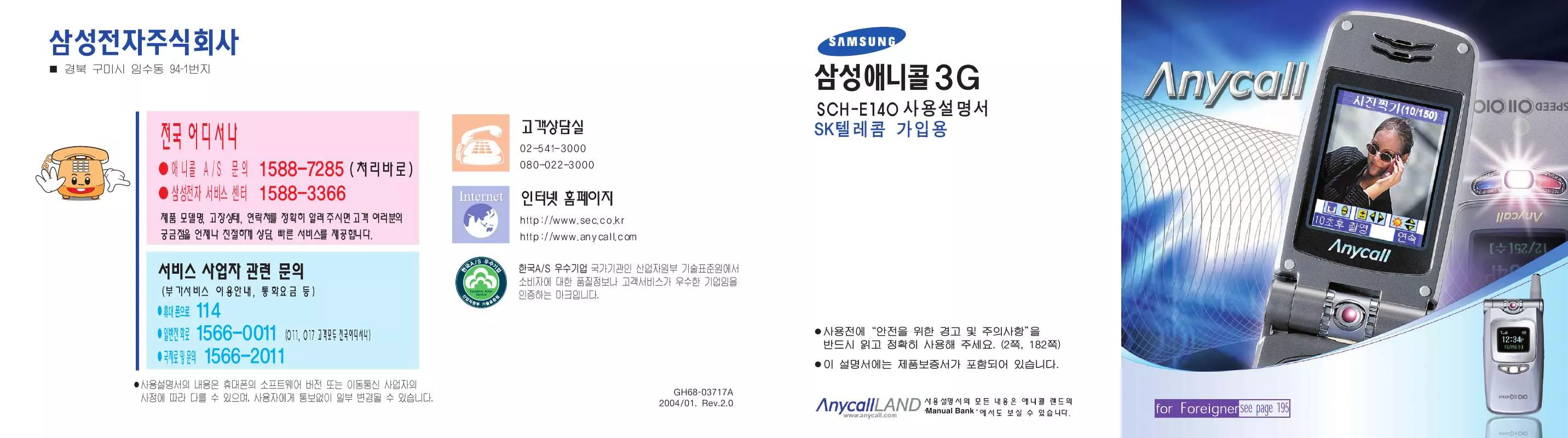
수동 요약 : 사용설명서 SAMSUNG SCH-E140
사용을 위한 자세한 설명은 사용자 가이드에 있습니다.
[. . . ] , .
GH68-03717A 2004/01. .
.
, . .
.
.
TTA Certified () .
, . .
.
, , , . [. . . ] In Standby mode, recalls the last number dialed or received.
for Foreigner
196
197
Getting Started
Using the Battery
Installing the Battery
1. Place the battery back to match the tabs on it to those on the phone. Slide the battery towards the top of the phone until it snaps into place.
Removing the Battery
Turn the phone off by pressing the removing the battery. key before
Charging a Battery
Charging the Battery with the phone Note: The travel adapter is optional item. If you want to charge the battery, you need to purchase it. Ask your local Samsung dealer for further details. Plug the travel charger into the desktop charger and into a standard AC wall outlet.
2. With the battery in position on the phone, place the phone into the front compartment of the desktop charger. The LED on the travel charger indicates the charging progress with the following colors: · Red: the battery is charging. · Green: the battery is completely charged.
1. Press the catch above the battery and hold it in that position. Slide the battery and take it away, as shown.
Charging Indicator
3. When charging is finished, unplug the travel charger from the power outlet and from the desktop charger by pressing the gray tabs on both sides of the connector and pulling the connector out .
for Foreigner
198
199
Charging the Battery Alone Using the battery charger, you can charge the battery alone. Plug the travel charger into the desktop charger and into a standard AC wall outlet. Insert the battery alone into the rear compartment until it snaps into place.
3. When charging is finished, unplug the adapter from the power outlet and from the desktop charger. Take the battery out of the desktop charger.
Switching the Phone On/Off
1. Press and hold the key until the phone switches on.
Basic Functions
Making a Call
1. Note: If you make a mistake, press the key to clear a wrong digit. To clear the whole display, press and hold the key. Press the key.
When your phone finds the network, the idle screen appears on each display. Now, you can make or receive a call.
Ending a Call
When you want to finish your call, briefly press the key. [. . . ] 1:Set Time/ 2:Backlight/ 3:Adj. Contrast/ 4:FrontBacklight/5:Service LED 3. Auto Dial: You can set the phone to automatically add an area code or international code when you make a call. 1:Auto Area/ 2:International for Foreigner
7. Configure: You can customize the various recognition settings. [. . . ]
SAMSUNG SCH-E140 사용자 가이드를 다운로드 받기 위한 면책조항
Lastmanuals는 사용자 가이드, 오너매뉴얼, 퀵스타트 가이드, 기술 데이터 시트 등의 하드웨어와 소프트웨어의 사용과 관련된 사용자 설명서를 공유, 저장, 그리고 검색하는 서비스를 제공한다.
사용자가 원하는 자료가 존재하지 않거나, 불완전하거나, 다른 언어로 되어 있거나, 모델이나 언어가 설명과 맞지 않는 경우 등의 어떠한 경우에도 Lastmanuals는 책임이 없다. 예로, Lastmanuals는 번역 서비스를 제공하지 않는다.
이 계약서의 조항에 동의하시면 계약서 끝에 있는 "사용자 설명서 다운로드받기"를 클릭하세요. SAMSUNG SCH-E140 사용자 설명서의 다운로드가 시작될 것입니다.
