사용자 설명서 RYOBI W6610 SCHEMA
Lastmanuals는 사용자 가이드, 오너매뉴얼, 퀵스타트 가이드, 기술 데이터 시트 등의 하드웨어와 소프트웨어의 사용과 관련된 사용자 설명서를 공유, 저장, 그리고 검색하는 서비스를 제공한다. 잊지마세요 : 물건을 사기 전에 반드시 사용자 설명서를 읽으세요
만일 이 문서가 고객님이 찾는 사용설명서, 지도서, 안내서라면, 다운로드 받으세요. Lastmanuals는 고객님께 RYOBI W6610 사용설명서를 빠르고 손쉽게 찾아드립니다. RYOBI W6610 사용설명서가 고객님에게 도움이 되기를 바랍니다.
Lastmanuals은 RYOBI W6610사용자설명서를 다운로드는 것을 도와드립니다.

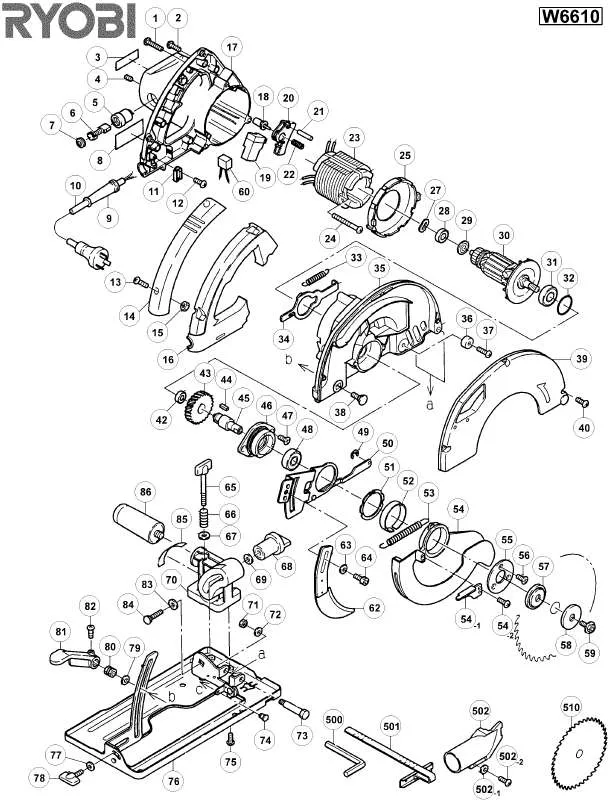
아래의 이 제품과 관련된 사용자 설명서를 다운받으실수 있습니다.
 RYOBI W6610 SCHEMA ELECTRIC (27 ko)
RYOBI W6610 SCHEMA ELECTRIC (27 ko)
수동 요약 : 사용설명서 RYOBI W6610SCHEMA
사용을 위한 자세한 설명은 사용자 가이드에 있습니다.
[. . . ] 63
P 64
37
66
55
.
/
/
56
///
///
///
///
/
///
57
58
59
58 70
60
/
/// (
/
///
61
/
///
62
63
64
65
66
AC IN
4. 3.
LAN HDMI DVI-D CONTROL IN CONTROL OUT REMOTE CONTROL IN OUT VIDEO 1 BNC MONITOR OUT
S-VIDEO
COMPUTER IN1 COMPUTER IN2
R/Cr/Pr Y Cb/Pb Cr/Pr
G/Y B/Cb/Pb
H
V VIDEO 2
67
68
1. 8.
/ /
69
70
20 77 69
69
50
71
POWER TEMP
LAMP SECURITY SHUTTER
POWER
TEMP
LAMP SECURITY SHUTTER
( (
63, 64). 26).
72
POWER TEMP
LAMP SECURITY SHUTTER
20
77 69
69
50
73
55
15 19
19, 20
67
74
11 31
14 26 26 11
14
14
75
25
32, 36
36
31
30, 41 67, 68
21
70 10
76
HDMI . . . . . . . . . . . . . . . . . . . . . . . . . . . . . . . . . . . . . . . . . . . . . . . . . . . . . . . . . . . . . . . . . . . . [. . . ] When the data length is greater than indicated by the data length code, the projector ignore the excess data code. Conversely when the data length is shorter than indicated by the data length code, an error code will be returned to the computer.
NOTE · Operation cannot be guaranteed when the projector receives an undefined command or data. · Provide an interval of at least 40ms between the response code and any other code. · The projector outputs test data when the power supply is switched ON, and when the lamp is lit. · Commands are not accepted during warm-up. 9
Command Control via the Network
Command Control via the Network
Communication Port The following two ports are assigned for the command control. TCP #23 TCP #9715 Command Control Settings Configure the following items form a web browser when command control is used.
Port Settings Port open Network Control Port1 (Port: 23) Authentication Click the [Enable] check box to open [Network Control Port1 (Port: 23)] to use TCP #23. Click the [Enable] check box for the [Authentication] setting when authentication is required. Click the [Enable] check box to open [Network Control Port2 (Port: 9715)] to use TCP #9715. Click the [Enable] check box for the [Authentication] setting when authentication is required. Default setting is "Enable".
Port open Network Control Port2 (Port: 9715) Authentication
When the authentication setting is enabled, the following settings are required.
Security Settings Authentication Password Network Control Re-enter Authentication Password Enter the desired authentication password. If this error code is returned, send the same command again. When the projector cannot execute the received command. When the projector cannot execute the received command, the error code `1CH' + `xxxxH' is sent back to the PC. When the data length is greater than indicated by the data length code, the projector ignore the excess data code. Conversely when the data length is shorter than indicated by the data length code, an error code will be returned to the PC. When authentication error occurred, the error code the `1FH' + `0400H' is sent back to the PC.
NOTE · Operation cannot be guaranteed when the projector receives an undefined command or data. · Provide an interval of at least 40ms between the response code and any other code. · Commands are not accepted during warm-up.
[TCP #9715]
1. Protocol Consist of header (1 byte) + data length (1 byte) + command data (13 bytes) + check sum (1 bytes) + connection ID (1 byte). Data Length Network control commands byte length (0D, Fixed) 4. Command data Network control commands that start with BE EF (13bytes). [. . . ] Header + Command data (`05H' + `00H' + type (2 bytes) + `00H' + `00H') (2) The projector decreases the setting value on the above setting code. (3) Projector does not send out the response data.
17
Daisy Chain Communication
Get the number of connected projectors
(1) Send the following request code from the PC to the projector. Header + Command data (`02H' + `00H' + `00H' + `00H' + connection ID (2 bytes)) (2) The projector returns the response code to the PC. `9EH' + `04H' + connection ID (2 bytes) + number of projectors (2 bytes) + group (1 byte) + ID (1 byte) When the projector cannot understand the received command, the error code is sent back to the PC. [. . . ]
RYOBI W6610 사용자 가이드를 다운로드 받기 위한 면책조항
Lastmanuals는 사용자 가이드, 오너매뉴얼, 퀵스타트 가이드, 기술 데이터 시트 등의 하드웨어와 소프트웨어의 사용과 관련된 사용자 설명서를 공유, 저장, 그리고 검색하는 서비스를 제공한다.
사용자가 원하는 자료가 존재하지 않거나, 불완전하거나, 다른 언어로 되어 있거나, 모델이나 언어가 설명과 맞지 않는 경우 등의 어떠한 경우에도 Lastmanuals는 책임이 없다. 예로, Lastmanuals는 번역 서비스를 제공하지 않는다.
이 계약서의 조항에 동의하시면 계약서 끝에 있는 "사용자 설명서 다운로드받기"를 클릭하세요. RYOBI W6610 사용자 설명서의 다운로드가 시작될 것입니다.
