사용자 설명서 RYOBI ERS80V SCHEMA
Lastmanuals는 사용자 가이드, 오너매뉴얼, 퀵스타트 가이드, 기술 데이터 시트 등의 하드웨어와 소프트웨어의 사용과 관련된 사용자 설명서를 공유, 저장, 그리고 검색하는 서비스를 제공한다. 잊지마세요 : 물건을 사기 전에 반드시 사용자 설명서를 읽으세요
만일 이 문서가 고객님이 찾는 사용설명서, 지도서, 안내서라면, 다운로드 받으세요. Lastmanuals는 고객님께 RYOBI ERS80V 사용설명서를 빠르고 손쉽게 찾아드립니다. RYOBI ERS80V 사용설명서가 고객님에게 도움이 되기를 바랍니다.
Lastmanuals은 RYOBI ERS80V사용자설명서를 다운로드는 것을 도와드립니다.

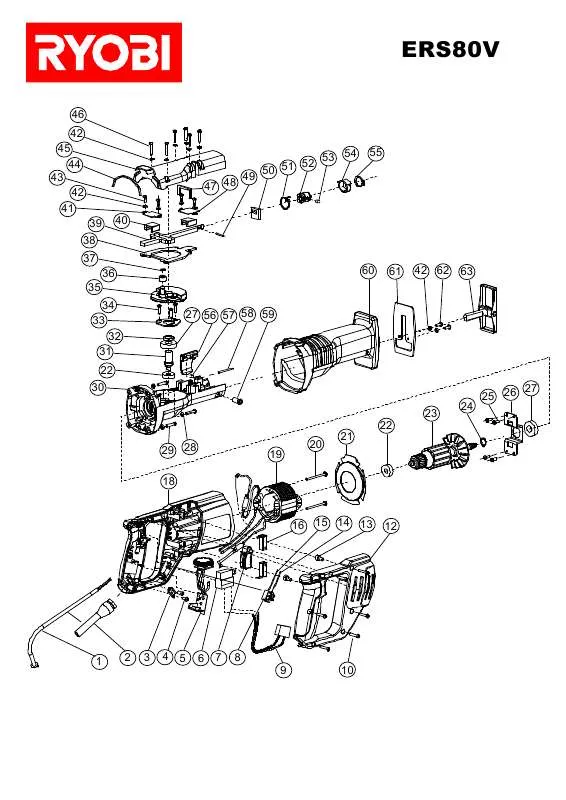
수동 요약 : 사용설명서 RYOBI ERS80VSCHEMA
사용을 위한 자세한 설명은 사용자 가이드에 있습니다.
[. . . ] We recommend that you familiarize yourself with the functions and their operation by reading through the manual before you begin using this unit. It is especially important that you read and observe precautions on this page and in other sections.
Features
English
CD playback Music CD/CD-R/CD-RW playback is possible. MP3 file playback It is possible to play back MP3 files recorded on CD-ROM/CD-R/CD-RW (ISO9660 Level 1/ Level 2 standard recordings). Supply of this product only conveys a license for private, non-commercial use and does not convey a license nor imply any right to use this product in any commercial (i. e. [. . . ] Using another microphone may prevent measurement, or result in incorrect measurement of the car interior acoustic characteristics. When front speaker is not connected, auto TA and EQ cannot be carried out. When this unit is connected to a power amp with input level control, auto TA and EQ may not be possible if you lower power amp input level. Set the power amps input level to the standard position. When this unit is connected to a power amp with LPF, be sure to turn LPF off and then carry out auto TA and EQ. Auto TA and EQ changes the audio settings as below: The fader/balance settings return to the center position. (Refer to page 45. ) The graphic equalizer curve switches to FLAT. (Refer to page 50. ) When a subwoofer is connected to this unit, it will be adjusted automatically to either subwoofer output and high pass filter setting for rear speaker. If you carry out auto TA and EQ when a previous setting of this already exists, the setting will be replaced.
2 Fix the supplied microphone in the center of the headrest of the drivers seat, facing forward, using the belt (sold separately). The auto TA and EQ may differ depending on where you place the microphone. If desired, place the microphone on the front passenger seat to carry out auto TA and EQ.
English
3 Turn the ignition switch to ON or ACC. 2 Press AUX to select the AUX mode.
Using reverse mode
If you do not perform an operation within about 30 seconds, screen indications start to reverse, and then continue reversing every 10 seconds. You can turn the reverse mode on or off. 1 With the source turned off, press and hold to select the reverse mode. 2 Press REV to turn the reverse mode on. ON appears in the display.
# To turn the reverse mode off, press REV again.
3 Press AUX to turn AUX on. ON appears in the display.
# To turn AUX off, press AUX again.
En
57
Section
12
Initial Settings
Selecting the digital attenuator
When listening to a CD or other source on which the recording level is high, setting the equalizer curve level to high may result in distortion. You can switch the digital attenuator to low to reduce distortion. Sound quality is better at the high setting so this setting is usually used. 1 With the source turned off, press and hold. 2 Press D. ATT to select the digital attenuator mode. 3 Press the corresponding button to select the digital attenuator level.
Button LOW HIGH Level Low High
3 Press MUTE. S to select the desired setting. [. . . ] 125/160/200 Hz HH . . . . . . . . . . . . -6/-12/-18 dB/oct . . . . . . . . . . .
-24 dB/vp . . . . . . . . . . . . . . +6 . . . . . . . . . . . . . . . . . . . . . . . . . . . . !/
ܤ\ . . . . . . . . . . . . . . . . . . . . . . ) l 66 ܤ . . . . . . . . . . . . . . . . . . . . . . . . . . . . . . . . . . . . . ) l V :
. . . . . . . . . 44. 1 kHz . . . . . . . . [. . . ]
RYOBI ERS80V 사용자 가이드를 다운로드 받기 위한 면책조항
Lastmanuals는 사용자 가이드, 오너매뉴얼, 퀵스타트 가이드, 기술 데이터 시트 등의 하드웨어와 소프트웨어의 사용과 관련된 사용자 설명서를 공유, 저장, 그리고 검색하는 서비스를 제공한다.
사용자가 원하는 자료가 존재하지 않거나, 불완전하거나, 다른 언어로 되어 있거나, 모델이나 언어가 설명과 맞지 않는 경우 등의 어떠한 경우에도 Lastmanuals는 책임이 없다. 예로, Lastmanuals는 번역 서비스를 제공하지 않는다.
이 계약서의 조항에 동의하시면 계약서 끝에 있는 "사용자 설명서 다운로드받기"를 클릭하세요. RYOBI ERS80V 사용자 설명서의 다운로드가 시작될 것입니다.
