사용자 설명서 ROWENTA CF 7710
Lastmanuals는 사용자 가이드, 오너매뉴얼, 퀵스타트 가이드, 기술 데이터 시트 등의 하드웨어와 소프트웨어의 사용과 관련된 사용자 설명서를 공유, 저장, 그리고 검색하는 서비스를 제공한다. 잊지마세요 : 물건을 사기 전에 반드시 사용자 설명서를 읽으세요
만일 이 문서가 고객님이 찾는 사용설명서, 지도서, 안내서라면, 다운로드 받으세요. Lastmanuals는 고객님께 ROWENTA CF 7710 사용설명서를 빠르고 손쉽게 찾아드립니다. ROWENTA CF 7710 사용설명서가 고객님에게 도움이 되기를 바랍니다.
Lastmanuals은 ROWENTA CF 7710사용자설명서를 다운로드는 것을 도와드립니다.

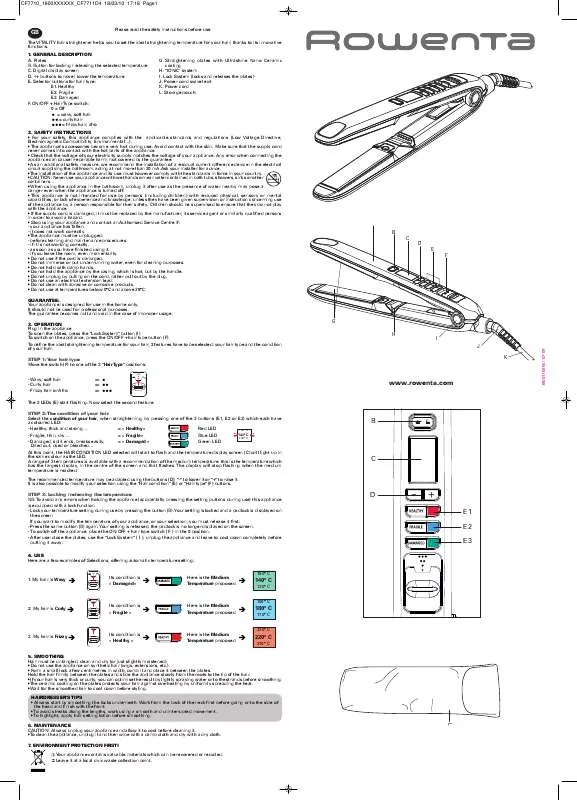
수동 요약 : 사용설명서 ROWENTA CF 7710
사용을 위한 자세한 설명은 사용자 가이드에 있습니다.
[. . . ] Any error when connecting the appliance can cause irreparable harm, not covered by the guarantee. · As an additional safety measure, we recommend the installation of a residual current difference device in the electrical circuit supplying the bathroom, acting at not more than 30 mA. Ask your installer for advice. · The installation of the appliance and its use must however comply with the standards in force in your country. [. . . ] GUARANTEE: Your appliance is designed for use in the home only. It should not be used for professional purposes. The guarantee becomes null and void in the case of improper usage. OPERATION Plug in the appliance To open the plates, press the "Lock System" button (I) To switch on the appliance, press the ON/OFF + hair type button (F) To define the ideal straightening temperature for your hair, 2 features have to be selected: your hair type and the condition of your hair. STEP 1: Your hair type Move the switch (F) to one of the 3 "Hair Type" positions: - Wavy, soft hair - Curly hair - Frizzy hair or Afro => = => = = => = = =
B C D E F
G H I K
1800116896 / 07-09
J
www. rowenta. com
The 3 LEDs (E) start flashing. STEP 2: The condition of your hair Select the condition of your hair, when straightening, by pressing one of the 3 buttons (E1, E2 or E3) which each have a coloured LED: - Healthy, thick and strong. . . = « Healthy » Red LED 150° C 140° C = « Fragile » Blue LED - Fragile, thin, dry. . . 130° C - Damaged, split ends, breaks easily, = « Damaged » Green LED Dried out, dyed or bleached. . . At this point, the HAIR CONDITION LED selected will start to flash and the temperature display screen (C) will light up in the same colour as the LED. A range of 3 temperatures is available with a recommendation of the medium temperature: this is the temperature which has the largest display, in the centre of the screen and that flashes. The display will stop flashing when the medium temperature is reached: The recommended temperature may be adapted using the buttons (D): "-" to lower it or "+" to raise it. It is also possible to modify your selection using the "Hair condition" (E) or "Hair type" (F) buttons. STEP 3: Locking / releasing the temperature NB: To avoid any errors when holding the appliance (accidentally pressing the setting buttons during use) this appliance is equipped with a lock function - Lock your temperature setting during use by pressing the button (B). Your setting is locked and a padlock is displayed on the screen. [. . . ] HAIRDRESSER'S TIPS · Always start by smoothing the locks underneath. Work from the back of the neck first before going onto the side of the head and finish with the front. · To avoid streaks along the lengths, work using a smooth and uninterrupted movement. [. . . ]
ROWENTA CF 7710 사용자 가이드를 다운로드 받기 위한 면책조항
Lastmanuals는 사용자 가이드, 오너매뉴얼, 퀵스타트 가이드, 기술 데이터 시트 등의 하드웨어와 소프트웨어의 사용과 관련된 사용자 설명서를 공유, 저장, 그리고 검색하는 서비스를 제공한다.
사용자가 원하는 자료가 존재하지 않거나, 불완전하거나, 다른 언어로 되어 있거나, 모델이나 언어가 설명과 맞지 않는 경우 등의 어떠한 경우에도 Lastmanuals는 책임이 없다. 예로, Lastmanuals는 번역 서비스를 제공하지 않는다.
이 계약서의 조항에 동의하시면 계약서 끝에 있는 "사용자 설명서 다운로드받기"를 클릭하세요. ROWENTA CF 7710 사용자 설명서의 다운로드가 시작될 것입니다.
