사용자 설명서 ROLAND SC88PRO
Lastmanuals는 사용자 가이드, 오너매뉴얼, 퀵스타트 가이드, 기술 데이터 시트 등의 하드웨어와 소프트웨어의 사용과 관련된 사용자 설명서를 공유, 저장, 그리고 검색하는 서비스를 제공한다. 잊지마세요 : 물건을 사기 전에 반드시 사용자 설명서를 읽으세요
만일 이 문서가 고객님이 찾는 사용설명서, 지도서, 안내서라면, 다운로드 받으세요. Lastmanuals는 고객님께 ROLAND SC88PRO 사용설명서를 빠르고 손쉽게 찾아드립니다. ROLAND SC88PRO 사용설명서가 고객님에게 도움이 되기를 바랍니다.
Lastmanuals은 ROLAND SC88PRO사용자설명서를 다운로드는 것을 도와드립니다.

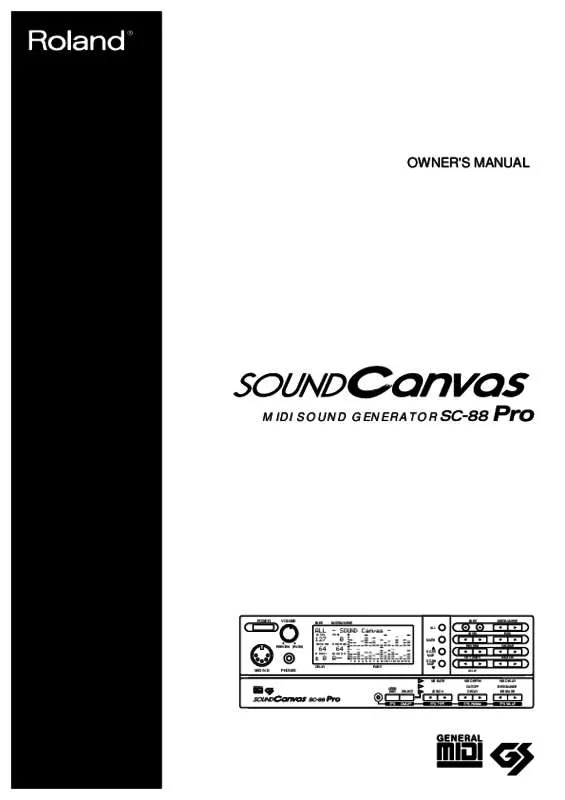
수동 요약 : 사용설명서 ROLAND SC88PRO
사용을 위한 자세한 설명은 사용자 가이드에 있습니다.
[. . . ] OWNER'S MANUAL
MIDI SOUND GENERATOR
POWER
VOLUME
PART
INSTRUMENT
PART ALL LEVEL MUTE REVERB SC-55 MAP
INSTRUMENT
ALL
LEVEL
- SOUND Canvas PAN
PAN
127
PREVIEW (PUSH)
REVERB
0
CHORUS
64
K SHIFT
64
MIDI CH
1 2 3 4 5 6 7 8 9 10 11 12 13 14 15 16
CHORUS
± 0 A--
KEY SHIFT
MIDI CH
DELAY
PART
SC-88 MAP
DELAY
MIDI IN B
PHONES
VIB RATE USER INST SELECT ATTACK
VIB DEPTH CUTOFF DECAY
VIB DELAY RESONANCE RELEASE
EFX
ON/OFF
EFX TYPE
EFX PARAM PARAM
EFX VALUE VALUE
CAUTION
RISK OF ELECTRIC SHOCK DO NOT OPEN
ATTENTION: RISQUE DE CHOC ELECTRIQUE NE PAS QUVRIR
CAUTION: TO REDUCE THE RISK OF ELECTRIC SHOCK, DO NOT REMOVE COVER (OR BACK). REFER SERVICING TO QUALIFIED SERVICE PERSONNEL.
The lightning flash with arrowhead symbol, within an equilateral triangle, is intended to alert the user to the presence of uninsulated “dangerous voltage” within the product’s enclosure that may be of sufficient magnitude to constitute a risk of electric shock to persons. The exclamation point within an equilateral triangle is intended to alert the user to the presence of important operating and maintenance (servicing) instructions in the literature accompanying the product.
INSTRUCTIONS PERTAINING TO A RISK OF FIRE, ELECTRIC SHOCK, OR INJURY TO PERSONS.
IMPORTANT SAFETY INSTRUCTIONS SAVE THESE INSTRUCTIONS
WARNING - When using electric products, basic precautions should always be followed, including the following: 1. Read all the instructions before using the product. [. . . ] Press the [ALL] button to make the button indicator light. Simultaneously press [USER INST] and [SELECT].
The display will ask “Write U. Patch01?”. Press INSTRUMENT [l][r] to select the number (01 - 16) where you wish to store the settings. If you select a number in which a User Patch has already been stored, a “*” symbol will appear, such as “Write*U. Patch01?”
4.
If you wish to store the settings, press [ALL].
To cancel without storing, press [MUTE].
2 4
PART ALL LEVEL MUTE REVERB SC-55 MAP SC-88 MAP CHORUS PAN INSTRUMENT
KEY SHIFT
MIDI CH
3
VIB RATE USER INST SELECT ATTACK
DELAY
VIB DEPTH CUTOFF DECAY
VIB DELAY RESONANCE RELEASE
EFX
ON/OFF
EFX TYPE
EFX PARAM
EFX VALUE
To load the User Patch that was stored, use the following procedure. Press the [ALL] button to make the indicator light. Press INSTRUMENT [r] to select 128 EPILOGUE. Once again press INSTRUMENT [r], and the User Patches will be displayed. Select the User Patch that you wish to load. Press the [ALL] button to load the User Patch.
PART INSTRUMENT
U01 -USER PATCH01LEVEL
100
PAN
0
Chapter 5. Convenient functions
101
s Saving a Drum Set you created (User Drum)
You can modify drum instrument parameters to your liking, and save this data as a Drum Set. A Drum Set saved in this way is called a User Drum Set. You can save up to two Drum Sets, and since each set contains 128 instrumental sounds, this provides a total of 256 instrumental sounds (Drum Instruments). You can also give each User Drum Set a name of your choice. User Drum Sets are stored in Drum Set numbers 65 and 66 of the Native map / SC-88 map (p. 104).
* The same contents are stored in both the SC-88 and Native maps.
q Naming a User Drum Set
1. 2.
Make sure that the [ALL] indicator is dark.
If it is lit, press [ALL] to turn it off.
l r r Use PART [l ] [r ] to select a Drum Part, simultaneously press PAN [r ] r and CHORUS [r ].
The character at the cursor location will blink.
PART INSTRUMENT
SET 065*ˇSER DRUM1
LEVEL
100
PAN
0
3. 4.
l r Use PART [l ] [r ] to move the cursor where you wish to input a character.
The blinking area will move.
l r Use INSTRUMENT [l ] [r ] to select the desired character.
Then repeat from step 3. Each time you press [ALL], the character will change A → a → A → a. Each time you press [SC-88 MAP], the symbol will change & → ( → & → (. If you wish to change the User Drum Set number, simultaneously press both INSTRUMENT [l] and[r] buttons, and then use INSTRUMENT [l] [r] to select the number. However, be aware that if you change the number, the parameter settings will also change.
PART INSTRUMENT
SET 066*ˇSER DRUM2
LEVEL
100
PAN
0
5.
r r Simultaneously press PAN [r ] and CHORUS [r ] to end the procedure.
* To store the name of the User Drum Set in memory, follow the steps explained in “Storing an entire Drum Set (procedure 2)” on p. 103, 105.
1
ALL
3
PART INSTRUMENT
4
LEVEL PAN REVERB CHORUS
MUTE
SC-55 MAP SC-88 MAP
2 5
KEY SHIFT
MIDI CH
DELAY
102
Chapter 5. Convenient functions
q Storing a Drum instrument
1.
Select a Drum Part and Drum Set, and create a drum instrument (“Drum editing procedure” p. 42).
PART INSTRUMENT
AD1 001
LEVEL
C#3
CrshCym1
100
PAN
0
If the above screen is displayed after you create a drum instrument, you can use the following procedure to save your data as a User Drum Set. If the screen display is different than the one shown above, use following procedure 2, 3.
2. [. . . ] Av. Santa Fe 2055 (1123) Buenos Aires ARGENTINA TEL: (011) 4508-2700
HUNGARY
Roland East Europe Ltd. Warehouse Area ‘DEPO’ Pf. 83 H-2046 Torokbalint, HUNGARY TEL: (23) 511011
As of December 10, 2005 (EDIROL-1)
Information (for Edirol products)
When your EDIROL products (bearing the EDIROL logo) need repair service, call your EDIROL Corporation as shown below. EDIROL Corporation North America 808 Harrison Ave. PO BOX 4919 Blaine, WA, 98231-4919 U. S. A. [. . . ]
ROLAND SC88PRO 사용자 가이드를 다운로드 받기 위한 면책조항
Lastmanuals는 사용자 가이드, 오너매뉴얼, 퀵스타트 가이드, 기술 데이터 시트 등의 하드웨어와 소프트웨어의 사용과 관련된 사용자 설명서를 공유, 저장, 그리고 검색하는 서비스를 제공한다.
사용자가 원하는 자료가 존재하지 않거나, 불완전하거나, 다른 언어로 되어 있거나, 모델이나 언어가 설명과 맞지 않는 경우 등의 어떠한 경우에도 Lastmanuals는 책임이 없다. 예로, Lastmanuals는 번역 서비스를 제공하지 않는다.
이 계약서의 조항에 동의하시면 계약서 끝에 있는 "사용자 설명서 다운로드받기"를 클릭하세요. ROLAND SC88PRO 사용자 설명서의 다운로드가 시작될 것입니다.
