사용자 설명서 PIONEER FH-P9200MP
Lastmanuals는 사용자 가이드, 오너매뉴얼, 퀵스타트 가이드, 기술 데이터 시트 등의 하드웨어와 소프트웨어의 사용과 관련된 사용자 설명서를 공유, 저장, 그리고 검색하는 서비스를 제공한다. 잊지마세요 : 물건을 사기 전에 반드시 사용자 설명서를 읽으세요
만일 이 문서가 고객님이 찾는 사용설명서, 지도서, 안내서라면, 다운로드 받으세요. Lastmanuals는 고객님께 PIONEER FH-P9200MP 사용설명서를 빠르고 손쉽게 찾아드립니다. PIONEER FH-P9200MP 사용설명서가 고객님에게 도움이 되기를 바랍니다.
Lastmanuals은 PIONEER FH-P9200MP사용자설명서를 다운로드는 것을 도와드립니다.

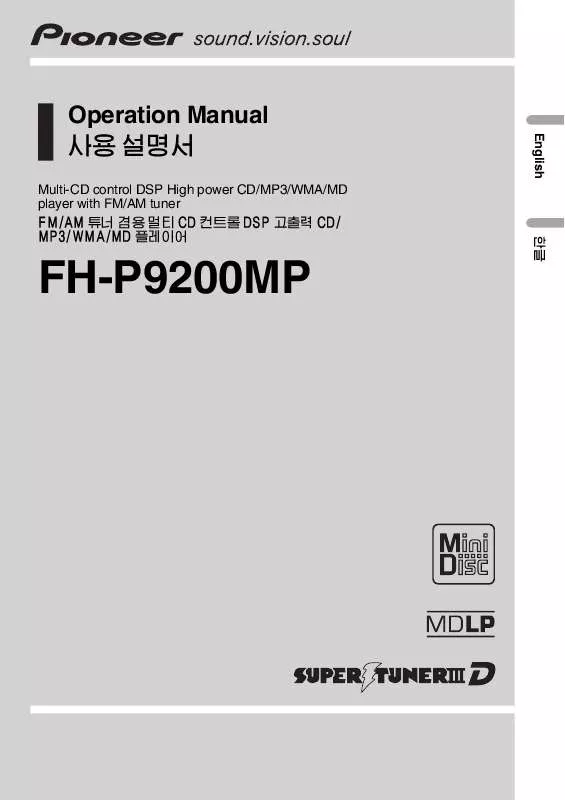
아래의 이 제품과 관련된 사용자 설명서를 다운받으실수 있습니다.
 PIONEER FH-P9200MP INSTALLATION (614 ko)
PIONEER FH-P9200MP INSTALLATION (614 ko)
 PIONEER FH-P9200MP (1052 ko)
PIONEER FH-P9200MP (1052 ko)
 PIONEER FH-P9200MP INSTALLATION (614 ko)
PIONEER FH-P9200MP INSTALLATION (614 ko)
수동 요약 : 사용설명서 PIONEER FH-P9200MP
사용을 위한 자세한 설명은 사용자 가이드에 있습니다.
[. . . ] Operation Manual $
Multi-CD control DSP High power CD/MP3/WMA/MD player with FM/AM tuner FM/AM @ CD d DSP 7 CD/ MP3/WMA/MD
t
English \
FH-P9200MP
Contents
Thank you for buying this Pioneer product.
Please read through these operating instructions so you will know how to operate your model properly. After you have finished reading the instructions, put them away in a safe place for future reference.
Before You Start About this manual 5 Precautions 5 Features 5 About WMA 6 Switching the DSP setting mode 6 Resetting the microprocessor 6 About the demo mode 7 Reverse mode 7 Feature demo 7 About basic displays 7 SOFT KEY operation 8 Switching the function of the multifunction buttons 8 Example of multi-function button operation 8 The difference between the BAND button and the BACK button 9 Key guidance indicator 10 Setting the display angle 10 Use and care of the remote control 11 Installing the battery 11 Replacing the battery 11 Using the remote control 11 FUNCTION button and AUDIO button 12 Whats What Head unit 13 Remote control 14 Power ON/OFF Turning the unit on 15 Selecting a source 15 Turning the unit off 15 Tuner Listening to the radio 16 Introduction of advanced tuner operation 16 Storing and recalling broadcast frequencies 17 Tuning in strong signals 17 Storing the strongest broadcast frequencies 17 Selecting stations from the preset channel list 18 Built-in CD Player Playing a CD 19 Introduction of advanced built-in CD player operation 20 Repeating play 20 Playing tracks in a random order 20 Scanning tracks of a CD 20 Selecting tracks from the track title list 21 Pausing CD playback 21 Selecting the search method 21 Searching every 10 track in the current disc 21 Entering disc titles 22 Using disc title functions 22 MP3/WMA Player Playing a MP3/WMA 23 Introduction of advanced built-in CD player (MP3/WMA) operation 24 Repeating play 24 Playing tracks in a random order 25 Scanning folders and tracks 25 Pausing MP3/WMA playback 25 Selecting folders from the folder title list 26 Selecting the search method 26 Searching every 10 track in the current folder 26 Switching the tag display 27 Using disc title functions 27 Built-in MD Player Playing an MD 28
2
En
Contents
English
Selecting channels from the preset channel list 40 DVD Player Playing a disc 41 Introduction of advanced DVD player operation 41 Repeating play 42 Playing tracks in a random order 42 Scanning tracks of a CD 42 Pausing disc playback 42 Using ITS playlist, disc title input and disc title list functions 42 Audio Adjustments Operation modes 43 Operation mode marks 43 43 3-way network mode 43 Standard mode Adjusting the audio easily 43 Adjusting the audio finely 43 Extra functions 44 Introduction of audio adjustments 44 Using the position selector 44 45 Using balance adjustment 45 Using balance adjustment Using the time alignment 45 Adjusting the time alignment 46 47 About the network function Adjustable parameters 47 Points concerning network adjustments 47 Muting the speaker unit (filter) 48 Adjusting network 48 Using subwoofer output 49 Adjusting subwoofer settings 49 Using the high pass filter 50 Setting the high pass filter for front speakers 50 Setting the high pass filter for rear speakers 50
En
Introduction of advanced built-in MD player operation 29 Repeating play 29 Non group-recorded MD 29 Group-recorded MD 29 Playing tracks in a random order 29 Scanning tracks of a MD 30 Selecting tracks from the track title list 30 Selecting groups from the group title list 30 Pausing MD playback 31 Using disc title functions 31 Multi-CD Player Playing a CD 32 50-disc multi-CD player 32 Selecting a disc directly 32 Introduction of advanced multi-CD player operation 33 Repeating play 33 Playing tracks in a random order 33 Scanning CDs and tracks 34 Selecting tracks from the track title list 34 Selecting discs from the disc title list 34 Pausing CD playback 35 Using ITS playlists 35 Creating a playlist with ITS programming 35 Playback from your ITS playlist 36 Erasing a track from your ITS playlist 36 Erasing a CD from your ITS playlist 36 Entering disc titles 36 Using disc title functions 37 Using compression and bass emphasis 38 TV tuner Using the TV tuner 39 Introduction of advanced TV tuner operation 39 Storing and recalling broadcast stations 39
3
Contents
Using the auto-equalizer 50 Recalling equalizer curves 50 Adjusting equalizer curves 51 Adjusting 13-band graphic equalizer 51 52 Using BBE sound Adjusting BBE sound level 52 Adjusting loudness 52 Using sound field control and BBE sound 52 Recalling sound field programs 53 Adjusting BBE sound level 53 Using automatic sound levelizer 53 Adjusting source levels 53 Auto TA and EQ (auto-time alignment and 54 auto-equalizing) Before operating the auto TA and EQ function 54 Carrying out auto TA and EQ 55 Initial Settings Adjusting initial settings 57 Using reverse mode 57 Using the feature demo 57 Switching the auxiliary setting 57 Selecting the digital attenuator 58 Switching the telephone muting/ attenuation 58 Setting the FM tuning step 58 Setting the AM tuning step 58 Other Functions Attenuating volume 60 Displaying and setting the clock 60 Turning the off clock display on or off 60 Setting the date 60 Setting the clock 60 Matching the time to a time signal 60 Setting the time signal display 61 Changing the display form 61
Adjusting the brightness 61 Switching the dimmer setting 61 Setting the flash light screen 61 Selecting the wall paper pattern 62 Switching the font 62 Using different entertainment displays 62 Setting the movie screen 62 Setting the level indicator display 62 Setting the ASL display 63 Setting the background visual 63 Setting the background still picture 63 Canceling the entertainment display 63 Using the AUX source 63 Selecting AUX as the source 63 Setting the AUX title 64 Additional Information Understanding built-in CD player error messages 65 Understanding built-in MD player error messages 65 Understanding auto TA and EQ error messages 65 CD player and care 66 CD-R/CD-RW discs 67 MP3 and WMA files 67 MP3 additional information 68 WMA additional information 68 About folders and MP3/WMA files 68 MD player and care 69 DSP adjustment value record sheet 70 3-way network mode 70 Standard mode 70 Equalizer curves 70 Terms 71 Specifications 72
4
En
Section
Before You Start
01
About this manual
This unit features a number of sophisticated functions ensuring superior reception and operation. All the functions have been designed for the easiest possible use, but many are not self-explanatory. This operation manual will help you benefit fully from this products potential and to maximize your listening enjoyment. [. . . ] If you carry out auto TA and EQ when a previous setting of this already exists, the setting will be replaced.
2 Fix the supplied microphone in the center of the headrest of the drivers seat, facing forward, using the belt (sold separately). The auto TA and EQ may differ depending on where you place the microphone. If desired, place the microphone on the front passenger seat to carry out auto TA and EQ.
English
3 Turn the ignition switch to ON or ACC. If the cars air conditioner or heater is turned on, turn it off. Noise from the fan in the air conditioner or heater may prevent correct auto TA and EQ.
# Rotate SOURCE to turn the source on if this unit is turned off.
4 Select the position for the seat on which the microphone is placed. Refer to Using the position selector on page 44.
Carrying out auto TA and EQ
1 Stop the car in a place that is as quiet as possible, close all doors, windows and the sun roof, and then turn the engine off. If the engine is left running, engine noise may prevent correct auto TA and EQ.
# If no position is selected before you start auto TA and EQ, FR is selected automatically.
5
Rotate SOURCE until the unit turns off.
to enter the auto 6 Press and hold TA and EQ measurement mode. The front panel opens automatically.
# When the source is off, you can check the location of by turning on the feature demo.
En
55
Section
11
Audio Adjustments
11 Press EXIT or BAND to cancel the auto TA and EQ mode. 12 Store the microphone carefully in the glove compartment. Store the microphone carefully in the glove compartment or any other safe place. If the microphone is subjected to direct sunlight for an extended period, high temperatures may cause distortion, color change or malfunction.
7 Plug the microphone into the microphone input jack on this unit.
8 Press START to start the auto TA and EQ. 9 Get out of the car and close the door within 10 seconds when the 10-second count-down starts. The measurement tone (noise) is output from the speakers, and auto TA and EQ begins.
# When all speakers are connected, auto TA and EQ is completed in about six minutes. # To cancel auto TA and EQ part way through, press EXIT or BAND.
10 When auto TA and EQ is completed, Complete is displayed. When correct measurement of car interior acoustic characteristics is not possible, an error message is displayed. (Refer to Understanding auto TA and EQ error messages on page 65. )
56
En
Section
Initial Settings
12
Adjusting initial settings
Initial settings lets you perform initial set up of different settings for this unit. The initial settings menu has the following functions: REV (reverse mode)F. DEMO (feature demo) AUX (auxiliary input)D. ATT (digital attenuator)MUTE. S (telephone muting/attenuation)FMstep (FM tuning step) AMstep (AM tuning step)
Using the feature demo
English
The feature demo automatically starts when power to this unit is turned off while the ignition switch is set to ACC or ON. You can turn the feature demo on or off.
Important The red lead (ACC) of this unit should be connected to a terminal coupled with ignition switch on/off operations. If this is not done, the vehicle battery may be drained.
1
Rotate SOURCE until the unit turns off.
1 With the source turned off, press and hold. 2 Press F. DEMO to select the feature demo mode. 3 Press F. DEMO to turn the feature demo on. ON appears in the display.
and hold to enter the initial2 Press settings menu. [. . . ]
20, 000 Hz (1 dB) . . . . . . . . . . . . . . . . 5 V v D@ . . . . . . . . . . 94 dB (1 kHz) (IEC-A 6 . . . . . . . . . l) t . . . . . . . . . . . . . . 92 dB (1 kHz) . . . . . . . . . . . . . D . . . . . . . . . . . . . . . . . . . . . 2 (L6) . . . . . . . . . . . . . . . . . . . . . . . . . . . . . . MPEG-1 & 2 66 t 3 WMA ) . . . . . . . . . Ver. [. . . ]
PIONEER FH-P9200MP 사용자 가이드를 다운로드 받기 위한 면책조항
Lastmanuals는 사용자 가이드, 오너매뉴얼, 퀵스타트 가이드, 기술 데이터 시트 등의 하드웨어와 소프트웨어의 사용과 관련된 사용자 설명서를 공유, 저장, 그리고 검색하는 서비스를 제공한다.
사용자가 원하는 자료가 존재하지 않거나, 불완전하거나, 다른 언어로 되어 있거나, 모델이나 언어가 설명과 맞지 않는 경우 등의 어떠한 경우에도 Lastmanuals는 책임이 없다. 예로, Lastmanuals는 번역 서비스를 제공하지 않는다.
이 계약서의 조항에 동의하시면 계약서 끝에 있는 "사용자 설명서 다운로드받기"를 클릭하세요. PIONEER FH-P9200MP 사용자 설명서의 다운로드가 시작될 것입니다.
