사용자 설명서 PHILIPS HQ6640
Lastmanuals는 사용자 가이드, 오너매뉴얼, 퀵스타트 가이드, 기술 데이터 시트 등의 하드웨어와 소프트웨어의 사용과 관련된 사용자 설명서를 공유, 저장, 그리고 검색하는 서비스를 제공한다. 잊지마세요 : 물건을 사기 전에 반드시 사용자 설명서를 읽으세요
만일 이 문서가 고객님이 찾는 사용설명서, 지도서, 안내서라면, 다운로드 받으세요. Lastmanuals는 고객님께 PHILIPS HQ6640 사용설명서를 빠르고 손쉽게 찾아드립니다. PHILIPS HQ6640 사용설명서가 고객님에게 도움이 되기를 바랍니다.
Lastmanuals은 PHILIPS HQ6640사용자설명서를 다운로드는 것을 도와드립니다.

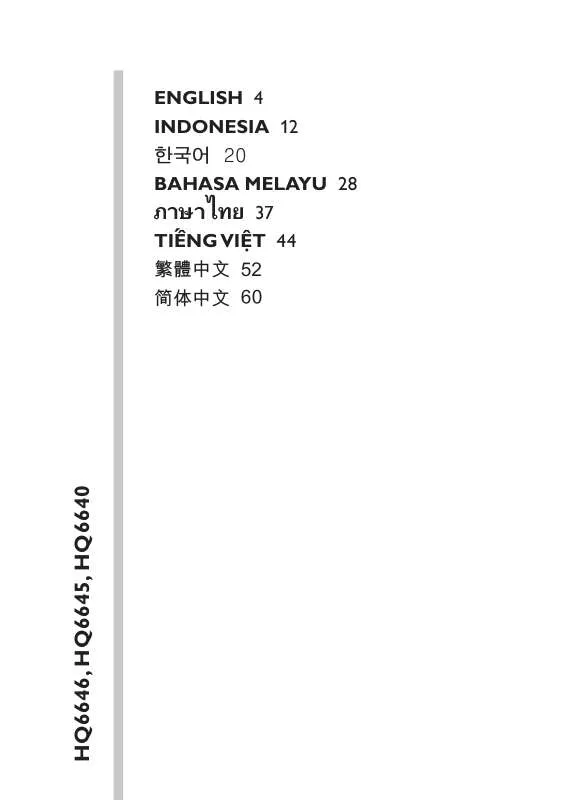
아래의 이 제품과 관련된 사용자 설명서를 다운받으실수 있습니다.
 PHILIPS HQ6640 (4350 ko)
PHILIPS HQ6640 (4350 ko)
 PHILIPS HQ6640 (4350 ko)
PHILIPS HQ6640 (4350 ko)
수동 요약 : 사용설명서 PHILIPS HQ6640
사용을 위한 자세한 설명은 사용자 가이드에 있습니다.
[. . . ] table).
fast clea
inten
auto
sive
ct
high low empty
sele
1
2
fast clean
new
· Carefully remove the lid from the cartridge. · Slide the cartridge into the base of the station as far as it will go. · Slowly close the housing by pushing it down until it locks. The cleaning fluid display 1 will show how much fluid is in the cartridge:
sta
rt cleaning
clean
eco
norm
intens
auto
al
sta
rt cleaning
clean
ive
eco
l norma
intens
auto
fast clean
high low empty
t selec
ive
fast clean
high low empty
t selec
fast clean
fast clean
high low empty
high low empty
high low empty
«high» up to 30 cleaning cycles available «low» up to 7 cleaning cycles remaining «empty» new cartridge required
Charging and cleaning the shaver Insert the shaver head down into the cleaning station. [. . . ] Depending on the program selected the total cleaning time will range from 32 to 43 minutes. The cleaning programs should not be interrupted. Please note that whilst the shaver is drying, the shaving head may be hot and wet. When the program is finished, the blue «clean» diode will light up. Your shaver is now clean and ready for use. Fast cleaning Push the «fast clean» button D to activate the fast clean program without drying. This program takes about 25 seconds only and is recommended when you do not have time to wait for one of the automatic cleaning programs. If you remove the shaver just after the program has finished, wipe off the shaver head with a tissue to avoid dripping. Stand-by mode 10 minutes after completing the charging or cleaning session, the Clean&Renew station switches to the stand-by mode: The diodes of the Clean&Renew station turns off.
sta
rt cleaning
clean eco normal
fa st clea n
intensive auto select
high
low empty
Shaver display
The shaver display r shows the charge status of the battery on the left, and the hygiene status on the right. (6 dark segments are shown on each side when the battery is fully charged and the shaver is hygienically clean). Battery segments: During charging or when using the shaver, the respective battery segments will blink. However, these marks can be removed easily by wiping gently with a cloth or soft tissue paper. Manual cleaning The shaver head is suitable for cleaning under running tap water. Warning: Detach the shaver from the power supply before cleaning the shaver head in water. Rinsing the shaving head under running water is an alternative way to keep the shaver clean, especially when travelling: · Switch the shaver on (cordless) w and rinse the shaving head under hot running water. You may use liquid soap without abrasive substances. Rinse off all foam and let the shaver run for a few more seconds.
release
high
low empty
· Next, switch off the shaver, press the release button 9 to remove the foil and cutter cassette 8 and let it dry. · If you regularly clean the shaver under water, then once a week apply a drop of light machine oil on top of the foil and cutter cassette.
on
washable
er
release
washable
click!
trimmer
release
s wa
ha
ble
e washabl
reset reset
er trimm
sta
rt cleaning
clean
eco
norma l
fast clea
n
ive intens
auto select
trim me r
oill
15
Alternatively, you may clean the shaver using the brush provided:
release
washable
· Switch off the shaver. Remove the foil and cutter cassette 8 and tap it out on a flat surface. Using the brush, clean the inner area of the pivoting head. However, do not clean the cassette with the brush as this may damage it. Cleaning the housing From time to time clean the housing of the shaver and the Clean&Renew station with a damp cloth, especially inside the cleaning chamber where the shaver rests. [. . . ] The replacement symbol will remind you during the next 7 shaves to replace the foil and cutter cassette. Then the shaver will automatically reset the display. After you have replaced the foil and cutter cassette, use a ball-pen to push the reset button e for at least 3 seconds to reset the counter. While doing so, the replacement light blinks and goes off when the reset is complete. [. . . ]
PHILIPS HQ6640 사용자 가이드를 다운로드 받기 위한 면책조항
Lastmanuals는 사용자 가이드, 오너매뉴얼, 퀵스타트 가이드, 기술 데이터 시트 등의 하드웨어와 소프트웨어의 사용과 관련된 사용자 설명서를 공유, 저장, 그리고 검색하는 서비스를 제공한다.
사용자가 원하는 자료가 존재하지 않거나, 불완전하거나, 다른 언어로 되어 있거나, 모델이나 언어가 설명과 맞지 않는 경우 등의 어떠한 경우에도 Lastmanuals는 책임이 없다. 예로, Lastmanuals는 번역 서비스를 제공하지 않는다.
이 계약서의 조항에 동의하시면 계약서 끝에 있는 "사용자 설명서 다운로드받기"를 클릭하세요. PHILIPS HQ6640 사용자 설명서의 다운로드가 시작될 것입니다.
