사용자 설명서 PHILIPS FM02SW30
Lastmanuals는 사용자 가이드, 오너매뉴얼, 퀵스타트 가이드, 기술 데이터 시트 등의 하드웨어와 소프트웨어의 사용과 관련된 사용자 설명서를 공유, 저장, 그리고 검색하는 서비스를 제공한다. 잊지마세요 : 물건을 사기 전에 반드시 사용자 설명서를 읽으세요
만일 이 문서가 고객님이 찾는 사용설명서, 지도서, 안내서라면, 다운로드 받으세요. Lastmanuals는 고객님께 PHILIPS FM02SW30 사용설명서를 빠르고 손쉽게 찾아드립니다. PHILIPS FM02SW30 사용설명서가 고객님에게 도움이 되기를 바랍니다.
Lastmanuals은 PHILIPS FM02SW30사용자설명서를 다운로드는 것을 도와드립니다.

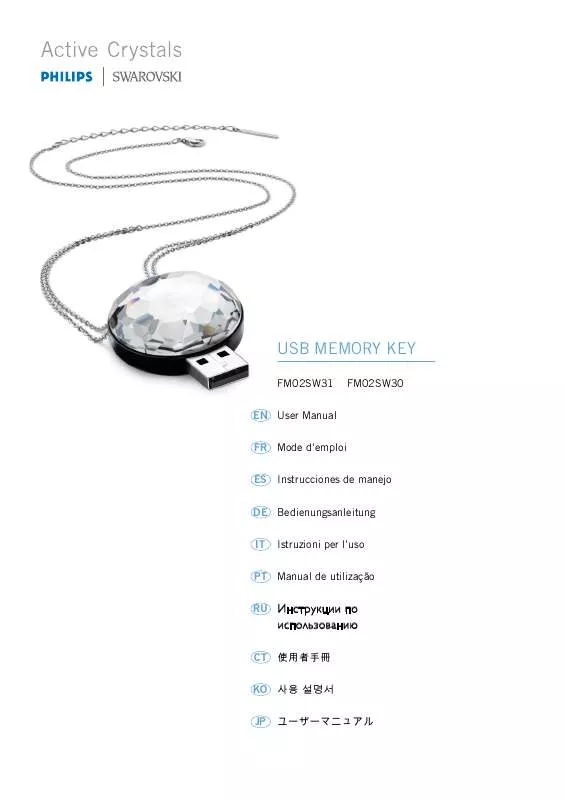
수동 요약 : 사용설명서 PHILIPS FM02SW30
사용을 위한 자세한 설명은 사용자 가이드에 있습니다.
[. . . ] Do not exceed the "max" level indicated on the water tank. Place the water tank back into the machine.
. .
4
5
6
Insert the plug into the socket located on the back of the machine and insert the other end into a power outlet with suitable current.
.
Adjust the dispensing spout and place a cup beneath it.
.
Set the power button to the "I" position. [. . . ] .
7
8
9
(Only for beverages with milk) Rotate the handle clockwise and press on the disengage buttons to allow the lid removal.
( ) , .
Fill the carafe with cold milk. Fill milk to above the "min" line, but do not exceed the "max" level indicated on the carafe. «MIN» «MAX» . .
Insert the carafe inclined towards the front. The carafe base should be positioned on the hole (E) located on the drip tray. Insert the carafe by turning it towards the base through a round movement (as shown in the gure), until it is hooked to the hole (E) located in the drip tray. The carafe will be naturally back in place.
When the carafe with milk is not going to be used, or after using it, store it in the refrigerator.
.
. .
CONTROL PANEL
The control panel has been designed to allow an ergonomic use of all machine functions.
.
Espresso button
Cappuccino button
Opti-dose button
Opti-dose
Function buttons
17/05/09 USER MENU BEVERAGE MENU
(CLEAN)
Cleaning cycle button
SELECTED USER 04:17 pm
SETTINGS MENU
Hot water button
(STAND-BY)
Stand-by button Cafe Latte button
Special beverage button
Long espresso button
Latte macchiato button
ESPRESSO / LONG ESPRESSO /
1
USER MENU
217/05/09
ESPRESSO BEVERAGE MENU
3
ESPRESSO
SELECTED USER 04:17 pm
STOP SETTINGS COFFEE MENU
STOP COFFEE
Press the espresso or long espresso button. Press once for 1 cup and twice for 2 cups. .
Clean the pre-ground bypass doser with a dry cloth.
.
Clean the steam wand and the display with a dry cloth.
.
MACHINE WARNINGS
Message
CLOSE HOPPER DOOR
How to Reset the Message
Close the co ee bean hopper lid.
CLOSE HOPPER DOOR
.
ADD COFFEE
Fill the co ee bean hopper with co ee beans.
ADD COFFEE
.
INSERT BREW GROUP
Insert the brew group back in place.
INSERT BREW GROUP
.
INSERT GROUNDS DRAWER
Insert the used grounds drawer.
INSERT GROUNDS DRAWER
.
EMPTY COFFEE GROUNDS DRAWER
CLOSE FRONT DOOR
Open the service door and empty the liquid recovery tray, located under the brew group, and the used grounds drawer. The used grounds drawer must be emptied only when the machine requires it and with the machine on. Close the service door.
EMPTY COFFEE GROUNDS DRAWER
. .
CLOSE FRONT DOOR
REFILL WATER TANK
Remove the water tank and re ll it with fresh drinking water. Open the service door and empty the liquid tray, located under the brew group, and the used grounds drawer. Press the "ESC" button to cancel the selection. The carafe rinse function has been selected. Press the "ESC" button to cancel the selection. An operation has been selected that requires dispensing milk from the milk carafe. [. . . ] An operation has been selected that requires dispensing milk from the milk carafe. Press the "ESC" button to cancel the selection.
BENERAGE MENU
REFILL WATER TANK
.
EMPTY DRIP TRAY
EMPTY DRIP TRAY
. .
ROTATE THE MILK CARAFE DISPENSING SPOUT INTO BREWING POSITION
ROTATE THE MILK CARAFE DISPENSING SPOUT INTO BREWING POSITION
ESC
ESC
ROTATE THE MILK CARAFE DISPENSING SPOUT INTO RINSING POSITION
ROTATE THE MILK CARAFE DISPENSING SPOUT INTO RINSING POSITION
ESC
ESC
PLACE MILK CARAFE IN ITS HOUSING
PLACE MILK CARAFE IN ITS HOUSING
ESC
ESC
17/05/09 USER MENU
SELECTED USER 04:17 pm 17/05/09 USER MENU BEVERAGE MENU
SETTINGS MENU
Perform a descaling cycle on the machine. [. . . ]
PHILIPS FM02SW30 사용자 가이드를 다운로드 받기 위한 면책조항
Lastmanuals는 사용자 가이드, 오너매뉴얼, 퀵스타트 가이드, 기술 데이터 시트 등의 하드웨어와 소프트웨어의 사용과 관련된 사용자 설명서를 공유, 저장, 그리고 검색하는 서비스를 제공한다.
사용자가 원하는 자료가 존재하지 않거나, 불완전하거나, 다른 언어로 되어 있거나, 모델이나 언어가 설명과 맞지 않는 경우 등의 어떠한 경우에도 Lastmanuals는 책임이 없다. 예로, Lastmanuals는 번역 서비스를 제공하지 않는다.
이 계약서의 조항에 동의하시면 계약서 끝에 있는 "사용자 설명서 다운로드받기"를 클릭하세요. PHILIPS FM02SW30 사용자 설명서의 다운로드가 시작될 것입니다.
