사용자 설명서 PHILIPS AZ3068
Lastmanuals는 사용자 가이드, 오너매뉴얼, 퀵스타트 가이드, 기술 데이터 시트 등의 하드웨어와 소프트웨어의 사용과 관련된 사용자 설명서를 공유, 저장, 그리고 검색하는 서비스를 제공한다. 잊지마세요 : 물건을 사기 전에 반드시 사용자 설명서를 읽으세요
만일 이 문서가 고객님이 찾는 사용설명서, 지도서, 안내서라면, 다운로드 받으세요. Lastmanuals는 고객님께 PHILIPS AZ3068 사용설명서를 빠르고 손쉽게 찾아드립니다. PHILIPS AZ3068 사용설명서가 고객님에게 도움이 되기를 바랍니다.
Lastmanuals은 PHILIPS AZ3068사용자설명서를 다운로드는 것을 도와드립니다.

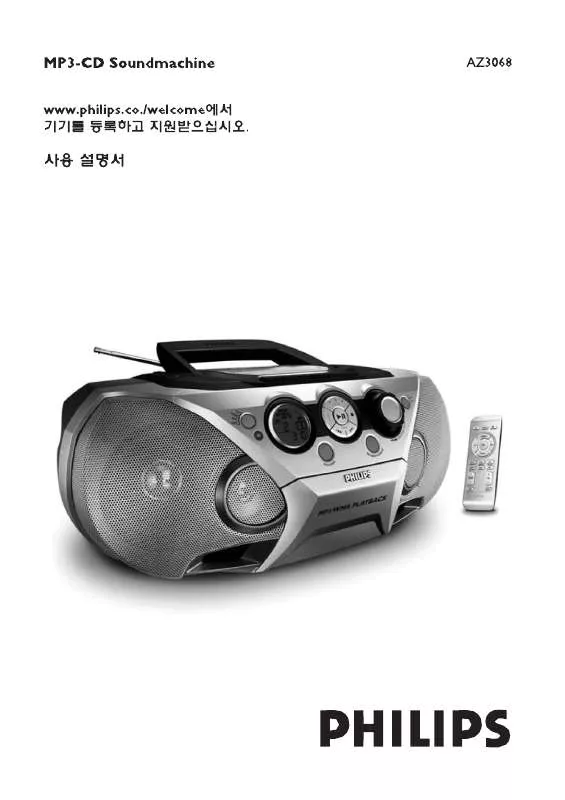
아래의 이 제품과 관련된 사용자 설명서를 다운받으실수 있습니다.
 PHILIPS AZ3068 (724 ko)
PHILIPS AZ3068 (724 ko)
 PHILIPS AZ3068 (686 ko)
PHILIPS AZ3068 (686 ko)
 PHILIPS AZ3068 QUICK START GUIDE (172 ko)
PHILIPS AZ3068 QUICK START GUIDE (172 ko)
수동 요약 : 사용설명서 PHILIPS AZ3068
사용을 위한 자세한 설명은 사용자 가이드에 있습니다.
[. . . ] Helpful hints: To change from TAPE to TUNER or CD function, or when you are switching off the set: first, make sure you press the tape 9/ key to end playback and all the cassette keys are released. Adjusting volume Adjust the volume with the VOLUME control.
· ·
Top and front panels (See 1)
1 Source selector: CD, TUNER (MW/FM), TAPE/OFF selects CD, tuner (MW or FM) or tape source of sound switch off switch 2 VOLUME adjusts volume level 3 LIFT·OPEN opens the CD door 4 MIC (built-in microphone) for voice recording via cassette recording 5 Cassette recorder keys: ; pauses playback or recording 9/ stops the tape; opens the cassette holder 5 or 6 fast winds/ rewinds tape 1 starts playback 0 starts recording 6 CD Display shows the CD functions 7 PROG programs and reviews programmed track numbers 8 REPEAT repeats a track/ CD program/entire CD 9 BAND selects FM or MW waveband 0 TUNING tunes to radio stations !9 stop playback; erases a CD program , § skips or searches a passage/track backwards
2
1
CAUTION - Visible and invisible laser radiation. If the cover is open, do not look at the beam. [. . . ] Press PROG to store the desired track number. Display: PROG and 00 flash for you to program the next track. Repeat steps 2 to 3 to select and store all desired tracks in this way. Display: PROG flashes during program playback. Helpful hints : If you try to store more than 20 tracks, no track can be selected and the display will show flashing --. To review a program In the stop position, press PROG repeatedly to see your stored track numbers. Erasing a program You can erase the contents of the memory by: in the stop position, press PROG to enter program mode, and then press 9; Selecting TUNER or TAPE/OFF sound source; opening the CD door. Display: PROG disappears.
Different play mode (See 6):
REPEAT You can play the current track or the whole disc repeatedly, and combine REPEAT modes with PROGRAM. REPEAT plays the current track continuously. REPEAT ALL repeats the entire CD/program. 1 To select play mode, press REPEAT once or more. Follow steps 3-6 under CD sychro start recording. Record ing your voice Select TAPE source. Follows steps 3-4 under Recording from the CD Player. Speak towards the built-in microphone (located on the left speaker, see 1). Follows steps 6-7 under Recording from the CD Player.
(See 7) Tape deck maintenance
To ensure quality recording and playback of the tape deck, clean parts A, B and C as shown, once a month. Use a cotton bud slightly moistened with alcohol or a special head cleaning fluid to clean the deck. 1 2 3 4 Open the cassette holder by pressing 9/. Press ; and clean the heads A, and the capstan B. Cleaning of the heads can also be done by playing a cleaning cassette through once.
Safety information
· · Place the set on a hard, flat and stable surface so that the system does not tilt. Do not expose the set, batteries, CDs to humidity, rain, sand or excessive heat caused by heating equipment or direct sunlight. Do not expose the apparatus to dripping or splashing. [. . . ] Always close the CD-tape door to avoid dust on the lens. To clean the CD, wipe in a straight line from the center towards the edge using a soft, lint-free cloth. Do not use cleaning agents as they may damage the disc. Never write on a CD or attach any stickers to it.
·
1 2 3 4
·
·
·
·
The making of unauthorized copies of copy-protected material, including computer programmes, files, broadcasts and sound recordings, may be an infringement of copyrights and constitute a criminal offence. This equipment should not be used for such purposes.
·
·
8
9
Troubleshooting
If a fault occurs, first check the points listed below before taking the set for repair. [. . . ]
PHILIPS AZ3068 사용자 가이드를 다운로드 받기 위한 면책조항
Lastmanuals는 사용자 가이드, 오너매뉴얼, 퀵스타트 가이드, 기술 데이터 시트 등의 하드웨어와 소프트웨어의 사용과 관련된 사용자 설명서를 공유, 저장, 그리고 검색하는 서비스를 제공한다.
사용자가 원하는 자료가 존재하지 않거나, 불완전하거나, 다른 언어로 되어 있거나, 모델이나 언어가 설명과 맞지 않는 경우 등의 어떠한 경우에도 Lastmanuals는 책임이 없다. 예로, Lastmanuals는 번역 서비스를 제공하지 않는다.
이 계약서의 조항에 동의하시면 계약서 끝에 있는 "사용자 설명서 다운로드받기"를 클릭하세요. PHILIPS AZ3068 사용자 설명서의 다운로드가 시작될 것입니다.
