사용자 설명서 OPTOMA PICO PK 101 QUICK GUIDE
Lastmanuals는 사용자 가이드, 오너매뉴얼, 퀵스타트 가이드, 기술 데이터 시트 등의 하드웨어와 소프트웨어의 사용과 관련된 사용자 설명서를 공유, 저장, 그리고 검색하는 서비스를 제공한다. 잊지마세요 : 물건을 사기 전에 반드시 사용자 설명서를 읽으세요
만일 이 문서가 고객님이 찾는 사용설명서, 지도서, 안내서라면, 다운로드 받으세요. Lastmanuals는 고객님께 OPTOMA PICO PK 101 사용설명서를 빠르고 손쉽게 찾아드립니다. OPTOMA PICO PK 101 사용설명서가 고객님에게 도움이 되기를 바랍니다.
Lastmanuals은 OPTOMA PICO PK 101사용자설명서를 다운로드는 것을 도와드립니다.

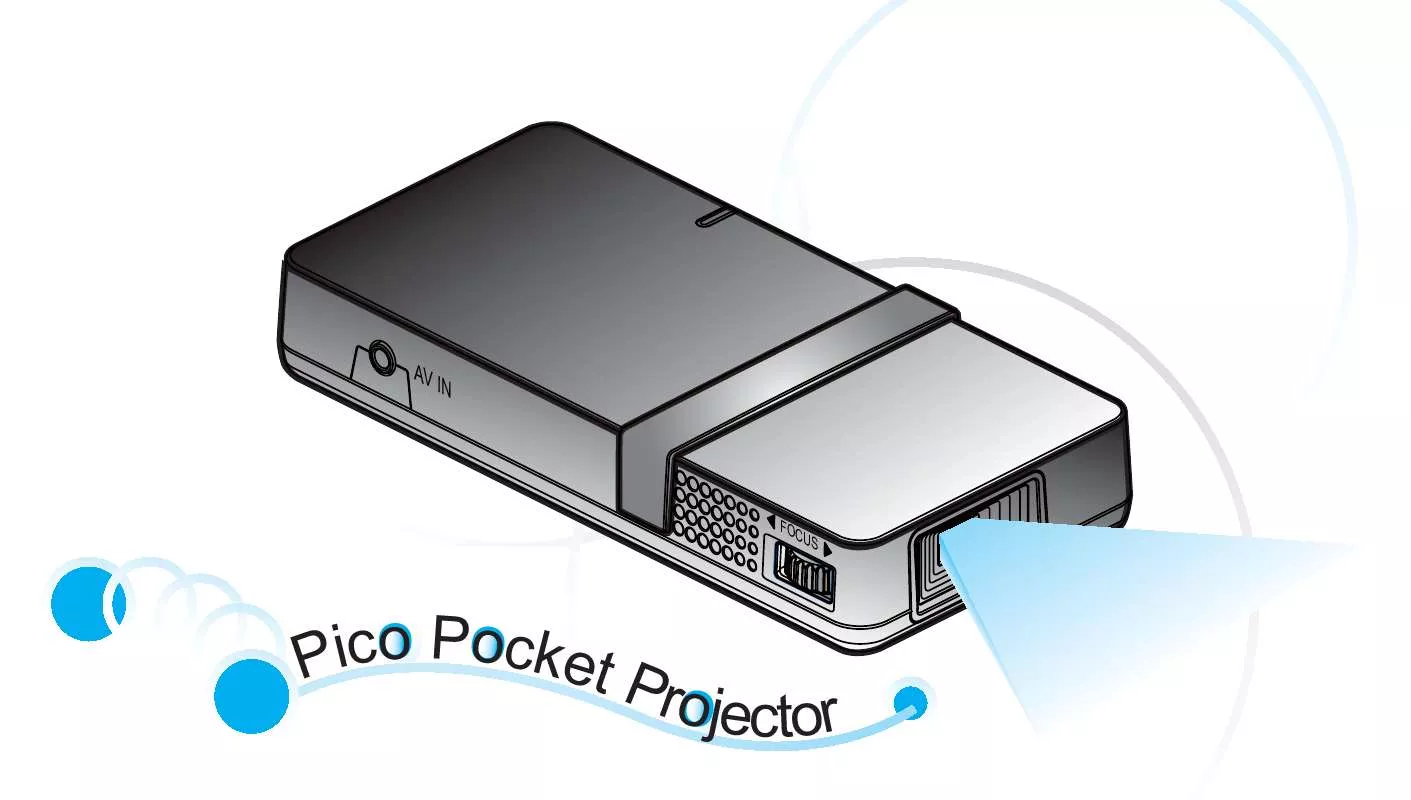
수동 요약 : 사용설명서 OPTOMA PICO PK 101QUICK GUIDE
사용을 위한 자세한 설명은 사용자 가이드에 있습니다.
[. . . ] .
ViewSonic
i
Pro9500
1. , , , , .
10.
11. 14.
ViewSonic
ii
Pro9500
RoHS
(RoHS Directive) Directive 2002/95/EC (TAC) . (Pb) (Hg) (Cd) 6 (Cr6+) (PBB) (PBDE) 0. 1% 0. 1% 0. 01% 0. 1% 0. 1% 0. 1% < 0. 1% < 0. 1% < 0. 01% < 0. 1% < 0. 1% < 0. 1%
RoHS . [. . . ] 243 Remote control for Intellectual Stack 3. 7 Important information and Simple Stack . . . . . . . . . . . . . . . . . . . . . . . . . 226 for Intellectual Stack . . . . . . . . . . . . . . . . . . . . 244 Installation styles . . . . . . . . . . . . . . . . . . . . . . . . . . . . . 226 Tentative terms for the two projectors226 4. Connecting cables . . . . . . . . . 247
3. 1 Displaying STACK menu . . . . . . . . . . 236 3. 2 Selecting Main, Sub or off . . . . . . . . 237 3. 3 Selecting lamp operation mode 238 3. 4 Selecting lamp switching mode 241 3. 5 Selecting input source for Sub. . 242 3. 6 Exiting Intellectual Stack menu . . . . . . . . . . . . . . . . . . . . . . . . . . . . . . . . . 243
Inputting image from Main to Sub . . . . 248 Inputting image to Sub and Main individually . . . . . . . . . 248
Removing pocket caps . . . . . . . . . . . . . . . . . . . . WARNING This entry warns of a risk of serious personal injury or even death. CAUTION This entry warns of a risk of personal injury or physical damage. NOTICE This entry notices of fear of causing trouble.
1. 2 Important safety instruction
The followings are important instructions for safely using the product in Instant Stack. First of all, read the following instructions and be sure to always follow them when using Instant Stack of this product. Instant Stack feature WARNING Take a special care not to fall the stacked projectors. · When stacking two projectors, make sure the elevator feet and heel of the upper projector are inserted into the corresponding pockets of the lower projectors. · When using the Instant Stack function by piling up two projectors, you can change the projection angle by adjusting the Pocket cap elevator feet of the unit that is placed underneath. Stack pocket Exercise care to prevent the stacked projector from falling off or tipping over while adjusting the elevator feet. · A maximum of two projectors can be stacked. Do Elevator feet not stack three or more projectors. Cap storage · Do not install the projectors that are stacked using pocket the stack pockets, elevator feet and heel of this Stack pocket projector at a place higher than a person's height. [. . . ] <one line to give the library's name and a brief idea of what it does. > Copyright © <year> <name of author> This library is free software; you can redistribute it and/or modify it under the terms of the GNU Lesser General Public License as published by the Free Software Foundation; either version 2. 1 of the License, or (at your option) any later version. This library is distributed in the hope that it will be useful, but WITHOUT ANY WARRANTY; without even the implied warranty of MERCHANTABILITY or FITNESS FOR A PARTICULAR PURPOSE. See the GNU Lesser General Public License for more details. You should have received a copy of the GNU Lesser General Public License along with this library; if not, write to the Free Software Foundation, Inc. , 51 Franklin St, Fifth Floor, Boston, MA 02110-1301 USA Also add information on how to contact you by electronic and paper mail. [. . . ]
OPTOMA PICO PK 101 사용자 가이드를 다운로드 받기 위한 면책조항
Lastmanuals는 사용자 가이드, 오너매뉴얼, 퀵스타트 가이드, 기술 데이터 시트 등의 하드웨어와 소프트웨어의 사용과 관련된 사용자 설명서를 공유, 저장, 그리고 검색하는 서비스를 제공한다.
사용자가 원하는 자료가 존재하지 않거나, 불완전하거나, 다른 언어로 되어 있거나, 모델이나 언어가 설명과 맞지 않는 경우 등의 어떠한 경우에도 Lastmanuals는 책임이 없다. 예로, Lastmanuals는 번역 서비스를 제공하지 않는다.
이 계약서의 조항에 동의하시면 계약서 끝에 있는 "사용자 설명서 다운로드받기"를 클릭하세요. OPTOMA PICO PK 101 사용자 설명서의 다운로드가 시작될 것입니다.
