사용자 설명서 KONICA MINOLTA MAGICOLOR 3300EN
Lastmanuals는 사용자 가이드, 오너매뉴얼, 퀵스타트 가이드, 기술 데이터 시트 등의 하드웨어와 소프트웨어의 사용과 관련된 사용자 설명서를 공유, 저장, 그리고 검색하는 서비스를 제공한다. 잊지마세요 : 물건을 사기 전에 반드시 사용자 설명서를 읽으세요
만일 이 문서가 고객님이 찾는 사용설명서, 지도서, 안내서라면, 다운로드 받으세요. Lastmanuals는 고객님께 KONICA MINOLTA MAGICOLOR 3300EN 사용설명서를 빠르고 손쉽게 찾아드립니다. KONICA MINOLTA MAGICOLOR 3300EN 사용설명서가 고객님에게 도움이 되기를 바랍니다.
Lastmanuals은 KONICA MINOLTA MAGICOLOR 3300EN사용자설명서를 다운로드는 것을 도와드립니다.

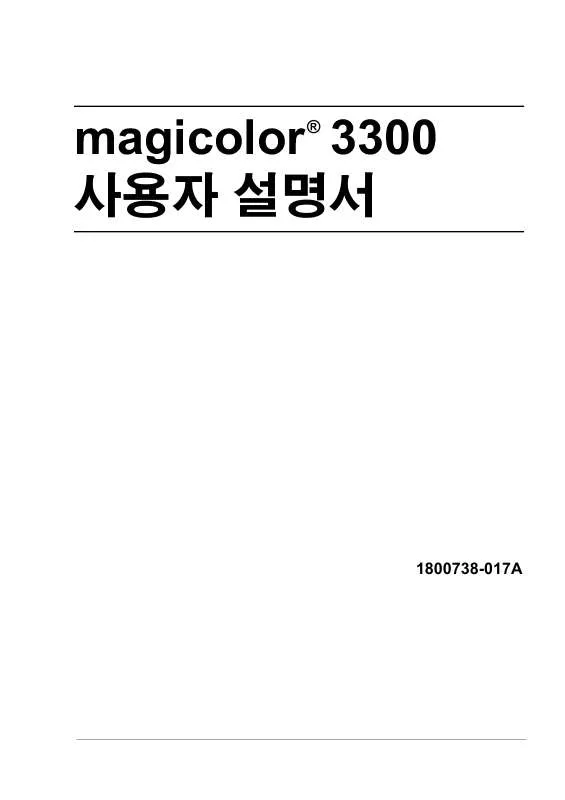
아래의 이 제품과 관련된 사용자 설명서를 다운받으실수 있습니다.
 KONICA MINOLTA MAGICOLOR 3300EN MAGICOLOR 3300 INSTALLATION GUIDE KOREAN (2004 ko)
KONICA MINOLTA MAGICOLOR 3300EN MAGICOLOR 3300 INSTALLATION GUIDE KOREAN (2004 ko)
 KONICA MINOLTA MAGICOLOR 3300EN (476 ko)
KONICA MINOLTA MAGICOLOR 3300EN (476 ko)
 KONICA MINOLTA MAGICOLOR 3300EN annexe 2 (3605 ko)
KONICA MINOLTA MAGICOLOR 3300EN annexe 2 (3605 ko)
 KONICA MINOLTA MAGICOLOR 3300EN annexe 1 (4042 ko)
KONICA MINOLTA MAGICOLOR 3300EN annexe 1 (4042 ko)
 KONICA MINOLTA MAGICOLOR 3300EN CROWNNET SETUP GUIDE (2788 ko)
KONICA MINOLTA MAGICOLOR 3300EN CROWNNET SETUP GUIDE (2788 ko)
 KONICA MINOLTA MAGICOLOR 3300EN MAGICOLOR 3300 REPACKING GUIDE (3252 ko)
KONICA MINOLTA MAGICOLOR 3300EN MAGICOLOR 3300 REPACKING GUIDE (3252 ko)
 KONICA MINOLTA MAGICOLOR 3300EN CROWN DOCUMENT OPTION COMMANDS (972 ko)
KONICA MINOLTA MAGICOLOR 3300EN CROWN DOCUMENT OPTION COMMANDS (972 ko)
 KONICA MINOLTA MAGICOLOR 3300EN CROWNNET SYSTEM ADMINISTRATOR GUIDE (2130 ko)
KONICA MINOLTA MAGICOLOR 3300EN CROWNNET SYSTEM ADMINISTRATOR GUIDE (2130 ko)
 KONICA MINOLTA MAGICOLOR 3300EN CROWN BOOK 2 CROWN 2 SOFTWARE UTILITIES (20576 ko)
KONICA MINOLTA MAGICOLOR 3300EN CROWN BOOK 2 CROWN 2 SOFTWARE UTILITIES (20576 ko)
 KONICA MINOLTA MAGICOLOR 3300EN CROWN PRINT MONITOR ADMINISTRATOR GUIDE (457 ko)
KONICA MINOLTA MAGICOLOR 3300EN CROWN PRINT MONITOR ADMINISTRATOR GUIDE (457 ko)
 KONICA MINOLTA MAGICOLOR 3300EN MAGICOLOR 3300 INSTALLATION GUIDE PORTUGESE (1008 ko)
KONICA MINOLTA MAGICOLOR 3300EN MAGICOLOR 3300 INSTALLATION GUIDE PORTUGESE (1008 ko)
 KONICA MINOLTA MAGICOLOR 3300EN CROWNNET PRINT MONITOR PLUS ADMINISTRATOR GUIDE (378 ko)
KONICA MINOLTA MAGICOLOR 3300EN CROWNNET PRINT MONITOR PLUS ADMINISTRATOR GUIDE (378 ko)
 KONICA MINOLTA MAGICOLOR 3300EN CROWN BOOK 1 CROWN II OPERATING SYSTEM FEATURES (4669 ko)
KONICA MINOLTA MAGICOLOR 3300EN CROWN BOOK 1 CROWN II OPERATING SYSTEM FEATURES (4669 ko)
 KONICA MINOLTA MAGICOLOR 3300EN MAGICOLOR 3300 SERIES INSTALLATION GUIDE - ENGLISH - US (1289 ko)
KONICA MINOLTA MAGICOLOR 3300EN MAGICOLOR 3300 SERIES INSTALLATION GUIDE - ENGLISH - US (1289 ko)
수동 요약 : 사용설명서 KONICA MINOLTA MAGICOLOR 3300EN
사용을 위한 자세한 설명은 사용자 가이드에 있습니다.
[. . . ] PDJLFRORU
®
1800738-017A
magicolor 3300 . magicolor 3300 Windows, Macintosh, UNIX .
KONICA MINOLTA. HOLDINGS, Inc. : KONICA MINOLTA, KONICA MINOLTA magicolor KONICA MINOLTA PRINTING SOLUTIONS U. S. A. , Inc. .
KONICA MINOLTA BUSINESS TECHNOLOGIES, Inc. [. . . ] Administration/ Communications/Timeouts/PS Wait Timeout( / / /PS ) 60 . 0 .
3')
. ( . ) ( ) / / ( 250 . .
Adminstration/Engine/Page Recovery( / / ) .
× +&, )
= (magicolor 3300 DN magicolor 3300 EN )
. MEDIA JAM DUPLEX( ), MEDIA JAM FEED ( ), MEDIA JAM FUSER( ), MEDIA JAM REGISTRATION( ). MEDIA JAM DUPLEX ( ) B 91
MEDIA JAM FEED( 1 ) ( ) 2 3
HCIF
92 93 95 96
. MEDIA JAM FUSER( ) MEDIA JAM REGISTRAION ( ) MISMATCH JAM( ) A 96
A
99
A
99
. (MSDS) printer. konicaminolta. net/support ("Answer Base" ). 1, 2
2
B
1
2
.
3
.
1
.
2
.
3 4
( A). 1, 2 .
2 1
A
5
.
6
.
1
.
2
.
.
3
.
4 5 6 7
( A 1, 2). .
8
.
.
+&, )
2× 500 , 1× 500 .
.
1
2
.
3 4
( A). 1, 2 .
2 1
A
5 6
. .
MEDIA JAM FUSER( ) .
!
! .
1
( A). 1, 2
2 1
A
2
.
.
.
3
.
, . ( ).
1
( B). 1, 2
2
B
1
2
.
3
.
4
.
97 " " .
5
.
. MISMATCH JAM ( ) .
1 2
( A). 1, 2 ( ).
2 1
A
3
. 1
. 2
1 2
.
4
.
a
.
b 90
.
c . Support Guide www. konicaminolta. net/printer/ . [. . . ] http://newsite. test. com/testfile. ps.
DNS/PROXY .
d URL . , DNS/PROXY .
, 33
magicolor 3300 (DOC) . DOC (%%) IncludeFeature (%%IncludeFeature) . Crown Document Option Commands .
Print charge number Print copyright statement Print document creator Print creation date and time Print current date End comments Print document owner Print document host Job completion notification via email Select page order Save job for reprinting (proof and print) Print routing information Print document title Print version and revision Print header page Print trailer page %%ChargeNumber %%CopyRight: %%Creator: %%CreationDate: %%Date: %%EndComments %%For: %%Host: %%Pages %%Notify %%PageOrder %%Reprint: %%Routing: %%Title: %%Version: %%IncludeFeature: header %%IncludeFeature: trailer
+3*/
Select enhanced resolution Expand plot Select original paper size Select pen width and color Select plotter Scale the image Set origin %%IncludeFeature: enhanced %%IncludeFeature: expand %%IncludeFeature: size %%IncludeFeature: pen %%IncludeFeature: plotter %%IncludeFeature: scaling %%IncludeFeature: origin
+3 3&/ H
Fonts Install object Remove object Remove resource Retain temporary Select default font Select default font ID Reset Select symbol set Set carriage return to CR+LF Set linefeed to CR+LF Set number of lines per inch Set point size Resource %%IncludeFeature: scalablefonts %%IncludeFeature: install %%IncludeFeature: remove %%IncludeFeature: removeresource %%IncludeFeature: retaintemporary %%IncludeFeature: font %%IncludeFeature: fontid %%IncludeFeature: reset %%IncludeFeature: symbolset %%IncludeFeature: criscrlf %%IncludeFeature: lfiscrlfl %%IncludeFeature: linesperinch %%IncludeFeature: pointsize %%IncludeFeature: resource
Select font for current job Set point size for current job Specify character map type Number lines Set tabs Set linefeed to CR+LF Set carriage return to CR+LF Set formfeed to CR+FF Wrap lines Set number of lines per page Set margins Set orientation %%IncludeFeature: font %%IncludeFeature: pointsize %%IncludeFeature: map %%IncludeFeature: number %%IncludeFeature: tabs %%IncludeFeature: LFISCRLF %%IncludeFeature: criscrlf %%IncludeFeature: ffiscrff %%IncludeFeature: autowrap %%IncludeFeature: linesperpage %%IncludeFeature: lpmargins %%IncludeFeature: lporientation
Logical page orientation Number up printing Offset logical page Print borders Scale logical page Print background images Set printer resolution Print page range Duplex printing Collate print job Logical page size Select number of copies Select paper Select paper Select orientation Select emulation Logical margins New page layout Select color separations Select color or monochrome Media type (such as thick stock) %%IncludeFeature: pageorientation %%IncludeFeature: pagegrid %%IncludeFeature: pageoffsets %%IncludeFeature: border %%IncludeFeature: pagescaling %%IncludeFeature: background %%IncludeFeature: resolution %%IncludeFeature: pagerange %%IncludeFeature: duplex %%IncludeFeature: collate %%IncludeFeature: pagesize %%IncludeFeature: numcopies %%IncludeFeature: input %%IncludeFeature: output %%IncludeFeature: orientation %%IncludeFeature: emulation %%IncludeFeature: margins %%IncludeFeature: newlayout %%IncludeFeature: colorseparation %%Includ. eFeature: colormodel %%IncludeFeature: mediatype
Sessions (only via network interface) End of document %%Sessions %%EndOfDocument <ESC>%-12345X
3-/
PJL magicolor 3300-UEL, . [. . . ]
KONICA MINOLTA MAGICOLOR 3300EN 사용자 가이드를 다운로드 받기 위한 면책조항
Lastmanuals는 사용자 가이드, 오너매뉴얼, 퀵스타트 가이드, 기술 데이터 시트 등의 하드웨어와 소프트웨어의 사용과 관련된 사용자 설명서를 공유, 저장, 그리고 검색하는 서비스를 제공한다.
사용자가 원하는 자료가 존재하지 않거나, 불완전하거나, 다른 언어로 되어 있거나, 모델이나 언어가 설명과 맞지 않는 경우 등의 어떠한 경우에도 Lastmanuals는 책임이 없다. 예로, Lastmanuals는 번역 서비스를 제공하지 않는다.
이 계약서의 조항에 동의하시면 계약서 끝에 있는 "사용자 설명서 다운로드받기"를 클릭하세요. KONICA MINOLTA MAGICOLOR 3300EN 사용자 설명서의 다운로드가 시작될 것입니다.
