사용자 설명서 HP SCANJET 4600 WARRANTY POSTER
Lastmanuals는 사용자 가이드, 오너매뉴얼, 퀵스타트 가이드, 기술 데이터 시트 등의 하드웨어와 소프트웨어의 사용과 관련된 사용자 설명서를 공유, 저장, 그리고 검색하는 서비스를 제공한다. 잊지마세요 : 물건을 사기 전에 반드시 사용자 설명서를 읽으세요
만일 이 문서가 고객님이 찾는 사용설명서, 지도서, 안내서라면, 다운로드 받으세요. Lastmanuals는 고객님께 HP SCANJET 4600 사용설명서를 빠르고 손쉽게 찾아드립니다. HP SCANJET 4600 사용설명서가 고객님에게 도움이 되기를 바랍니다.
Lastmanuals은 HP SCANJET 4600사용자설명서를 다운로드는 것을 도와드립니다.

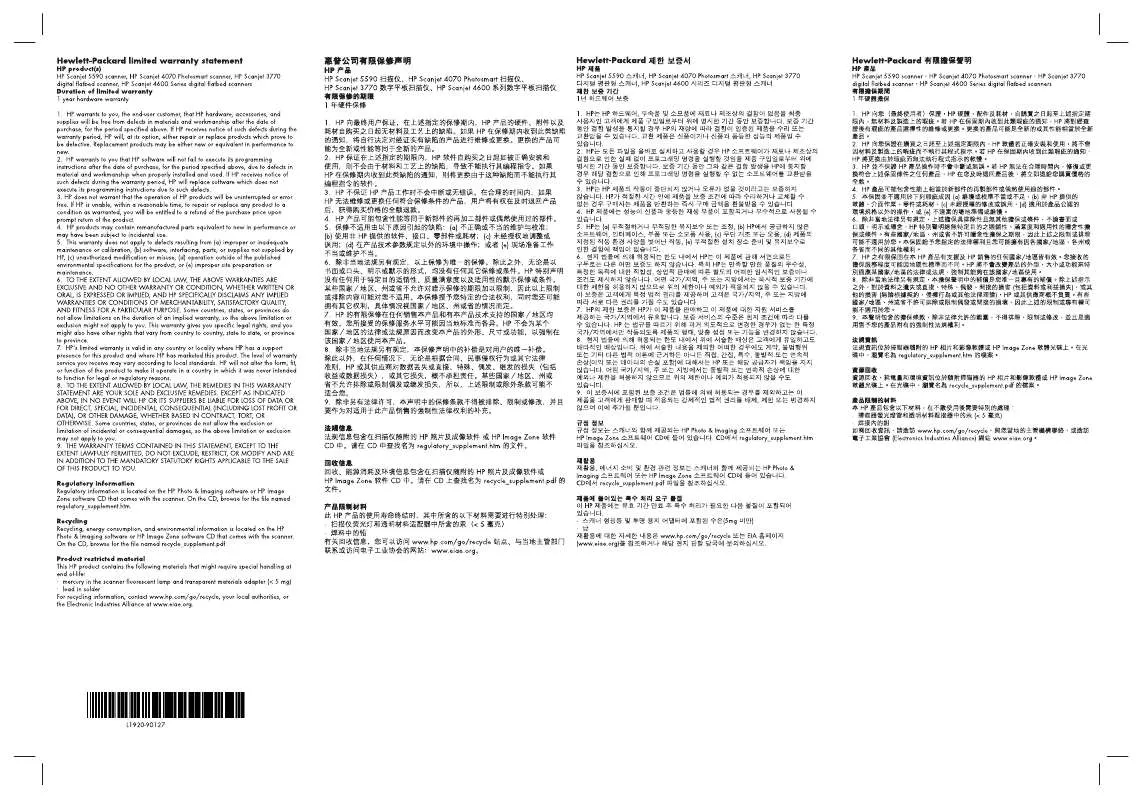
아래의 이 제품과 관련된 사용자 설명서를 다운받으실수 있습니다.
 HP SCANJET 4600 사용 설명서 (797 ko)
HP SCANJET 4600 사용 설명서 (797 ko)
 HP SCANJET 4600 SCANJET 4600 시리즈 DIGITAL FLATBED 스캐너 - 사용 설명서 (1486 ko)
HP SCANJET 4600 SCANJET 4600 시리즈 DIGITAL FLATBED 스캐너 - 사용 설명서 (1486 ko)
 HP SCANJET 4600 (886 ko)
HP SCANJET 4600 (886 ko)
 HP scanjet 4600 annexe 1 (578 ko)
HP scanjet 4600 annexe 1 (578 ko)
 HP SCANJET 4600 SCANJET 4600 DIGITAL FLATBED SCANNER SETUP (7182 ko)
HP SCANJET 4600 SCANJET 4600 DIGITAL FLATBED SCANNER SETUP (7182 ko)
 HP SCANJET 4600 SCANJET 4600 SERIES SEE-THROUGH SCANNER - SETUP POSTER (2393 ko)
HP SCANJET 4600 SCANJET 4600 SERIES SEE-THROUGH SCANNER - SETUP POSTER (2393 ko)
 HP SCANJET 4600 SCANJET 4600 SERIES SEE-THROUGH SCANNER - WARRANTY POSTER (9750 ko)
HP SCANJET 4600 SCANJET 4600 SERIES SEE-THROUGH SCANNER - WARRANTY POSTER (9750 ko)
수동 요약 : 사용설명서 HP SCANJET 4600WARRANTY POSTER
사용을 위한 자세한 설명은 사용자 가이드에 있습니다.
[. . . ] One or more CDs (depending on your location) 4. Power cable and AC adapter (one or two pieces, depending on your scanner)
5
a b
connect the power
1. [. . . ] Do one of the following: · If you have a one-piece power cable: Connect the other end to a surge protector or a grounded wall outlet (b). · If you have a two-piece power cable (comes with an adapter): Connect one end of the power cable to the power adapter (c), and connect the other end of the power cable to a surge protector or a grounded wall outlet (b).
2 4
5 c
2
install the software
1. If you are installing the software onto a Windows 2000 or Windows XP system, log on as an administrator. See your operating system Help for how to log on as an administrator. Locate the HP Photo & Imaging software CD that is appropriate for your language. Insert the CD into the computer's CD-ROM drive. Click and drag a border around the area you want for a final scan (final scan area). Make any necessary adjustments to the preview image. Click Accept and follow the instructions on the screen.
4
1
attach the scanner lid
1. Insert the hinges on the scanner lid into the hinge slots on the back of the scanner. Connect the transparent materials adapter cable to the TMA port on the back of the scanner.
product support
www. scanjet. hp. com www. hp. com/support www. shopping. hp. com (U. S. only) www. hp. com (worldwide)
· For information on installation problems, customer support, and how to use the scanner, see the electronic User's Manual. [. . . ] only) www. hp. com (worldwide)
· For information on installation problems, customer support, and how to use the scanner, see the electronic User's Manual. The User's Manual is available in PDF format from a Help menu in the scanning software. [. . . ]
HP SCANJET 4600 사용자 가이드를 다운로드 받기 위한 면책조항
Lastmanuals는 사용자 가이드, 오너매뉴얼, 퀵스타트 가이드, 기술 데이터 시트 등의 하드웨어와 소프트웨어의 사용과 관련된 사용자 설명서를 공유, 저장, 그리고 검색하는 서비스를 제공한다.
사용자가 원하는 자료가 존재하지 않거나, 불완전하거나, 다른 언어로 되어 있거나, 모델이나 언어가 설명과 맞지 않는 경우 등의 어떠한 경우에도 Lastmanuals는 책임이 없다. 예로, Lastmanuals는 번역 서비스를 제공하지 않는다.
이 계약서의 조항에 동의하시면 계약서 끝에 있는 "사용자 설명서 다운로드받기"를 클릭하세요. HP SCANJET 4600 사용자 설명서의 다운로드가 시작될 것입니다.
