사용자 설명서 HP PAVILION A1020 SETUP
Lastmanuals는 사용자 가이드, 오너매뉴얼, 퀵스타트 가이드, 기술 데이터 시트 등의 하드웨어와 소프트웨어의 사용과 관련된 사용자 설명서를 공유, 저장, 그리고 검색하는 서비스를 제공한다. 잊지마세요 : 물건을 사기 전에 반드시 사용자 설명서를 읽으세요
만일 이 문서가 고객님이 찾는 사용설명서, 지도서, 안내서라면, 다운로드 받으세요. Lastmanuals는 고객님께 HP PAVILION A1020 사용설명서를 빠르고 손쉽게 찾아드립니다. HP PAVILION A1020 사용설명서가 고객님에게 도움이 되기를 바랍니다.
Lastmanuals은 HP PAVILION A1020사용자설명서를 다운로드는 것을 도와드립니다.

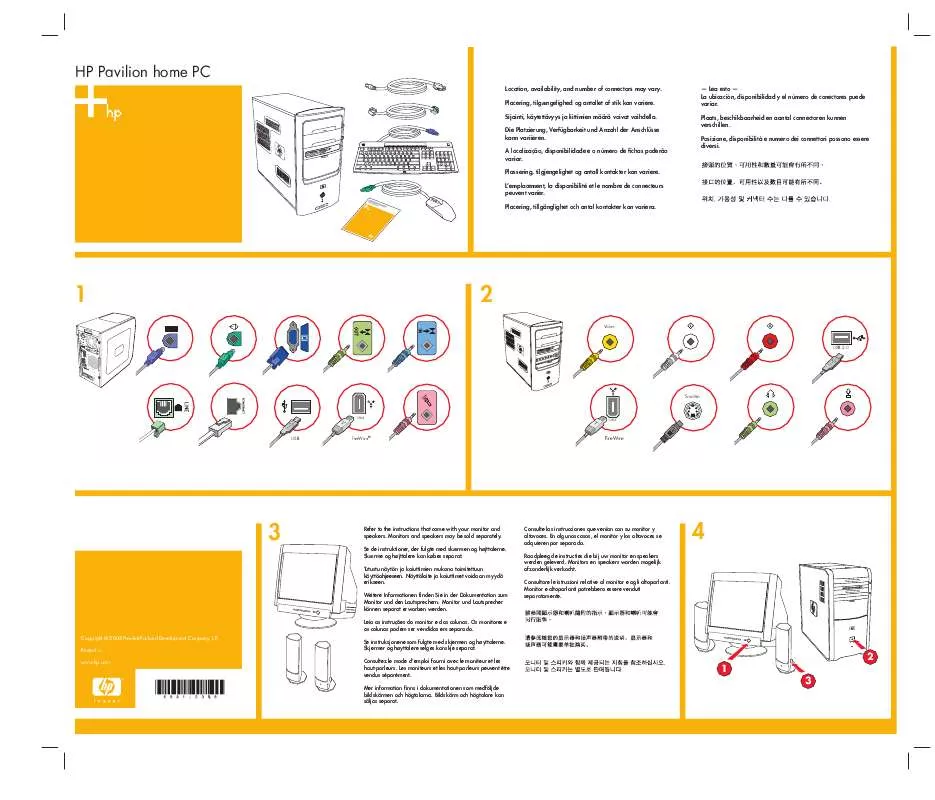
아래의 이 제품과 관련된 사용자 설명서를 다운받으실수 있습니다.
 HP PAVILION A1020 UPGRADING AND SERVICING GUIDE (2933 ko)
HP PAVILION A1020 UPGRADING AND SERVICING GUIDE (2933 ko)
수동 요약 : 사용설명서 HP PAVILION A1020SETUP
사용을 위한 자세한 설명은 사용자 가이드에 있습니다.
[. . . ] Post Messages Disabled(Post ) , POST . POST Post Messages Enabled(Post ) F1
F12 .
Computer Setup(F10)
www. hp. com
1
Computer Setup(F10)
Ownership Tag( ) ,
.
Asset Tag( ) ID .
( ) . , USB , NIC I/O .
Master Boot Record Security( )
. DriveLock( ) .
2
www. hp. com
Computer Setup(F10)
Computer Setup(F10)
Computer Setup(F10)
Computer Setup . [. . . ] Computer Setup File, Storage, Security, Power Advanced . File() > Save Changes and Exit( ) .
Ignore Changes and Exit( ) . .
Ä
: CMOS ROM F10 Computer Setup . F10 Setup .
Computer Setup(F10)
www. hp. com
3
Computer Setup(F10)
Computer Setup
File()
System Information ( )
:
· · · ·
// (L1/L2) /, ( ) --
· NIC( ) MAC · ROM( ) · · About() Set Time and Date ( ) Replicated Setup ( )
. .
)
Save to Removable Media(
CMOS 1. 44MB , USB
( ) .
)
Restore from Removable Media(
, USB .
Default Setup ( )
)
Save Current Settings as Default(
.
)
Restore Factory Settings as Default(
.
Computer Setup .
4
www. hp. com
Computer Setup(F10)
Computer Setup(F10)
Computer Setup()
.
File() ()
Apply Defaults and Exit ( ) Ignore Changes and Exit(
)
Computer Setup .
Save Changes and Exit ( ) Storage ( ) Device Configuration ( )
Computer Setup . .
Diskette Type( )
.
Legacy Diskette Drives( )
3. 5" 1. 44MB 5. 25" 1. 2MB .
Drive Emulation( )
. , Zip .
ATAPI Zip
( ) ( )
IDE
( ) ( )
Computer Setup .
Computer Setup(F10)
www. hp. com
5
Computer Setup(F10)
Computer Setup()
Storage ( )()
Device Configuration ( )()
()
()
( ) ( )
IDE CD-ROM ATAPI LS-120
Default Values IDE/SATA ( IDE/SATA) Multisector Transfers( ) (ATA ) PIO . PIO 0, Max PIO, Enhanced DMA, Ultra DMA 0 Max UDMA .
Computer Setup .
6
www. hp. com
Computer Setup(F10)
Computer Setup(F10)
Computer Setup()
Storage ( )()
Device Configuration ( )()
Translation Mode( ) (ATA )
. Automatic, Bit-Shift, LBA Assisted, User None .
: Ä BIOS .
.
Translation Parameters( ) (ATA )
User() .
BIOS ( ,
) Disk I/O . FDISK FORMAT MBR .
MBR BIOS MBR
.
MBR
, BIOS MBR MBR .
Computer Setup .
Computer Setup(F10)
www. hp. com
15
Computer Setup(F10)
Computer Setup()
Security() ()
Save Master Boot Record(MBR )
MBR .
Restore Master Boot Record(MBR )
MBR .
MBR
.
.
· MBR . · MBR
.
· MBR
.
: Ä MBR MBR
. MBR MBR .
Computer Setup .
16
www. hp. com
Computer Setup(F10)
Computer Setup(F10)
Computer Setup()
Power()
OS Power Management (OS )
· - /.
.
· ACPI S3 - ACPI S3
.
· ACPI S3 - S3 BIOS
.
· ACPI S3 PS2 - PS2 S3
.
Hardware Power Management(
)
SATA SATA /
. - .
Thermal()
Computer Setup .
Computer Setup(F10)
www. hp. com
17
Computer Setup(F10)
Computer Setup()
Advanced()* *
.
Power-On Options ( )
.
· POST ( , 1 ~ 30 ) · POST (/) · F9 (/). POST "F9 = Boot Menu"
. F9 Shortcut Boot [Order] Menu( [] ) . Storage( ) > Boot Order( ) .
· F10 (/). F10 Setup .
· F12 (/). [. . . ] Storage( ) > Boot Order( ) .
· F10 (/). F10 Setup .
· F12 (/). POST "F12 = Network Service Boot" . F12 .
Computer Setup .
18
www. hp. com
Computer Setup(F10)
Computer Setup(F10)
Computer Setup()
Advanced()* () *
.
Power-On Options ( )()
.
· ROM (/). [. . . ]
HP PAVILION A1020 사용자 가이드를 다운로드 받기 위한 면책조항
Lastmanuals는 사용자 가이드, 오너매뉴얼, 퀵스타트 가이드, 기술 데이터 시트 등의 하드웨어와 소프트웨어의 사용과 관련된 사용자 설명서를 공유, 저장, 그리고 검색하는 서비스를 제공한다.
사용자가 원하는 자료가 존재하지 않거나, 불완전하거나, 다른 언어로 되어 있거나, 모델이나 언어가 설명과 맞지 않는 경우 등의 어떠한 경우에도 Lastmanuals는 책임이 없다. 예로, Lastmanuals는 번역 서비스를 제공하지 않는다.
이 계약서의 조항에 동의하시면 계약서 끝에 있는 "사용자 설명서 다운로드받기"를 클릭하세요. HP PAVILION A1020 사용자 설명서의 다운로드가 시작될 것입니다.
