사용자 설명서 GIGABYTE GA-H61M-S2PV
Lastmanuals는 사용자 가이드, 오너매뉴얼, 퀵스타트 가이드, 기술 데이터 시트 등의 하드웨어와 소프트웨어의 사용과 관련된 사용자 설명서를 공유, 저장, 그리고 검색하는 서비스를 제공한다. 잊지마세요 : 물건을 사기 전에 반드시 사용자 설명서를 읽으세요
만일 이 문서가 고객님이 찾는 사용설명서, 지도서, 안내서라면, 다운로드 받으세요. Lastmanuals는 고객님께 GIGABYTE GA-H61M-S2PV 사용설명서를 빠르고 손쉽게 찾아드립니다. GIGABYTE GA-H61M-S2PV 사용설명서가 고객님에게 도움이 되기를 바랍니다.
Lastmanuals은 GIGABYTE GA-H61M-S2PV사용자설명서를 다운로드는 것을 도와드립니다.

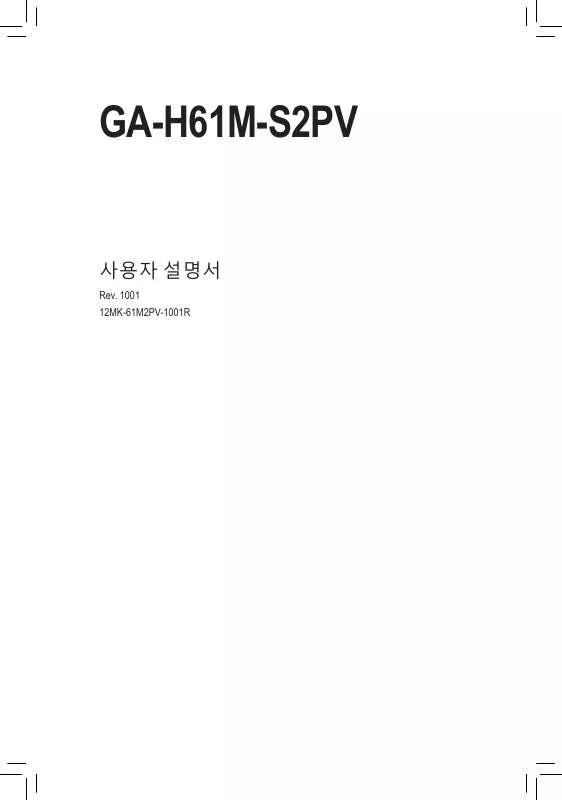
아래의 이 제품과 관련된 사용자 설명서를 다운받으실수 있습니다.
 GIGABYTE GA-H61M-S2PV (15183 ko)
GIGABYTE GA-H61M-S2PV (15183 ko)
 GIGABYTE GA-H61M-S2PV (9786 ko)
GIGABYTE GA-H61M-S2PV (9786 ko)
 GIGABYTE GA-H61M-S2PV ANNEXE 2 (9586 ko)
GIGABYTE GA-H61M-S2PV ANNEXE 2 (9586 ko)
수동 요약 : 사용설명서 GIGABYTE GA-H61M-S2PV
사용을 위한 자세한 설명은 사용자 가이드에 있습니다.
[. . . ] 1001 12MK-61M2PV-1001R
Motherboard GA-H61M-S2PV
Motherboard
GA-H61M-S2PV
Oct. 28, 2011
© 2011 GIGA-BYTE TECHNOLOGY CO. , LTD. GIGABYTE , , , .
. : http://www. gigabyte. com
"REV: X. X. " . [. . . ] (: Auto)
Core Current Limit (Amps)
CPU Cores Enabled ()
CPU . 3 CPU .
CPU Multi-Threading ()
Intel CPU . (: Enabled)
CPU Enhanced Halt (C1E) ()
CPU Intel C1E (CPU Enhanced Halt) . (:Auto)
C3/C6 State Support ()
CPU C3/C6 . (: Auto)
CPU Thermal Monitor ()
CPU Intel CPU Thermal Monitor . (: Auto)
CPU EIST Function ()
EIST ( ) . - 24 -
Bi-Directional PROCHOT ()
Auto Enabled Disabled BIOS . CPU PROCHOT .
>>>>> Standard Clock Control
System Memory Multiplier (SPD)
. (: Auto)
Memory Frequency(Mhz) Internal Graphics Clock
, System Memory Multiplier . (: Auto)
Advanced Memory Settings
CMOS Setup Utility-Copyright (C) 1984-2011 Award Software Advanced Memory Settings System Memory Multiplier Memory Frequency (Mhz) Performance Enhance DRAM Timing Selectable ProfileDDRVoltage ProfileVTTVoltage Channel Interleaving Rank Interleaving >>>>> Channel A Channel A Timing Settings >>>>> Channel B Channel B Timing Settings (SPD) 1333 (SPD) [Auto] 1333 [Turbo] [Auto] 1. 5V 1. 05V Auto Auto [Press Enter] [Press Enter] Item Help Menu Level
x x
Enter: Select : Move F5: Previous Values
+/-/PU/PD: Value F6: Fail-Safe Defaults
F10: Save
ESC: Exit F1: General Help F7: Optimized Defaults
System Memory Multiplier (SPD), Memory Frequency(Mhz)
Advanced Frequency Settings .
Performance Enhance
. - 25 -
DRAM Timing Selectable (SPD)
Quick Expert Channel Interleaving, Rank Interleaving, Channel A Timing Settings, Channel B Timing Settings . 1. 5V .
Profile DDR Voltage Profile VTT Voltage
CPU . (: Auto)
Channel Interleaving
Rank Interleaving
>>>>> Channel A/B Timing Settings
CMOS Setup Utility-Copyright (C) 1984-2011 Award Software Channel A Timing Settings >>>>> Channel A Standard Timing Control CAS Latency Time 9 tRCD 9 tRP 9 tRAS 24 >>>>> Channel A Advanced Timing Control x tRC 33 x tRRD 4 x tWTR 5 x tWR 10 x tWTP 21 x tWL 7 x tRFC 74 x tRTP 5 x tFAW 20 x Command Rate (CMD) 1 >>>>> Channel A Misc Timing Control x IO Latency 1 x Round Trip Latency 34 x x x x Enter: Select : Move F5: Previous Values Auto Auto Auto Auto Auto Auto Auto Auto Auto Auto Auto Auto Auto Auto Auto Auto F10: Save ESC: Exit F1: General Help F7: Optimized Defaults Item Help Menu Level
+/-/PU/PD: Value F6: Fail-Safe Defaults
>>>>> Channel A/B Standard Timing Control
CAS Latency Time tRCD tRP
: Auto (), 5~15. >>>>> Channel A/B Advanced Timing Control
tRAS
tRC
: Auto (), 1~63. : Auto (), 1~3.
tWTR tWR
tWTP tWL
tRFC tRTP
tFAW
Command Rate(CMD)
>>>>> Channel A/B Misc Timing Control
IO Latency
: Auto (), 1~31. : Auto (), 1~255.
CMOS Setup Utility-Copyright (C) 1984-2011 Award Software Advanced Voltage Settings ****** Mother Board Voltage Control ****** Voltage Types Normal Current ---------------------------------------------------------------------------->>> CPU Dynamic Vcore(DVID) +0. 000V [Auto] Graphics DVID +0. 000V [Auto] DRAM Voltage 1. 500V [Auto] Item Help Menu Level
Round Trip Latency
Advanced Voltage Settings
Enter: Select : Move F5: Previous Values
+/-/PU/PD: Value F6: Fail-Safe Defaults
F10: Save
ESC: Exit F1: General Help F7: Optimized Defaults
>>> CPU
Dynamic Vcore(DVID)
Auto .
Graphics DVID
Auto . - 27 -
DRAM Voltage
Auto .
Miscellaneous Settings
CMOS Setup Utility-Copyright (C) 1984-2011 Award Software Miscellaneous Settings Isochronous Support Virtualization Technology () Enter: Select : Move F5: Previous Values [Enabled] [Enabled] +/-/PU/PD: Value F6: Fail-Safe Defaults F10: Save Item Help Menu Level ESC: Exit F1: General Help F7: Optimized Defaults
Isochronous Support
CPU . (: Enabled)
Virtualization Technology ()
Intel VT ( ) . Intel CPU Intel .
2-4
Standard CMOS Features
CMOS Setup Utility-Copyright (C) 1984-2011 Award Software Standard CMOS Features Date (mm:dd:yy) Time (hh:mm:ss) Wed, Oct 5 2011 22:31:24 [None] [None] [None] [None] [All, But Keyboard] 640K 941M 950M +/-/PU/PD: Value F6: Fail-Safe Defaults F10: Save ESC: Exit F1: General Help F7: Optimized Defaults Item Help Menu Level
IDE Channel 0 Master IDE Channel 1 Master IDE Channel 2 Master IDE Channel 3 Master Halt On Base Memory Extended Memory Total Memory
Enter: Select : Move F5: Previous Values
Date (mm:dd:yy)
.
Time (hh:mm:ss)
.
IDE Channel 0, 1 Master
IDE Channel 0, 1 Master SATA : SATA POST ·None None . () ·Auto - 28 -
·Manual Access Mode
IDE Channel 2, 3 Master
CHS . : Auto (), CHS, LBA, Large.
Halt On
Extended IDE Drive SATA . () · None SATA POST None . [. . . ] : Disabled (), 60oC/140oF, 70oC/158oF, 80oC/176oF, 90oC/194oF.
CPU/SYSTEM FAN Fail Warning CPU Smart FAN Control
CPU// . : 0. 75 PWM value /oC ~ 2. 50 PWM value /oC.
Slope PWM
2-9
Load Fail-Safe Defaults
CMOS Setup Utility-Copyright (C) 1984-2011 Award Software MB Intelligent Tweaker(M. I. T. ) Standard CMOS Features Advanced BIOS Features Integrated Peripherals Power Management Setup PC Health Status Load Fail-Safe Defaults Load Optimized Defaults Set Supervisor Password Set User Password Load Fail-Safe Defaults Save & Exit Setup (Y/N)?N Exit Without Saving
ESC: Quit F8: Q-Flash
: Select Item F10: Save & Exit Setup Load Fail-Safe Defaults
F11: Save CMOS to BIOS F12: Load CMOS from BIOS
BIOS <Enter> <Y> . BIOS .
- 35 -
2-10 Load Optimized Defaults
CMOS Setup Utility-Copyright (C) 1984-2011 Award Software MB Intelligent Tweaker(M. I. T. ) Standard CMOS Features Advanced BIOS Features Integrated Peripherals Power Management Setup PC Health Status Load Fail-Safe Defaults Load Optimized Defaults Set Supervisor Password Set User Password Save & N Load Optimized Defaults (Y/N)?Exit Setup Exit Without Saving : Select Item F10: Save & Exit Setup Load Optimized Defaults F11: Save CMOS to BIOS F12: Load CMOS from BIOS
ESC: Quit F8: Q-Flash
BIOS <Enter> <Y> . [. . . ]
GIGABYTE GA-H61M-S2PV 사용자 가이드를 다운로드 받기 위한 면책조항
Lastmanuals는 사용자 가이드, 오너매뉴얼, 퀵스타트 가이드, 기술 데이터 시트 등의 하드웨어와 소프트웨어의 사용과 관련된 사용자 설명서를 공유, 저장, 그리고 검색하는 서비스를 제공한다.
사용자가 원하는 자료가 존재하지 않거나, 불완전하거나, 다른 언어로 되어 있거나, 모델이나 언어가 설명과 맞지 않는 경우 등의 어떠한 경우에도 Lastmanuals는 책임이 없다. 예로, Lastmanuals는 번역 서비스를 제공하지 않는다.
이 계약서의 조항에 동의하시면 계약서 끝에 있는 "사용자 설명서 다운로드받기"를 클릭하세요. GIGABYTE GA-H61M-S2PV 사용자 설명서의 다운로드가 시작될 것입니다.
