사용자 설명서 DAHON FLO 2008
Lastmanuals는 사용자 가이드, 오너매뉴얼, 퀵스타트 가이드, 기술 데이터 시트 등의 하드웨어와 소프트웨어의 사용과 관련된 사용자 설명서를 공유, 저장, 그리고 검색하는 서비스를 제공한다. 잊지마세요 : 물건을 사기 전에 반드시 사용자 설명서를 읽으세요
만일 이 문서가 고객님이 찾는 사용설명서, 지도서, 안내서라면, 다운로드 받으세요. Lastmanuals는 고객님께 DAHON FLO 사용설명서를 빠르고 손쉽게 찾아드립니다. DAHON FLO 사용설명서가 고객님에게 도움이 되기를 바랍니다.
Lastmanuals은 DAHON FLO사용자설명서를 다운로드는 것을 도와드립니다.

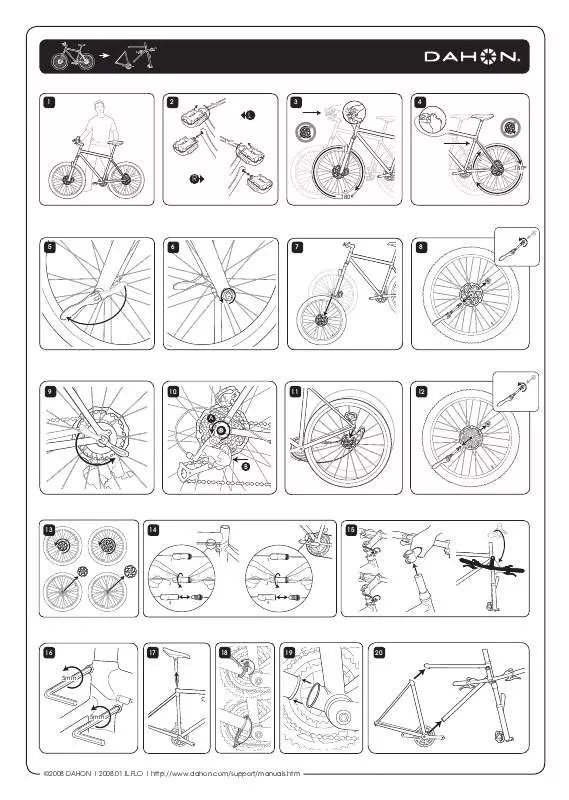
아래의 이 제품과 관련된 사용자 설명서를 다운받으실수 있습니다.
 DAHON FLO 2009 (3141 ko)
DAHON FLO 2009 (3141 ko)
 DAHON FLO 2010 (3141 ko)
DAHON FLO 2010 (3141 ko)
 DAHON FLO (3587 ko)
DAHON FLO (3587 ko)
 DAHON FLO 2009 (3141 ko)
DAHON FLO 2009 (3141 ko)
 DAHON FLO 2010 (3141 ko)
DAHON FLO 2010 (3141 ko)
수동 요약 : 사용설명서 DAHON FLO2008
사용을 위한 자세한 설명은 사용자 가이드에 있습니다.
[. . . ] Sync (A) Front porch (D) Back porch (b) Data V. Sync (a) Front porch (d)
Active video (C)
Active video (c)
Resolution Horizontal signal timing (s) Vertical signal timing (lines) Signal mode (H x V) (A) (B) (C) (D) (a) (b) (c) (d) 2. 0 3. 0 20. 3 1. 0 3 42 400 1 TEXT 720 x 400 640 x 480 3. 8 1. 9 25. 4 0. 6 2 33 480 10 VGA (60Hz) 640 x 480 1. 3 4. 1 20. 3 0. 8 3 28 480 9 VGA (72Hz) 640 x 480 2. 0 3. 8 20. 3 0. 5 3 16 480 1 VGA (75Hz) 640 x 480 1. 6 2. 2 17. 8 1. 6 3 25 480 1 VGA (85Hz) 800 x 600 2. 0 3. 6 22. 2 0. 7 2 22 600 1 SVGA (56Hz) 800 x 600 3. 2 2. 2 20. 0 1. 0 4 23 600 1 SVGA (60Hz) 800 x 600 2. 4 1. 3 16. 0 1. 1 6 23 600 37 SVGA (72Hz) 800 x 600 1. 6 3. 2 16. 2 0. 3 3 21 600 1 SVGA (75Hz) 800 x 600 1. 1 2. 7 14. 2 0. 6 3 27 600 1 SVGA (85Hz) 832 x 624 1. 1 3. 9 14. 5 0. 6 3 39 624 1 Mac 16" mode 1024 x 768 2. 1 2. 5 15. 8 0. 4 6 29 768 3 XGA (60Hz) 1024 x 768 1. 8 1. 9 13. 7 0. 3 6 29 768 3 XGA (70Hz) 1024 x 768 1. 2 2. 2 13. 0 0. 2 3 28 768 1 XGA (75Hz) 1024 x 768 1. 0 2. 2 10. 8 0. 5 3 36 768 1 XGA (85Hz) 1152 x 864 1. 2 2. 4 10. 7 0. 6 3 32 864 1 1152 x 864 (75Hz) 1280 x 768 1. 7 2. 5 16. 0 0. 8 3 23 768 1 W-XGA (60Hz) 1280 x 800 1. 6 2. 4 15. 3 0. 8 3 24 800 1 W-XGA (60Hz) 1280 x 960 1. 0 2. 9 11. 9 0. 9 3 36 960 1 W-XGA (60Hz) 1280 x 1024 1. 0 2. 3 11. 9 0. 4 3 38 1024 1 SXGA (60Hz) 1280 x 1024 1. 1 1. 8 9. 5 0. 1 3 38 1024 1 SXGA (75Hz) 1280 x 1024 1. 0 1. 4 8. 1 0. 4 3 44 1024 1 SXGA (85Hz) 1680 x 1050 1. 2 1. 9 11. 5 0. 7 6 30 1050 3 WSXGA+ (60Hz) 1440 x 900 1. 4 2. 2 13. 5 0. 8 6 25 900 3 WXGA+ (60Hz) 1600 x 1200 1. 2 1. 9 9. 9 0. 4 3 46 1200 1 UXGA (60Hz)
2
Connection to the ports
Connection to the ports
NOTICE Use the cables with straight plugs, not L-shaped ones, as the input ports of the projector are recessed.
A
B
A COMPUTER IN, B MONITOR OUT D-sub 15pin mini shrink jack <Computer signal> · Video signal: RGB separate, Analog, 0. 7Vp-p, 75 terminated (positive) · H/V. signal: TTL level (positive/negative) · Composite sync. signal: TTL level <Component video signal> · Video signal: -Y, Analog, 1. 0±0. 1Vp-p with composite sync, 75 terminated -Cb/Pb, Analog, 0. 7±0. 1Vp-p, 75 terminated -Cr/Pr, Analog, 0. 7±0. 1Vp-p 75 terminated System: 480i@60, 480p@60, 576i@50, 576p@50, 720p@50/60, 1080i@50/60, 1080p@50/60 Pin 1 2 3 4 5 6 7 8 Signal Video Red, Cr/Pr Video Green, Y Video Blue, Cb/Pb (No connection) Ground Ground Red, Ground Cr/Pr Ground Green, Ground Y Ground Blue, Ground Cb/Pb Pin Signal 9 (No connection) 10 Ground 11 (No connection) A : SDA (DDC data), (No connection) 12 B : (No connection) 13 14 15 H. [. . . ] sync / Composite sync. , (No connection) V. sync. , (No connection) A : SCL (DDC clock), (No connection) B : (No connection) 3
Connection to the ports (continued)
C
E
D
C S-VIDEO Mini DIN 4pin jack
4 2 3 1
· System: NTSC, PAL, SECAM, PAL-M, PAL-N, NTSC4. 43, PAL (60Hz) Pin 1 2 3 4 Signal Color signal 0. 286Vp-p (NTSC, burst), 75 terminator Color signal 0. 300Vp-p (PAL/SECAM, burst) 75 terminator Brightness signal, 1. 0Vp-p, 75 terminator Ground Ground
D VIDEO RCA jack · System: NTSC, PAL, SECAM, PAL-M, PAL-N, NTSC4. 43, PAL (60Hz) · 1. 0±0. 1Vp-p, 75 terminator E HDMI · Type :Digital audio/video connector · Audio signal : Linear PCM (Sampling rate; 32/44. 1/48 kHz) Pin
1 2 3 4 5 6 7
18 16 14 12 10
8
6
4
2
19 17 15 13 11
9
7
5
3
1
Signal
T. M. D. S. Data0 +
Pin
8 9 10 11 12 13 14
Signal
T. M. D. S. on device)
Pin
15 16 17 18 19
Signal
SCL SDA DDC/CEC Ground +5V Power Hot Plug Detect
4
Connection to the ports (continued)
F
H
G
F AUDIO IN1, G AUDIO IN2 Ø3. 5 stereo mini jack · 200 mVrms 47k terminator H AUDIO OUT Ø3. 5 stereo mini jack · 200 mVrms 1k output impedance
5
Connection to the ports (continued)
I
I CONTROL D-sub 9pin plug · About the details of RS-232C communication, please refer to the following page. Pin 1 2 3 RD TD Signal (No connection) Pin 4 5 6 Signal (No connection) Ground (No connection) Pin 7 8 9 RTS CTS (No connection)
9876 54321
Signal
6
Connection to the ports (continued)
To input component video signal to COMPUTER IN ports
ex.
D-sub plug
RCA plugs RCA connectors
Y CB/PB CR/PR COMPONENT VIDEO OUT
VCR/DVD/Blu-ray Disc player
To input component video signal to the COMPUTER IN port of the projector, use a RCA to D-sub cable or adapter. For about the pin description of the required cable or adapter, refer to the descriptions about COMPUTER IN port ( 3).
7
RS-232C Communication
RS-232C Communication
When the projector connects to the computer by RS-232C communication, the projector can be controlled with RS-232C commands from the computer. For details of RS-232C commands, refer to RS-232C Communication command table ( 10).
Connection
1. Turn off the projector and the computer. Use the cablethe computer's specication with a RS-232C cable that fullls the 3.
shown in gure. Turn the computer on, and after the computer has started up turn the projector on.
RS-232C
CONTROL
RS-232C Cable (cross)
RS-232C port of the computer
CONTROL port of the projector
98 76
54321
CD (1) RD(2) TD (3) DTR (4) GND (5) DSR (6) RTS (7) DTS (8) RI (9) 8
(1) (2) RD (3) TD (4) (5) GND (6) (7) RTS (8) CTS (9)
RS-232C Communication (continued)
Communication settings
1. · Reproduksjon, overføring eller bruk av dette dokumentet eller deler av det, er ikke tillatt uten uttrykt skriftlig tillatelse. OPMERKING · De informatie in deze handleiding kan zonder voorafgaande kennisgeving veranderd worden. · De fabrikant neemt geen enkele verantwoordelijkheid voor de eventuele fouten in deze handleiding. · Reproductie, overdracht of het gebruik van dit document is niet toegestaan, zonder uitdrukkelijke toestemming van de betreffende partij. NOTA · As informações contidas neste manual estão sujeitas a alterações sem aviso prévio. · O fabricante não se responsabiliza por quaisquer erros que possam surgir neste manual. · A reprodução, transmissão ou utilização deste documento ou do seu conteúdo não é permitida sem autorização expressa por escrito. · · · · . · , . · . NOTERA · Informationen i denna bruksanvisning kan komma att ändras utan förvarning. · Tillverkaren påtar sig inget ansvar för eventuella fel i denna bruksanvisning. [. . . ] NOTERA · Informationen i denna bruksanvisning kan komma att ändras utan förvarning. · Tillverkaren påtar sig inget ansvar för eventuella fel i denna bruksanvisning. · Återgivning, översändande eller användning av detta dokument eller dess innehåll är inte tillåten utan uttrycklig skriftligt medgivande. · Tämän ohjekirjan tiedot voivat muuttua ilman eri ilmoitusta. [. . . ]
DAHON FLO 사용자 가이드를 다운로드 받기 위한 면책조항
Lastmanuals는 사용자 가이드, 오너매뉴얼, 퀵스타트 가이드, 기술 데이터 시트 등의 하드웨어와 소프트웨어의 사용과 관련된 사용자 설명서를 공유, 저장, 그리고 검색하는 서비스를 제공한다.
사용자가 원하는 자료가 존재하지 않거나, 불완전하거나, 다른 언어로 되어 있거나, 모델이나 언어가 설명과 맞지 않는 경우 등의 어떠한 경우에도 Lastmanuals는 책임이 없다. 예로, Lastmanuals는 번역 서비스를 제공하지 않는다.
이 계약서의 조항에 동의하시면 계약서 끝에 있는 "사용자 설명서 다운로드받기"를 클릭하세요. DAHON FLO 사용자 설명서의 다운로드가 시작될 것입니다.
