사용자 설명서 ASUS A55VD
Lastmanuals는 사용자 가이드, 오너매뉴얼, 퀵스타트 가이드, 기술 데이터 시트 등의 하드웨어와 소프트웨어의 사용과 관련된 사용자 설명서를 공유, 저장, 그리고 검색하는 서비스를 제공한다. 잊지마세요 : 물건을 사기 전에 반드시 사용자 설명서를 읽으세요
만일 이 문서가 고객님이 찾는 사용설명서, 지도서, 안내서라면, 다운로드 받으세요. Lastmanuals는 고객님께 ASUS A55VD 사용설명서를 빠르고 손쉽게 찾아드립니다. ASUS A55VD 사용설명서가 고객님에게 도움이 되기를 바랍니다.
Lastmanuals은 ASUS A55VD사용자설명서를 다운로드는 것을 도와드립니다.

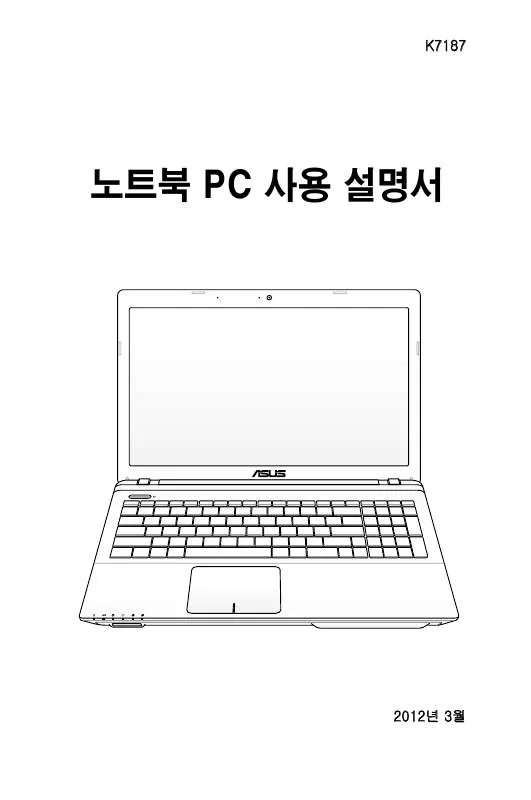
아래의 이 제품과 관련된 사용자 설명서를 다운받으실수 있습니다.
 ASUS A55VD (7875 ko)
ASUS A55VD (7875 ko)
수동 요약 : 사용설명서 ASUS A55VD
사용을 위한 자세한 설명은 사용자 가이드에 있습니다.
[. . . ] K7187
PC
2012 3
Chapter 1: PC
. . . . . . . . . . . . . . . . . . . . . . . . . . . . . . . . . . . . . . . . . . . . . . . . . . . 6 . . . . . . . . . . . . . . . . . . . . . . . . . . . . . . . . . . . . . . . . . . . . . . . . . . . . . . . . . . 6 . . . . . . . . . . . . . . . . . . . . . . . . . . . . . . . . . . . . . . . . . . . . . . . . . . . . . . . . . . . . . 7 PC . . . . . . . . . . . . . . . . . . . . . . . . . . . . . . . . . . . . . . . . . . . . . . . . . . . . . . . . . . 11
Chapter 2: PC
. . . . . . . . . . . . . . . . . . . . . . . . . . . . . . . . . . . . . . . . . . . . . . . . . . . . . . . . . . . . . . . . . . . . . . 14 . . . . . . . . . . . . . . . . . . . . . . . . . . . . . . . . . . . . . . . . . . . . . . . . . . . . . . . . . . . . . . . . . . . . . . 17 . . . . . . . . . . . . . . . . . . . . . . . . . . . . . . . . . . . . . . . . . . . . . . . . . . . . . . . . . . . . . . . . . . . . . . 20 . . . . . . . . . . . . . . . . . . . . . . . . . . . . . . . . . . . . . . . . . . . . . . . . . . . . . . . . . . . . . . . . . . . . . . 23 . . . . . . . . . . . . . . . . . . . . . . . . . . . . . . . . . . . . . . . . . . . . . . . . . . . . . . . . . . . . . . . . . . . . . . 26 . . . . . . . . . . . . . . . . . . . . . . . . . . . . . . . . . . . . . . . . . . . . . . . . . . . . . . . . . . . . . . . . . . . . . . 26
Chapter 3: PC
. . . . . . . . . . . . . . . . . . . . . . . . . . . . . . . . . . . . . . . . . . . . . . . . . . . . . . . . . . . . . . . 28
AC . . . . . . . . . . . . . . . . . . . . . . . . . . . . . . . . . . . . . . . . . . . . . . . . . . . . . 28 . . . . . . . . . . . . . . . . . . . . . . . . . . . . . . . . . . . . . . . . . . . . . . . . . . . . . . 30 . . . . . . . . . . . . . . . . . . . . . . . . . . . . . . . . . . . . . . . . . . . . . . . . . . . . . . . . . . . . . 31 PC . . . . . . . . . . . . . . . . . . . . . . . . . . . . . . . . . . . . . . . . . . . . . . [. . . ] USB USB .
A-2
PC
PC Microsoft Windows . .
PC , , PC , BIOS, , . .
PC .
PC
A-3
BIOS
BIOS , .
1. Boot Boot Option #1 .
Main Aptio Setup Utility - Copyright (C) 2010 American Megatrends, Inc. Advanced Chipset Boot Security Save & Exit [Disabled] [Disabled] [P0: Hitachi HTS545. . . ] [P1: Hitachi HTS545. . . ] [Generic-Multi-Card. . . . . . ] [P0: SlimTypeDVD A. . . . ] : Select Screen : Select Item Enter: Select +/--: Change Opt. F1: General Help F9: Optimized Defaults F10: Save ESC: Exit Enables/Disables UEFI boot from disks.
Boot Configuration UEFI Boot PXE ROM Boot Boot Boot Boot Boot Option Option Option Option Option Priorities #1 #2 #3 #4
Hard Drive BBS Priorities CD/DVD ROM Drive BBS Priorities Network Device BBS Priorities Floppy Drive BBS Priorities Delete Boot Option
Version 2. 01. 1208. Copyright (C) 2010 American Megatrends, Inc.
2. [Enter] , Boot Option #1.
Main Aptio Setup Utility - Copyright (C) 2010 American Megatrends, Inc. Advanced Chipset Boot Security Save & Exit [Disabled] [Disabled] Enables/Disables Quiet Boot option.
Boot Configuration UEFI Boot PXE ROM Boot Boot Boot Boot Boot Option Option Option Option Option Priorities #1 #2 #3 #4
[P0: Hitachi HTS545. . . ] [P1: Hitachi HTS545. . . ] [Generic-Multi-Card. . . . . . ] [P0: SlimTypeDVD A. . . . ] Boot Option #1 P0: Hitachi HTS545050B9A300 Hard Drive BBS Priorities P1: Hitachi HTS545050B9A400 CD/DVD ROM Drive BBS Priorities Generic-Multi-Card 1. 00 Network Device BBS Priorities SlimTypeDVD A . . . Floppy Drive BBS Priorities Disabled Delete Boot Option
: Select Screen : Select Item Enter: Select +/--: Change Opt. F1: General Help F9: Optimized Defaults F10: Save ESC: Exit
Version 2. 01. 1208. Copyright (C) 2010 American Megatrends, Inc.
A-4
PC
Main Aptio Setup Utility - Copyright (C) 2010 American Megatrends, Inc. Advanced Boot Security Save & Exit Set the system boot order. Password Description If ONLY the Administrator's password is set, then this only limits access to Setup and is only asked for when entering Setup. If ONLY the user's password is set, then this is a power on password and must be entered to boot or enter Setup. In Setup, the User will have Administrator rights. Administrator Password User Password Status Setup administrator password User Password HDD User Pwd Status : HDD User Pwd Status : Set Set Set Set Master Password Master Password User Password User Password NOT INSTALLED NOT INSTALLED : Select Screen : Select Item Enter: Select +/--: Change Opt. F1: General Help F2: Previous Values F9: Optimized Defaults F10: Save ESC: Exit NOT INSTALLED NOT INSTALLED
I/O Interface Security Version 2. 01. 1208. Copyright (C) 2010 American Megatrends, Inc.
: 1. Security () Setup Administrator Password ( ) User Password ( ) . Security Setup Administrator Password User Password . Create New Password ( ) , [Enter] . [. . . ] ENERGY STAR ASUS ENERGY STAR , . http://www. energy. gov/powermanagement . ENERGY STAR http://www. energystar. gov .
Energy Star Freedos Linux .
A-38
PC
ASUS , ASUS . Japan JIS-C-0950 Material Declarations EU REACH SVHC Korea RoHS Swiss Energy Laws
ASUS /
ASUS . [. . . ]
ASUS A55VD 사용자 가이드를 다운로드 받기 위한 면책조항
Lastmanuals는 사용자 가이드, 오너매뉴얼, 퀵스타트 가이드, 기술 데이터 시트 등의 하드웨어와 소프트웨어의 사용과 관련된 사용자 설명서를 공유, 저장, 그리고 검색하는 서비스를 제공한다.
사용자가 원하는 자료가 존재하지 않거나, 불완전하거나, 다른 언어로 되어 있거나, 모델이나 언어가 설명과 맞지 않는 경우 등의 어떠한 경우에도 Lastmanuals는 책임이 없다. 예로, Lastmanuals는 번역 서비스를 제공하지 않는다.
이 계약서의 조항에 동의하시면 계약서 끝에 있는 "사용자 설명서 다운로드받기"를 클릭하세요. ASUS A55VD 사용자 설명서의 다운로드가 시작될 것입니다.
