사용자 설명서 SONY SU-WH500
Lastmanuals는 사용자 가이드, 오너매뉴얼, 퀵스타트 가이드, 기술 데이터 시트 등의 하드웨어와 소프트웨어의 사용과 관련된 사용자 설명서를 공유, 저장, 그리고 검색하는 서비스를 제공한다. 잊지마세요 : 물건을 사기 전에 반드시 사용자 설명서를 읽으세요
만일 이 문서가 고객님이 찾는 사용설명서, 지도서, 안내서라면, 다운로드 받으세요. Lastmanuals는 고객님께 SONY SU-WH500 사용설명서를 빠르고 손쉽게 찾아드립니다. SONY SU-WH500 사용설명서가 고객님에게 도움이 되기를 바랍니다.
Lastmanuals은 SONY SU-WH500사용자설명서를 다운로드는 것을 도와드립니다.

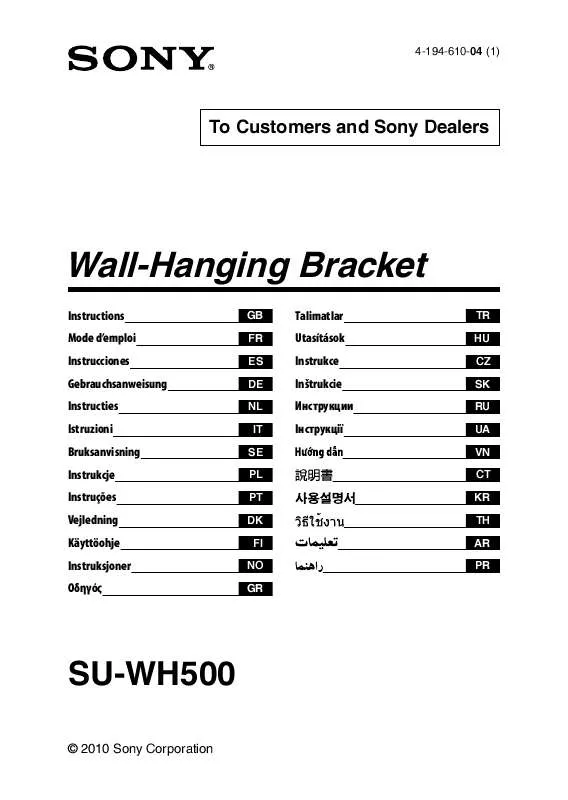
아래의 이 제품과 관련된 사용자 설명서를 다운받으실수 있습니다.
 SONY SU-WH500 INSTALLATION GUIDE (1051 ko)
SONY SU-WH500 INSTALLATION GUIDE (1051 ko)
수동 요약 : 사용설명서 SONY SU-WH500
사용을 위한 자세한 설명은 사용자 가이드에 있습니다.
[. . . ] · Some computers may have multiple display screen modes. Use of some of these modes will not be possible with this projector. · Depending on the input signal, full-size display may not be possible in some cases. Refer to the number of display pixels above. [. . . ] Click the [Enable] check box for the [Authentication] setting when authentication is required. Default setting is "Enable".
Port open Network Control Port2 (Port: 9715) Authentication
When the authentication setting is enabled, the following settings are required.
Security Settings Authentication Password Network Control Re-enter Authentication Password Enter the desired authentication password. This setting will be the same for [Network Control Port1 (Port: 23)] and [Network Control Port2 (Port: 9715)]. Default setting is blank.
9
Command Control via the Network (continued)
Command Format [TCP #23]
1. Protocol Consist of header (7 bytes) + command data (6 bytes) 2. Header BE + EF + 03 + 06 + 00 + CRC_low + CRC_high CRC_low: Lower byte of CRC ag for command data CRC_high: Upper byte of CRC ag for command data 3. Command data Command data chart
byte_0 byte_1 Action low high byte_2 byte_3 Type low high byte_4 byte_5 Setting code low high
Action (byte_0 - 1) Action Classication 1 Set 2 Get 4 Increment 5 Decrement 6 Execute
Content Change setting to desired value. Run a command.
Requesting projector status (Get command) (1) Send the following request code from the PC to the projector. Header + Command data (`02H' + `00H' + type (2 bytes) + `00H' + `00H') (2) The projector returns the response code `1DH' + data (2 bytes) to the PC. Changing the projector settings (Set command) (1) Send the following setting code from the PC to the projector. Header + Command data (`01H' + `00H' + type (2 bytes) + setting code (2 bytes)) (2) The projector changes the setting based on the above setting code. Command data Network control commands that start with BE EF (13bytes). Check Sum This is the value to make zero on the addition of the lower 8 bits from the header to the checksum. Connection ID Random value from 0 to 255 (This value is attached to the reply data).
11
Command Control via the Network (continued)
7. Reply Data The connection ID (the data is same as the connection ID data on the sending data format) is attached to the Network control commands reply data. ACK reply: `06H' + `xxH' NAK reply: `15H' + `xxH' Error reply: `1CH' + `xxxxH' + `xxH' Data reply: `1DH' + `xxxxH' + `xxH' Projector busy reply: `1FH' + `xxxxH' + `xxH' Authentication error reply: `1FH' + `0400H' + `xxH' (`xxH' : connection ID)
Automatic Connection Break
The TCP connection will be automatically disconnected after there is no communication for 30 seconds after being established.
Authentication
The projector does not accept commands without authentication success when authentication is enabled. The projector uses a challenge response type authentication with an MD5 (Message Digest 5) algorithm. When the projector is using a LAN, a random 8 bytes will be returned if authentication is enabled. Bind this received 8 bytes and the authentication password and digest this data with the MD5 algorithm and add this in front of the commands to send. Following is a sample if the authentication password is set to "password" and the random 8 bytes are "a572f60c". 2) Receive the random 8 bytes "a572f60c" from the projector. 3) Bind the random 8 bytes "a572f60c" and the authentication password "password" and it becomes "a572f60cpassword". [. . . ] NOTA · La información de este manual puede sufrir modicaciones sin previo aviso. · El fabricante no asume ninguna responsabilidad por los errores que puedan aparecer en este manual. · No está permitida la reproducción, transmisión o utilización de este documento ni de su contenido sin autorización expresa por escrito. NOTA · Le informazioni riportate in questo manuale sono soggette a modica senza preavviso. [. . . ]
SONY SU-WH500 사용자 가이드를 다운로드 받기 위한 면책조항
Lastmanuals는 사용자 가이드, 오너매뉴얼, 퀵스타트 가이드, 기술 데이터 시트 등의 하드웨어와 소프트웨어의 사용과 관련된 사용자 설명서를 공유, 저장, 그리고 검색하는 서비스를 제공한다.
사용자가 원하는 자료가 존재하지 않거나, 불완전하거나, 다른 언어로 되어 있거나, 모델이나 언어가 설명과 맞지 않는 경우 등의 어떠한 경우에도 Lastmanuals는 책임이 없다. 예로, Lastmanuals는 번역 서비스를 제공하지 않는다.
이 계약서의 조항에 동의하시면 계약서 끝에 있는 "사용자 설명서 다운로드받기"를 클릭하세요. SONY SU-WH500 사용자 설명서의 다운로드가 시작될 것입니다.
