사용자 설명서 SONY RM-1BP
Lastmanuals는 사용자 가이드, 오너매뉴얼, 퀵스타트 가이드, 기술 데이터 시트 등의 하드웨어와 소프트웨어의 사용과 관련된 사용자 설명서를 공유, 저장, 그리고 검색하는 서비스를 제공한다. 잊지마세요 : 물건을 사기 전에 반드시 사용자 설명서를 읽으세요
만일 이 문서가 고객님이 찾는 사용설명서, 지도서, 안내서라면, 다운로드 받으세요. Lastmanuals는 고객님께 SONY RM-1BP 사용설명서를 빠르고 손쉽게 찾아드립니다. SONY RM-1BP 사용설명서가 고객님에게 도움이 되기를 바랍니다.
Lastmanuals은 SONY RM-1BP사용자설명서를 다운로드는 것을 도와드립니다.

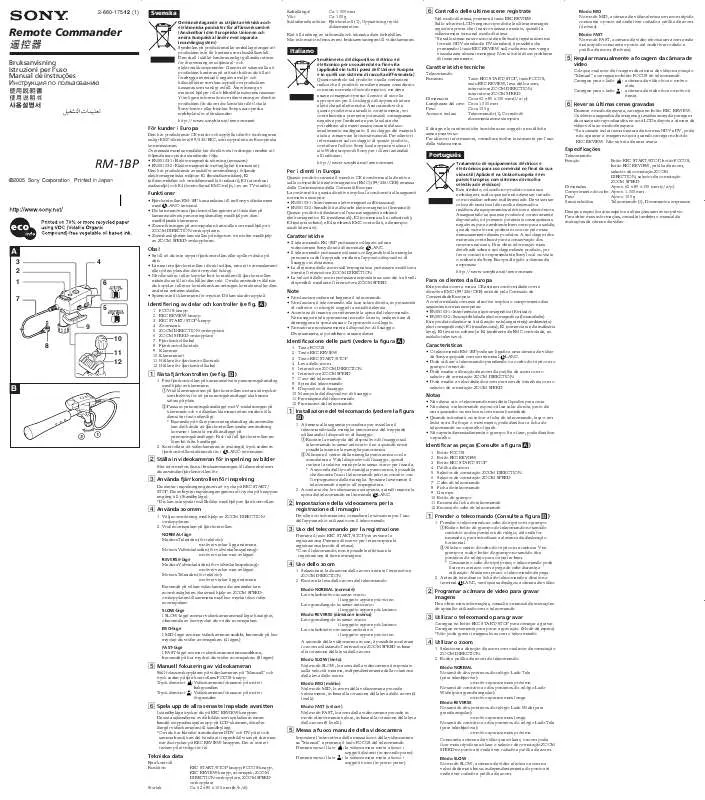
아래의 이 제품과 관련된 사용자 설명서를 다운받으실수 있습니다.
 SONY RM-1BP annexe 1 (492 ko)
SONY RM-1BP annexe 1 (492 ko)
 SONY RM-1BP (357 ko)
SONY RM-1BP (357 ko)
 SONY RM-1BP annexe 1 (385 ko)
SONY RM-1BP annexe 1 (385 ko)
수동 요약 : 사용설명서 SONY RM-1BP
사용을 위한 자세한 설명은 사용자 가이드에 있습니다.
[. . . ] · Some PCs may have multiple display screen modes. Use of some of these modes will not be possible with this projector. · Depending on the input signal, full-size display may not be possible in some cases. Refer to the number of display pixels above. [. . . ] Click the [Enable] check box for the [Authentication] setting when authentication is required. Default setting is "Enable".
Port open Network Control Port2 (Port: 9715) Authentication
When the authentication setting is enabled, the following settings are required.
Security Settings Authentication Password Network Control Re-enter Authentication Password Enter the desired authentication password. ConrmThis setting will be the same for [Network Control Port1 (Port: 23)] and [Network Control Port2 (Port: 9715)]. Default setting is blank.
12
Command Control via the Network (continued)
Command control settings
[TCP #23] 1. Command format
Same as RS-232C communication, refer to RS-232C Communicaton command format.
2. Response code / Error code ("h" shows hexadecimal)
Four of the response / error code used for TCP#23 are the same as RS-232C Communication (1)~(4). One authentication error reply (5) is added. (1) ACK reply : 06h Refer to RS-232C communication ( 10). (2) NAK reply : 15h Refer to RS-232C communication ( 10). (3) Error reply : 1Ch + 0000h Refer to RS-232C communication ( 10). (4) Data reply : 1Dh + xxxxh Refer to RS-232C communication ( 10). Otherwise, an authentication error will be returned. NOTE · As for the transmission of the second or subsequent commands, the authentication data can be omitted when the same connection.
14
Network Bridge Communication
Network Bridge Communication
This projector is equipped with NETWORK BRIDGE function. When the projector connects to the computer by wired or wireles LAN communicaton, an external device that is connected with this projector by RS232C communication can be controlled from the computer as a network terminal. Network Bridge function in the Network Guide. NOTE · If data is transferred via wireless and wired LAN at the same time, the projector may not be able to process the data correctly.
Connection
LAN, LAN 1. If you useawired cable. connect the computer'slls theport and the projector's LAN port with LAN Use the cable that ful specication shown in gure. If you use wireless LAN, insert the USB wireless adapter into the projector's LAN port. Connect the projector's CONTROL port and the RS-232C port of the devices that you want to control with a RS-232C cable. Turn the computer on, and after the computer has started up turn the projector on. Set the COMMUNICATION TYPE to NETWORK BRIDGE. ( OPTION menu - SERVICE - COMMUNICATION in the Operating Guide)
2. [. . . ] · No está permitida la reproducción, transmisión o utilización de este documento ni de su contenido sin autorización expresa por escrito. NOTA · Le informazioni riportate in questo manuale sono soggette a modica senza preavviso. · Il produttore declina qualsiasi responsabilità per eventuali errori che potrebbero comparire nel presente manuale. · E' vietata la riproduzione, la trasmissione o l'utilizzo del presente documento o del suo contenuto senza espressa autorizzazione scritta. [. . . ]
SONY RM-1BP 사용자 가이드를 다운로드 받기 위한 면책조항
Lastmanuals는 사용자 가이드, 오너매뉴얼, 퀵스타트 가이드, 기술 데이터 시트 등의 하드웨어와 소프트웨어의 사용과 관련된 사용자 설명서를 공유, 저장, 그리고 검색하는 서비스를 제공한다.
사용자가 원하는 자료가 존재하지 않거나, 불완전하거나, 다른 언어로 되어 있거나, 모델이나 언어가 설명과 맞지 않는 경우 등의 어떠한 경우에도 Lastmanuals는 책임이 없다. 예로, Lastmanuals는 번역 서비스를 제공하지 않는다.
이 계약서의 조항에 동의하시면 계약서 끝에 있는 "사용자 설명서 다운로드받기"를 클릭하세요. SONY RM-1BP 사용자 설명서의 다운로드가 시작될 것입니다.
