사용자 설명서 SAMSUNG SCSC-SC-H-V920 월드로ë°í°
Lastmanuals는 사용자 가이드, 오너매뉴얼, 퀵스타트 가이드, 기술 데이터 시트 등의 하드웨어와 소프트웨어의 사용과 관련된 사용자 설명서를 공유, 저장, 그리고 검색하는 서비스를 제공한다. 잊지마세요 : 물건을 사기 전에 반드시 사용자 설명서를 읽으세요
만일 이 문서가 고객님이 찾는 사용설명서, 지도서, 안내서라면, 다운로드 받으세요. Lastmanuals는 고객님께 SAMSUNG SCSC-SC-H-V920 월드로ë°í° 사용설명서를 빠르고 손쉽게 찾아드립니다. SAMSUNG SCSC-SC-H-V920 월드로ë°í° 사용설명서가 고객님에게 도움이 되기를 바랍니다.
Lastmanuals은 SAMSUNG SCSC-SC-H-V920 월드로ë°í°사용자설명서를 다운로드는 것을 도와드립니다.

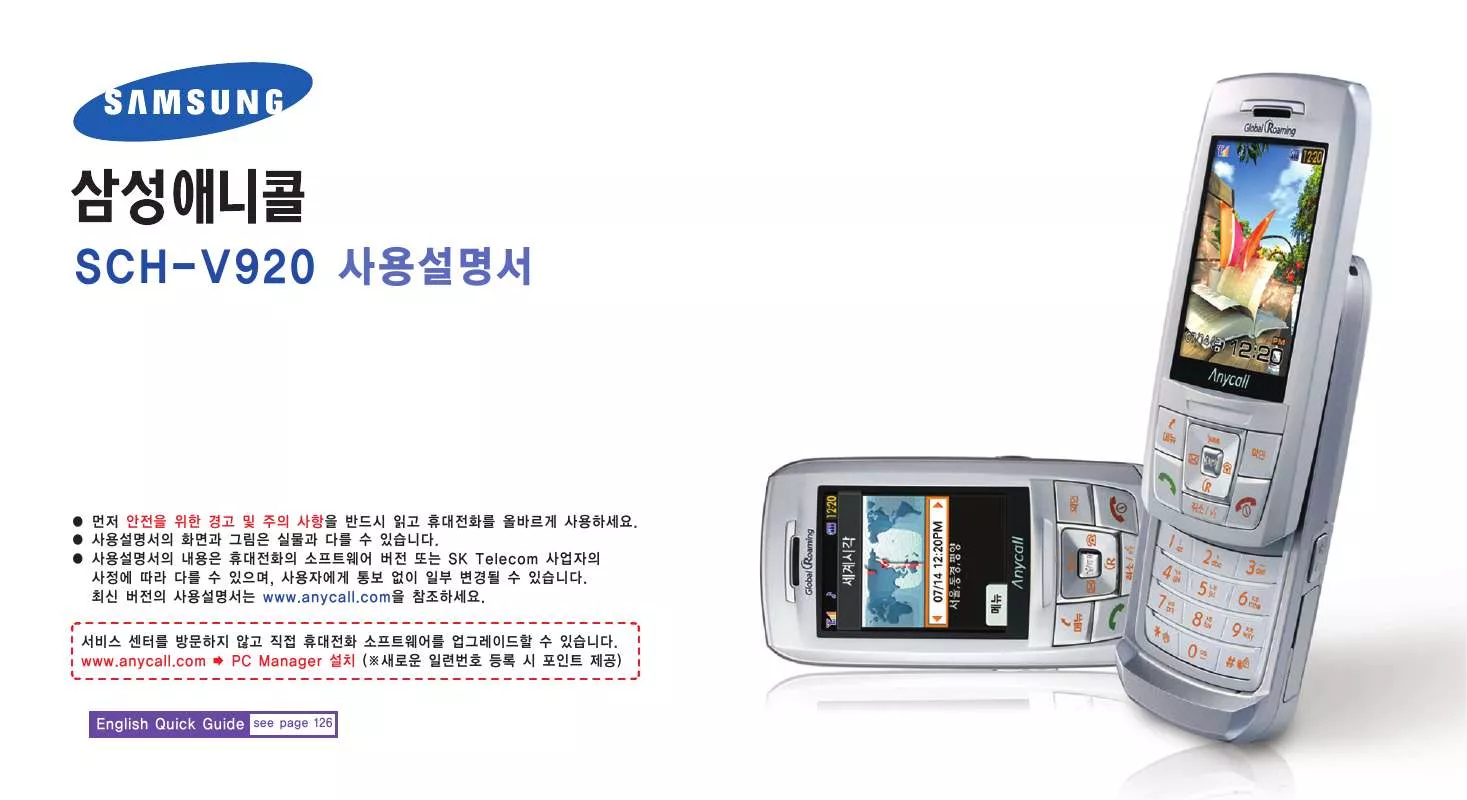
수동 요약 : 사용설명서 SAMSUNG SCSC-SC-H-V920 월드로ë°í°
사용을 위한 자세한 설명은 사용자 가이드에 있습니다.
[. . . ] .
.
.
.
(RF ) . , , .
.
. .
.
.
, , , , . .
, .
.
Important safety precautions
Note : Failure to comply with the following precautions may be dangerous or illegal.
Switch off the phone near all medical equipment
Hospitals or health care facilities may be using equipment that could be sensitive to external radio frequency energy. [. . . ] Enters Shortcut Menu mode when held down. Rejects a call Selects the highlighted option or confirms your input in Menu mode. Takes a photo or records a video in Camera mode. Opens the recent call list or message log list Dials the last number when held down. Turns the phone on or off when held down. Returns the phone to Standby mode from Menu mode. Returns the display to the previous menu level. Activates Voice Recognition mode in Standby mode. Key Function Enters or exits Manner mode when held down. Locks the phone when held down in Auto/Manual Phone Lock mode, if it has been temporarily unlocked. Activates the Easy Call feature when held down; you can insert a specified international call code or select a system for roaming. Inserts + when held down in Standby mode. (in a GSM service area Only) Enters the Camera menu. Takes a photo or records a video in Camera mode. Mutes the call ringtone when held down as a call comes in. Records your conversation when held down during a call. (in a CDMA service area Only)
Display Indicators
Key Function With the phone open - Adjusts the key/function tone, call alert tone and message tone volume. - Adjusts the earpiece volume during a call. With the phone closed - Sends an Anycall SOS message. - Mutes the call ringtone when held down as a call comes in. states the current time verbally when held down. Scrolls through options or items in Menu mode. Provides shortcuts to specific features when held down in Standby mode. [. . . ] Key in the emergency number for your present location. Press .
Care and maintenance
Your phone is a product of superior design and craftsmanship and should be treated with care. The suggestions below will help you fulfill any warranty obligations and allow you to enjoy this product for many years. Keep the phone and all its parts and accessories out of the reach of small children and pets. [. . . ]
SAMSUNG SCSC-SC-H-V920 월드로ë°í° 사용자 가이드를 다운로드 받기 위한 면책조항
Lastmanuals는 사용자 가이드, 오너매뉴얼, 퀵스타트 가이드, 기술 데이터 시트 등의 하드웨어와 소프트웨어의 사용과 관련된 사용자 설명서를 공유, 저장, 그리고 검색하는 서비스를 제공한다.
사용자가 원하는 자료가 존재하지 않거나, 불완전하거나, 다른 언어로 되어 있거나, 모델이나 언어가 설명과 맞지 않는 경우 등의 어떠한 경우에도 Lastmanuals는 책임이 없다. 예로, Lastmanuals는 번역 서비스를 제공하지 않는다.
이 계약서의 조항에 동의하시면 계약서 끝에 있는 "사용자 설명서 다운로드받기"를 클릭하세요. SAMSUNG SCSC-SC-H-V920 월드로ë°í° 사용자 설명서의 다운로드가 시작될 것입니다.
