사용자 설명서 SAMSUNG SCH-E150
Lastmanuals는 사용자 가이드, 오너매뉴얼, 퀵스타트 가이드, 기술 데이터 시트 등의 하드웨어와 소프트웨어의 사용과 관련된 사용자 설명서를 공유, 저장, 그리고 검색하는 서비스를 제공한다. 잊지마세요 : 물건을 사기 전에 반드시 사용자 설명서를 읽으세요
만일 이 문서가 고객님이 찾는 사용설명서, 지도서, 안내서라면, 다운로드 받으세요. Lastmanuals는 고객님께 SAMSUNG SCH-E150 사용설명서를 빠르고 손쉽게 찾아드립니다. SAMSUNG SCH-E150 사용설명서가 고객님에게 도움이 되기를 바랍니다.
Lastmanuals은 SAMSUNG SCH-E150사용자설명서를 다운로드는 것을 도와드립니다.

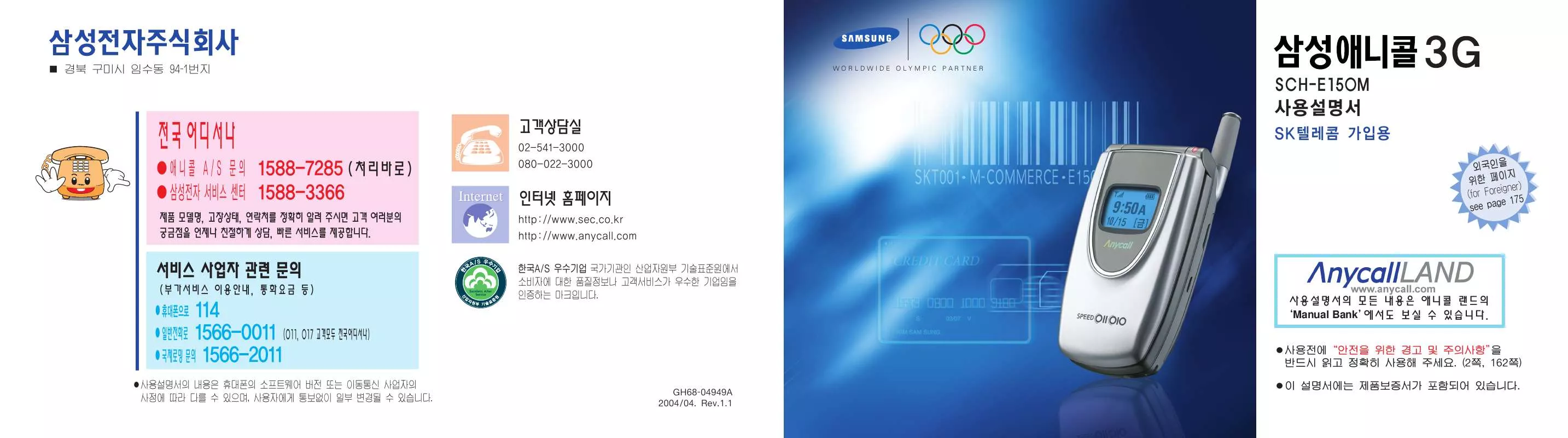
수동 요약 : 사용설명서 SAMSUNG SCH-E150
사용을 위한 자세한 설명은 사용자 가이드에 있습니다.
[. . . ] WORLDWIDE OLYMPIC PARTNER
Manual Bank
2
3
4
5
1 2 3 4 5 6 7 8 9 10 11 12
6
7
1 2 3 4 5 6 7 8 9
Getting to know Your Phone Getting Started Basic Functions Menu Functions
10 11 12
8
9
1
10 11
1
12
13
1
14
15
1
16
17
1
18
19
1
20
21
2
22 23
2
24
25
2
26
27
2
28
29
2
30
31
2
32
33
3
34 35
3
36
37
3
38
39
4
40 41
4
42
43
4
44
45
4
46
47
4
48
49
4
50
51
5
52 53
5
54
55
5
56
57
5
58
59
5
60
61
5
62
63
5
64
65
5
66
67
6
68 69
6
70
71
6
72
73
6
74
75
6
76
77
6
78
79
6
80
81
6
82
83
6
84
85
6
86
87
6
88
89
6
90
91
7
92 93
7
94
95
7
96
97
7
98
99
8
100 101
8
102
103
8
104
105
8
106
107
8
108
109
8
110
111
8
112
113
8
114
115
9
116 117
9
118
119
9
120
121
9
122
123
9
124
125
9
126
127
9
128
129
9
130
131
9
132
133
10
134 135
10
136
137
11
138 139
11
140
141
11
142
143
11
144
145
11
146
147
11
148
149
11
150
151
12
152 153
12
154
155
12
156
157
12
158
159
12
160
161
12
162
163
12
164
165
12
166
167
12
168
169
170
171
172
173
for Foreigner
Your phone can display all menus and messages in either Korean and English except the verbal prompts. key.
key to enter the menu mode.
4. Scroll to highlight Korean or English.
174
175
Getting to Know Your Phone
Phone Layout Key Functions
In the standby mode, enters the Start Menu mode. In the menu mode, select the current menu or option. [. . . ] If there is more than one number that contains those digits, all of them are listed. Scroll to the number you want using the navigation keys and press the key to dial. For Foreigner
To redial one of the numbers in the LastCall Log list: 1. key.
To go back to the normal mode, press and hold the key again. Or, when the call ends, the mode automatically turns off.
key until you find the
182
183
Entering Text
To enter English words in a text input field, change the input mode to A (upper-case)or a (lower-case) by pressing the key. Press the keys labeled with the required letter: -Once for the first letter -Twice for the second letter -And so on. For example, press the 2 key three times to display the letter "C" and the 5 key two times to display the letter "K". The cursor moves to the right when you press a different key. When entering the same letter twice or a different letter on the same key, just wait for a few seconds for the cursor to automatically move to the right, and then enter the next letter. To enter symbols change the input mode to .
Menu Functions
Using the Menu
The phone offers a range of functions that allow you to tailor the phone to your needs. These functions are arranged in menus and sub-menus. Example: Changing the display language to English 1. In the standby mode, press the menu mode. Press the key to access the
My Phone (the
key + the
key)
1. Phonebook (the
or
key + 1, the
)
1. Start Menu: You can set up the start menu by registering or deleting menu functions. Menu Screen: You can change the display style of the menu mode. 1:Change Icon/2:Change Order/ 3:Set Color /4:Theme Color/5:Icon List 3. My Name: You can enter your name to be displayed on the idle screen. Text Slide: You can enter a greeting message to on displayed on the screen. Number Size: You can change the size of the number to be displayed when you enter a phone number to dial. Language: You can change the display language.
1. [. . . ] 1:Auto Area/ 2:International
2.
188
189
3.
: allows you to pay bus, taxi, or train fares using your phone if the vehicle is equipped with the MONETA device. : allows you to perform banking tasks such as checking the balance of an account, sending money, or using an ATM with your MONETA phone. The availability and options of this mobile bank service varies depending on your bank. : allows you to access the stock market to deal in stocks, etc. [. . . ]
SAMSUNG SCH-E150 사용자 가이드를 다운로드 받기 위한 면책조항
Lastmanuals는 사용자 가이드, 오너매뉴얼, 퀵스타트 가이드, 기술 데이터 시트 등의 하드웨어와 소프트웨어의 사용과 관련된 사용자 설명서를 공유, 저장, 그리고 검색하는 서비스를 제공한다.
사용자가 원하는 자료가 존재하지 않거나, 불완전하거나, 다른 언어로 되어 있거나, 모델이나 언어가 설명과 맞지 않는 경우 등의 어떠한 경우에도 Lastmanuals는 책임이 없다. 예로, Lastmanuals는 번역 서비스를 제공하지 않는다.
이 계약서의 조항에 동의하시면 계약서 끝에 있는 "사용자 설명서 다운로드받기"를 클릭하세요. SAMSUNG SCH-E150 사용자 설명서의 다운로드가 시작될 것입니다.
