사용자 설명서 RYOBI EHP1240 SCHEMA
Lastmanuals는 사용자 가이드, 오너매뉴얼, 퀵스타트 가이드, 기술 데이터 시트 등의 하드웨어와 소프트웨어의 사용과 관련된 사용자 설명서를 공유, 저장, 그리고 검색하는 서비스를 제공한다. 잊지마세요 : 물건을 사기 전에 반드시 사용자 설명서를 읽으세요
만일 이 문서가 고객님이 찾는 사용설명서, 지도서, 안내서라면, 다운로드 받으세요. Lastmanuals는 고객님께 RYOBI EHP1240 사용설명서를 빠르고 손쉽게 찾아드립니다. RYOBI EHP1240 사용설명서가 고객님에게 도움이 되기를 바랍니다.
Lastmanuals은 RYOBI EHP1240사용자설명서를 다운로드는 것을 도와드립니다.

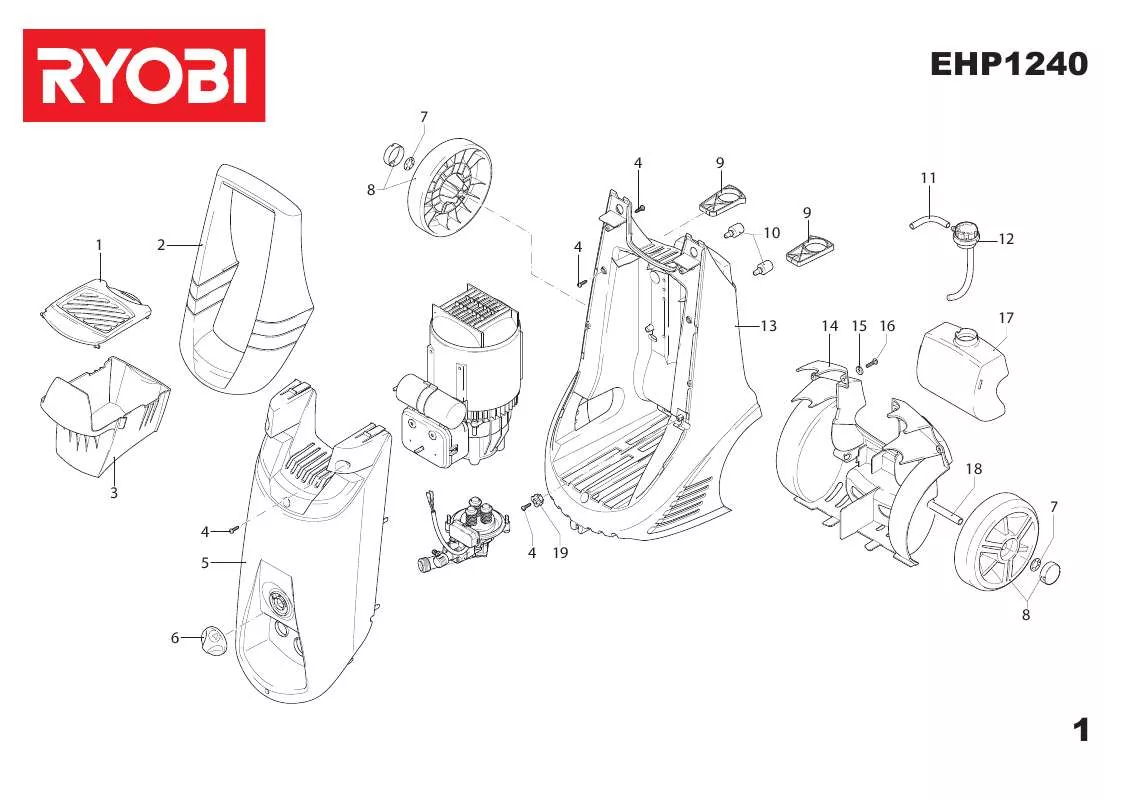
수동 요약 : 사용설명서 RYOBI EHP1240SCHEMA
사용을 위한 자세한 설명은 사용자 가이드에 있습니다.
[. . . ] , ADIC Europe ADIC Europe . ADIC ADIC Europe Advanced Digital Information Corporation .
ADIC USA : +1 303-705-3900 : +1-303-792-2465 ATAC: 1-800-827-3822 http://www. adic. com
ADIC Europe ZAC des Basses Auges 1, rue Alfred de Vigny 78112 Fourqueux, France : +33. 1. 3087. 5300 : +33. 1. 3087. 5301
ADIC Germany Beteiligungs GmbH, KG Eschenstraße 3 D-89558 Böhmenkirch, Germany : +00. 800. 9999. 3822
: 2003 11
: 62-2308-03 Rev B
ADIC · 11431 WILLOWS ROAD, NE · REDMOND, WASHINGTON, USA · 1-800-336-1233 ADIC · 8560 UPLAND DRIVE · ENGLEWOOD, COLORADO, USA · 1-800-827-3822 ADIC · 10 BROWN ROAD · ITHACA, NEW YORK, USA · 1-607-241-4800
1 SNC 4000 1
1 1 2 2 2 2 2 2 3 . 10
3
11
11 11 12 17 17 18
iii
. 18
4 Scalar Firewall Manager
19
20 20 21 21
Host Registration Service . [. . . ] 1 0 1 2 SNC 4000 Connection FC1
FC 1 . SNC4000 > fcConnTypeGet 1 value = 0 = 0x0
fcConnTypeSet [], []
fcConnTypeSet FC . 1 0 SNC 4000 Connection FC1
78
1 2
FC . SNC4000 > fcConnTypeSet 1, 1 value = 0 = 0x0 fcRestart SNC 4000 . fcRestart .
fcFibreSpeedGet []
fcFibreSpeedGet FC . SNC4000 > fcFibreSpeedGet 1 value = 1= 0x1
=
1 0 1 2
SNC 4000 Connection FC1 Autorange 1 Gbps 2 Gbps
fcFibreSpeedSet [], []
fcFibreSpeedSet FC 1 Gbps 2 Gbps . 1 0 1 2 SNC 4000 connection FC1 Autorange ( ) 1 Gbps 2 Gbps
SNC4000 > fcFibreSpeedSet 1, 0 value = 0 = 0x0 fcRestart SNC 4000 . fcRestart .
fcGbicShow []
fcGbicShow SFP SFP . .
SNC 4000 79
1
SNC 4000 connection FC1
SNC4000 > fcGbicShow --------------------------------------------------------------Ctlr : Module : Module ID : Code : Information --------------------------------------------------------------1 : 4 : Serial Module Definition Protocol : Connector Type --------------- SC : Nominal Speed ---------------- 2. 5 Gb/sec : Link length for 9/125 um ----- 0 meters : Link length for 50/125 um ---- 5500 meters : Link length for 62. 5/125 um -- 2700 meters : Vendor Name ------------------ FINISAR CORP. : Vendor OUI ------------------- 009065 : Vendor Part Number ----------- FTR-8519-3-2. 5 : Vendor Revision -------------- 1A : Vendor Serial Number --------- B2557JC : Vendor Mfg. Date ------------- 10-26-2000 : RX LOS Implemented ----------- Yes : TX Fault Implemented --------- Yes : TX Disable Implemented ------- Yes --------------------------------------------------------------
fcPortModeGet []
fcPortModeGet FC . gateAddrSet: SNC4000 > gateAddrSet "10. 0. 0. 1" value = 0 = 0x0 Failed gateAddrSet(1): . SNC4000 > gateAddrSet "10. 0. 0. 1" gateAddrSet: Error setting current gate addr: S_errno_ENETUNREACH value = -1 = 0xffffffff = payloadChecksum + 0xffd418a3 . Failed gateAddrSet (2): SNC4000 > gateAddrSet "172. 16. 76. 1" gateAddrSet: Error deleting old gateway addr: S_errno_ESRCH Gateway Address set to 172. 16. 76. 1 for Ethernet interface value = 0 = 0x0
84
ghostIOSet [ticks]
ghostIOSet . 1 60 , 0 .
Ticks SNC > Ghost Stale value SNC >
1/60
0-60
ghostIOSet 30 I/O support is enabled. commands will be deleted after 30 ticks (500 ms). = 30 = 0x1e
ghostIOShow
ghostIOShow . SNC > ghostIOShow Ghost I/O is disabled. value = 0 = 0x0 SNC >
help
help . SNC4000 > help help Print this list cleHelp Print Command Log Entry info diagHelp Print Diagnostic Help info hlthChkHelp Print Health Check Help info ioHelp Print I/O Utilities Help info mapHelp Print Device Map Help info netHelp Print Network Help info snmpHelp Print SNMP Help info userHelp Print User account info h [n] Print (or set) shell history pwd Print working path shellLock Lock or unlock shell command interface version Print Version info whoami Print user name clearReservation [devId] Clear reservation on a target (may reset target) diagBoot Shutdown and restart in diagnostic mode initializeBox Delete all device maps, restore factory defaults, reboot ridTag ["value"] Display and set serial number of replaced base unit disableCC [option] Disable Command and Control Interface option 1 - Report as Invalid (AIX mode) option 2 - Fully disabled enableCC Enable Command and Control Interface scsiRescan [chan] Rescan SCSI Channel (all if chan not specified) scsiShow Display info for SCSI Channels
SNC 4000 85
fcShow Display info for Fibre Channels fcShowDevs Display devices available on each Fibre Channel fcShowNames Display Node and Port names for Fibre Channels hostTypeShow Display Default Host Type settings loggerDump [count] Display Logger Dump Records loggerDumpCurrent [level] Display Logger Dump Records for current boot reboot Shut down and restart reset Restart without shut down setFcFrameSize [chan], [size] Set FC Frame Size setFcHardId [chan], [id] Set FC Loop ID setHost [chan], ["OS"] Set default host type for FC Channel OS may be "aix", "nt", "solaris", "hpux" setSnaCCLun Set LUN for Controller Device (typically zero) showBox Display graphic of current hardware configuration sysConfigShow Display System Config Parameters sysVpdShow Display Vital Product Data sysVpdShowAll Display Vital Product Data for all subsystems targets List all known target devices uptime Display time since last boot See Userís Guide for more infomation value = 39 = 0x27 = ëíí
hlthChkHelp
hlthChkHelp . SNC4000 > hlthChkHelp hlthChkIntervalGet - Show Check Interval hlthChkIntervalSet <interval> - Set Check Interval hlthChkLevelGet - Show Check Level hlthChkLevelSet <level> - Set Check Level hlthChkNow - Run Health Check Now See Userís Guide for more information value = 0 = 0x0
hlthChkIntervalGet
hlthChkIntervalGet . SNC4000 > hlthChkIntervalGet value = 60 = 0x3c = '<'
hlthChkIntervalSet
. [. . . ] Cold [B]oot from primary bootrom ( ) . File transfer and update FAILED
SNC 4000
145
V- full [V]ersion information ( )
POST , , , . POST version 0402. 02 Built Apr 4 2001, 15:24:06 on TANGLEFOOT by jimu
POST LED ERR LED . .
146
POST
SNC 4000 LIC , .
E
Bootrom
. [. . . ]
RYOBI EHP1240 사용자 가이드를 다운로드 받기 위한 면책조항
Lastmanuals는 사용자 가이드, 오너매뉴얼, 퀵스타트 가이드, 기술 데이터 시트 등의 하드웨어와 소프트웨어의 사용과 관련된 사용자 설명서를 공유, 저장, 그리고 검색하는 서비스를 제공한다.
사용자가 원하는 자료가 존재하지 않거나, 불완전하거나, 다른 언어로 되어 있거나, 모델이나 언어가 설명과 맞지 않는 경우 등의 어떠한 경우에도 Lastmanuals는 책임이 없다. 예로, Lastmanuals는 번역 서비스를 제공하지 않는다.
이 계약서의 조항에 동의하시면 계약서 끝에 있는 "사용자 설명서 다운로드받기"를 클릭하세요. RYOBI EHP1240 사용자 설명서의 다운로드가 시작될 것입니다.
