사용자 설명서 PHILIPS FC6050
Lastmanuals는 사용자 가이드, 오너매뉴얼, 퀵스타트 가이드, 기술 데이터 시트 등의 하드웨어와 소프트웨어의 사용과 관련된 사용자 설명서를 공유, 저장, 그리고 검색하는 서비스를 제공한다. 잊지마세요 : 물건을 사기 전에 반드시 사용자 설명서를 읽으세요
만일 이 문서가 고객님이 찾는 사용설명서, 지도서, 안내서라면, 다운로드 받으세요. Lastmanuals는 고객님께 PHILIPS FC6050 사용설명서를 빠르고 손쉽게 찾아드립니다. PHILIPS FC6050 사용설명서가 고객님에게 도움이 되기를 바랍니다.
Lastmanuals은 PHILIPS FC6050사용자설명서를 다운로드는 것을 도와드립니다.

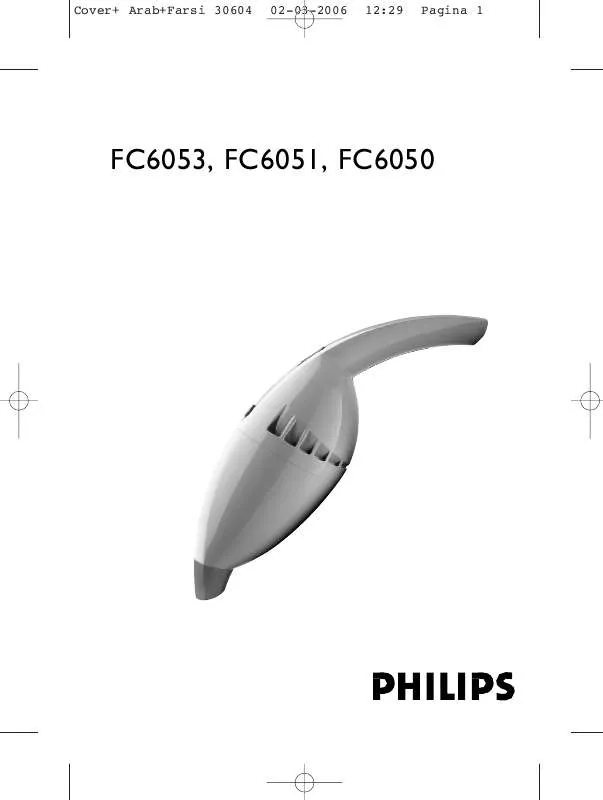
아래의 이 제품과 관련된 사용자 설명서를 다운받으실수 있습니다.
 PHILIPS FC6050 (1836 ko)
PHILIPS FC6050 (1836 ko)
 PHILIPS FC6050 (1836 ko)
PHILIPS FC6050 (1836 ko)
 PHILIPS FC6050 (1836 ko)
PHILIPS FC6050 (1836 ko)
 PHILIPS FC6050 (486 ko)
PHILIPS FC6050 (486 ko)
수동 요약 : 사용설명서 PHILIPS FC6050
사용을 위한 자세한 설명은 사용자 가이드에 있습니다.
[. . . ] Do not point the hose at the eyes or ears nor put it in your mouth when the vacuum cleaner is switched on and the hose is connected to the vacuum cleaner. When the vacuum cleaner is used to suck up fine dust, the pores of the dustbag may become clogged, causing the passage of air through the dustbag to become obstructed. As a result, the dustbag-full indicator will indicate that the dustbag needs to be replaced, even though the dustbag is not full at all. Never use the appliance without the motor protection filter. This could damage the motor and shorten the life of the appliance. [. . . ] 2 Connect the tube to the handgrip by inserting the narrow section into the wider section while turning it a little (fig. The combi nozzle can be used on carpets (with the brush strip folded in) and on hard floors (with the brush strip folded out).
3 Connect the combi nozzle to the tube. 4 To clean hard floors, push the appropriate rocker switch on top of the combi nozzle with your foot to make the brush strip come out of the nozzle housing (fig. 5 To clean carpets, push the appropriate rocker switch to make the brush strip disappear into the combi nozzle housing. 6 Lift the handle on the vacuum cleaner to gain access to the accessory storage compartment. 7 The crevice nozzle can be connected to the tube or to the handgrip (fig. Using the appliance
Vacuum cleaning
1 Pull the cord out of the appliance and put the mains plug in the wall socket. 2 Switch the appliance on by pushing the on/off button on top of the appliance with your foot (fig. 5).
Adjusting suction power
You can adjust the suction power while vacuum cleaning. 2 Insert the filter into the appliance with the white side facing outwards. The rear end of the vacuum cleaner is fitted with an exhaust filter that removes small particles from the exhaust air.
3 Open the exhaust filter grille at the rear of the appliance (fig. 4 Remove the filter holder, replace the filter and put the filter holder back into the appliance. Make sure the white side of the filter is facing outwards.
The mains cord
If the mains cord of this appliance is damaged, it may only be replaced by Philips or service centre authorised by Philips, as repair requires special tools and/or parts.
8
ENGLISH
Ordering dustbags and filters
Philips double-layer dustbags are available under type number FC8046. New motor protection and exhaust filters are provided free of charge with each new set of dustbags. If you have any difficulties obtaining dustbags, filters or other accessories for this appliance, please contact the Philips Customer Care Centre in your country or consult the worldwide guarantee leaflet. Guarantee & service If you need information or if you have a problem, please visit the Philips Web site at www. philips. com or contact the Philips Customer Care Centre in your country (you will find its phone number in the worldwide guarantee leaflet). If there is no Customer Care Centre in your country, turn to your local Philips dealer or contact the Service Department of Philips Domestic Appliances and Personal Care BV. Solving problems The suction power of the appliance is insufficient: 1 Check if the dustbag needs to be replaced. [. . . ] Solving problems The suction power of the appliance is insufficient: 1 Check if the dustbag needs to be replaced. 2 Turn the suction power control knob to a higher setting (specific types only). 4 Check if the nozzle, tube or hose is blocked up. [. . . ]
PHILIPS FC6050 사용자 가이드를 다운로드 받기 위한 면책조항
Lastmanuals는 사용자 가이드, 오너매뉴얼, 퀵스타트 가이드, 기술 데이터 시트 등의 하드웨어와 소프트웨어의 사용과 관련된 사용자 설명서를 공유, 저장, 그리고 검색하는 서비스를 제공한다.
사용자가 원하는 자료가 존재하지 않거나, 불완전하거나, 다른 언어로 되어 있거나, 모델이나 언어가 설명과 맞지 않는 경우 등의 어떠한 경우에도 Lastmanuals는 책임이 없다. 예로, Lastmanuals는 번역 서비스를 제공하지 않는다.
이 계약서의 조항에 동의하시면 계약서 끝에 있는 "사용자 설명서 다운로드받기"를 클릭하세요. PHILIPS FC6050 사용자 설명서의 다운로드가 시작될 것입니다.
