사용자 설명서 NILFISK SR 1000S MATERIAL COMPOSITION
Lastmanuals는 사용자 가이드, 오너매뉴얼, 퀵스타트 가이드, 기술 데이터 시트 등의 하드웨어와 소프트웨어의 사용과 관련된 사용자 설명서를 공유, 저장, 그리고 검색하는 서비스를 제공한다. 잊지마세요 : 물건을 사기 전에 반드시 사용자 설명서를 읽으세요
만일 이 문서가 고객님이 찾는 사용설명서, 지도서, 안내서라면, 다운로드 받으세요. Lastmanuals는 고객님께 NILFISK SR 1000S 사용설명서를 빠르고 손쉽게 찾아드립니다. NILFISK SR 1000S 사용설명서가 고객님에게 도움이 되기를 바랍니다.
Lastmanuals은 NILFISK SR 1000S사용자설명서를 다운로드는 것을 도와드립니다.

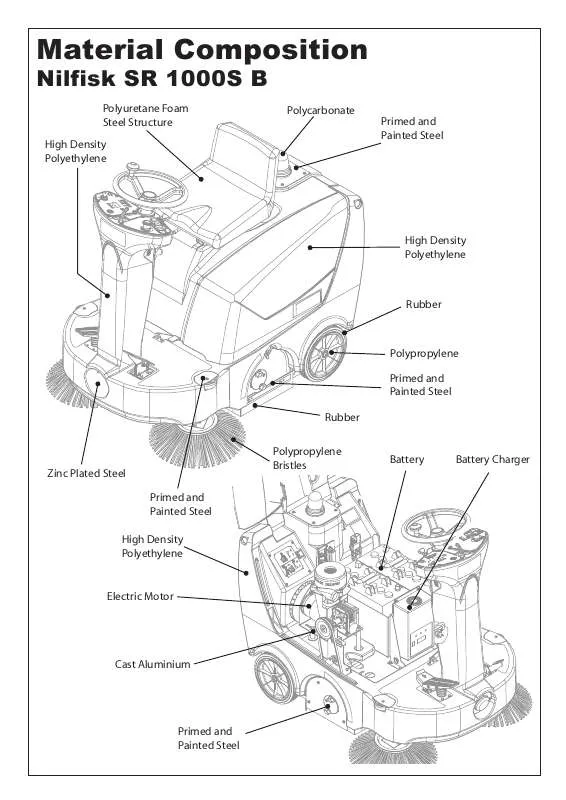
아래의 이 제품과 관련된 사용자 설명서를 다운받으실수 있습니다.
 NILFISK SR 1000S BROCHURE (441 ko)
NILFISK SR 1000S BROCHURE (441 ko)
수동 요약 : 사용설명서 NILFISK SR 1000SMATERIAL COMPOSITION
사용을 위한 자세한 설명은 사용자 가이드에 있습니다.
[. . . ] Selects the highlighted option or confirms your input in Menu mode. Takes a photo or records a video in Camera mode. Closes the MP3 player, leaving music still playing in the background when held down. [. . . ] Closes the MP3 player, leaving music still playing in the background when held down. Connects to the magicN service when held down. Returns the display to the previous menu level. Open the list of downloaded magicN popup services in Standby mode. Opens the recent call list or message log list. Returns the phone to Standby mode from Menu mode. Turns the phone on or off when held down Enters or exits Manner mode when held down. Locks the phone when held down in Auto/manual Phone Lock mode, if it has been temporarily unlocked. Connects to the Bluetooth device to which you were last connected when held down. (With a Bluetooth device connected) Opens the paired Bluetooth device list. Disconnects from the connected device when held down. Enters the New Multimail menu when held down. Enters the Search menu when held down.
-
-
-
Display Indicators
The display may show the following icons to indicate the phone's status. Icon Status Received signal strength Flight Mode Call in progress No service or Flight mode Anycall SOS service available Ringtone/Increasing Ring Tone set as call alert TTS Bell set as call alert Vibration set as call alert Lamp set as call alert Ring After Vibration set as call alert Manner mode Alarm or wake-up call set New Anycall SOS message New SMS message Keypad locked Touch button locked Bluetooth active Memory Card inserted Background music in progress Background music in paused Remaining battery power Phone battery power Leather case battery power Icon Status New voice message New Multi Mail message New broadcasting message Phone locked
Changing the Display Language
To change the display language: 1. Press the Left or Right key to select 3. Press .
List of Menu Functions
You can access the following menus by pressing the 1. [. . . ] Press the Left or Right key to select 3. Press .
List of Menu Functions
You can access the following menus by pressing the 1. Help Desk/Your Account Optional Services TV Inside KTF Member's Card MaigcN Top10 Connect To Download Center MagicN Pop-up MP3 Connect To Fimm Karaoke
key in Standby mode. [. . . ]
NILFISK SR 1000S 사용자 가이드를 다운로드 받기 위한 면책조항
Lastmanuals는 사용자 가이드, 오너매뉴얼, 퀵스타트 가이드, 기술 데이터 시트 등의 하드웨어와 소프트웨어의 사용과 관련된 사용자 설명서를 공유, 저장, 그리고 검색하는 서비스를 제공한다.
사용자가 원하는 자료가 존재하지 않거나, 불완전하거나, 다른 언어로 되어 있거나, 모델이나 언어가 설명과 맞지 않는 경우 등의 어떠한 경우에도 Lastmanuals는 책임이 없다. 예로, Lastmanuals는 번역 서비스를 제공하지 않는다.
이 계약서의 조항에 동의하시면 계약서 끝에 있는 "사용자 설명서 다운로드받기"를 클릭하세요. NILFISK SR 1000S 사용자 설명서의 다운로드가 시작될 것입니다.
