사용자 설명서 HP PHOTOSMART 8700 요약 설명서
Lastmanuals는 사용자 가이드, 오너매뉴얼, 퀵스타트 가이드, 기술 데이터 시트 등의 하드웨어와 소프트웨어의 사용과 관련된 사용자 설명서를 공유, 저장, 그리고 검색하는 서비스를 제공한다. 잊지마세요 : 물건을 사기 전에 반드시 사용자 설명서를 읽으세요
만일 이 문서가 고객님이 찾는 사용설명서, 지도서, 안내서라면, 다운로드 받으세요. Lastmanuals는 고객님께 HP PHOTOSMART 8700 사용설명서를 빠르고 손쉽게 찾아드립니다. HP PHOTOSMART 8700 사용설명서가 고객님에게 도움이 되기를 바랍니다.
Lastmanuals은 HP PHOTOSMART 8700사용자설명서를 다운로드는 것을 도와드립니다.

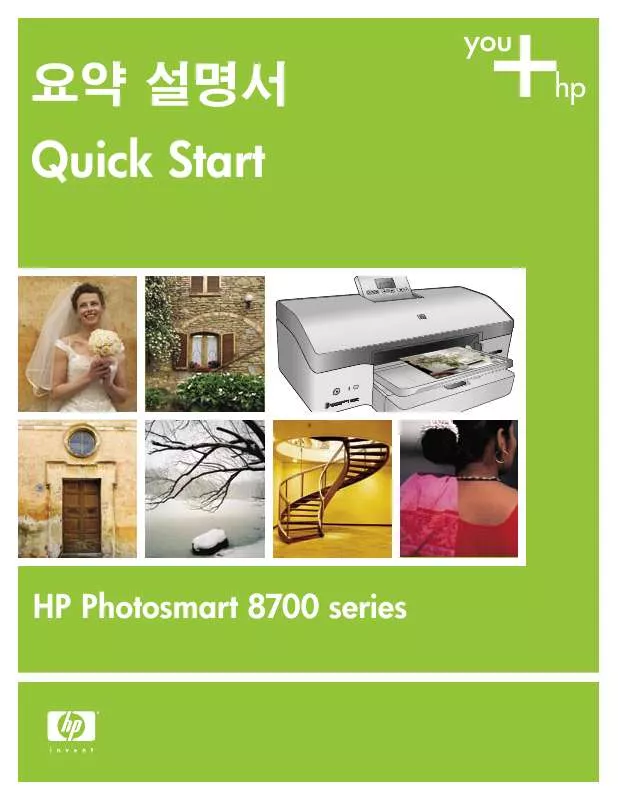
아래의 이 제품과 관련된 사용자 설명서를 다운받으실수 있습니다.
 HP PHOTOSMART 8700 사용 설명서 (1432 ko)
HP PHOTOSMART 8700 사용 설명서 (1432 ko)
 HP PHOTOSMART 8700 (1024 ko)
HP PHOTOSMART 8700 (1024 ko)
 HP photosmart 8700 annexe 1 (1025 ko)
HP photosmart 8700 annexe 1 (1025 ko)
 HP PHOTOSMART 8700 Setup Guide (7278 ko)
HP PHOTOSMART 8700 Setup Guide (7278 ko)
 HP PHOTOSMART 8700 Quick Start (1370 ko)
HP PHOTOSMART 8700 Quick Start (1370 ko)
수동 요약 : 사용설명서 HP PHOTOSMART 8700요약 설명서
사용을 위한 자세한 설명은 사용자 가이드에 있습니다.
[. . . ] Quick Start
HP Photosmart 8700 series
1
h
HP Photosmart
Unpack the HP Photosmart printer
a i b
c
d g f e
HP Photosmart .
English Thank you for purchasing an HP Photosmart printer!Read this booklet and other accompanying documentation to help you get started and get the most out of your printer. Remove the tape and cardboard packaging from inside and around the printer. [. . . ] You may need the information on that page during software installation. Install the printer software You must install the software on every computer that will print to the HP Photosmart printer. Insert the HP Photosmart software CD into the computer and follow the onscreen instructions. On the Connection Type screen, select Through the network, then click Next. Select a printer to install: If the Printer Found screen appears, select Yes, install this printer and click Next. If the Printer Not Found screen appears, click Next and follow the onscreen instructions to locate the printer. If the Check Cable Connection screen appears, refer to the Networking appendix of the User's Guide for detailed network installation instructions and for instructions on assigning a static IP address. When prompted, click Finish to exit the installation.
9
5
M
i ac
n
s to
h
USB (Macintosh)
USB software installation (Macintosh)
USB
USB connection
Macintosh
Macintosh only English
Macintosh OS X v10. 1. 5v10. 3
®
Macintosh® OS X v10. 1. 5v10. 3 For Macintosh Ethernet installation, see pages 67. Do not connect the USB cable until you are prompted in step 4 below. Insert the HP Photosmart CD into the computer. Double-click the HP Photosmart CD icon on the desktop. Double-click the HP Photosmart Installer icon. When the HP Setup Assistant Select Device screen appears, connect the USB cable to the computer and to the printer. When your device name appears in the device list, click Next. When the Congratulations screen appears, click Done. The HP Registration page opens in your browser. Note: If you experience problems during installation, see Troubleshooting on page 13.
Macintosh 6-7 . HP Photosmart Installer(HP Photosmart ) . HP Setup Assistant Select Device(HP ) , USB . : 12 .
10
5
W
in
d
ow
s
USB (Windows)
USB software installation (Windows)
USB
USB connection
Windows
Windows only English
Windows 98, Me, 2000 Professional, XP Home, XP Professional
®
Windows® 98, Me, 2000 Professional, XP Home, XP Professional For Windows Ethernet installation, see pages 89. Do not connect the USB cable until you are prompted. Insert the HP Photosmart CD into the computer and follow the onscreen instructions. [. . . ] For more information, see the User's Guide. How do I print a borderless photo from the printer control panel?
. Layout() One photo per sheet, borderless icon( , ) Print() . ?
Insert a memory card with photos, then choose a photo to print. [. . . ]
HP PHOTOSMART 8700 사용자 가이드를 다운로드 받기 위한 면책조항
Lastmanuals는 사용자 가이드, 오너매뉴얼, 퀵스타트 가이드, 기술 데이터 시트 등의 하드웨어와 소프트웨어의 사용과 관련된 사용자 설명서를 공유, 저장, 그리고 검색하는 서비스를 제공한다.
사용자가 원하는 자료가 존재하지 않거나, 불완전하거나, 다른 언어로 되어 있거나, 모델이나 언어가 설명과 맞지 않는 경우 등의 어떠한 경우에도 Lastmanuals는 책임이 없다. 예로, Lastmanuals는 번역 서비스를 제공하지 않는다.
이 계약서의 조항에 동의하시면 계약서 끝에 있는 "사용자 설명서 다운로드받기"를 클릭하세요. HP PHOTOSMART 8700 사용자 설명서의 다운로드가 시작될 것입니다.
