사용자 설명서 HP PHOTOSMART 1218 PHOTOSMART 1215/1218 - 설치 포스터
Lastmanuals는 사용자 가이드, 오너매뉴얼, 퀵스타트 가이드, 기술 데이터 시트 등의 하드웨어와 소프트웨어의 사용과 관련된 사용자 설명서를 공유, 저장, 그리고 검색하는 서비스를 제공한다. 잊지마세요 : 물건을 사기 전에 반드시 사용자 설명서를 읽으세요
만일 이 문서가 고객님이 찾는 사용설명서, 지도서, 안내서라면, 다운로드 받으세요. Lastmanuals는 고객님께 HP PHOTOSMART 1218 사용설명서를 빠르고 손쉽게 찾아드립니다. HP PHOTOSMART 1218 사용설명서가 고객님에게 도움이 되기를 바랍니다.
Lastmanuals은 HP PHOTOSMART 1218사용자설명서를 다운로드는 것을 도와드립니다.

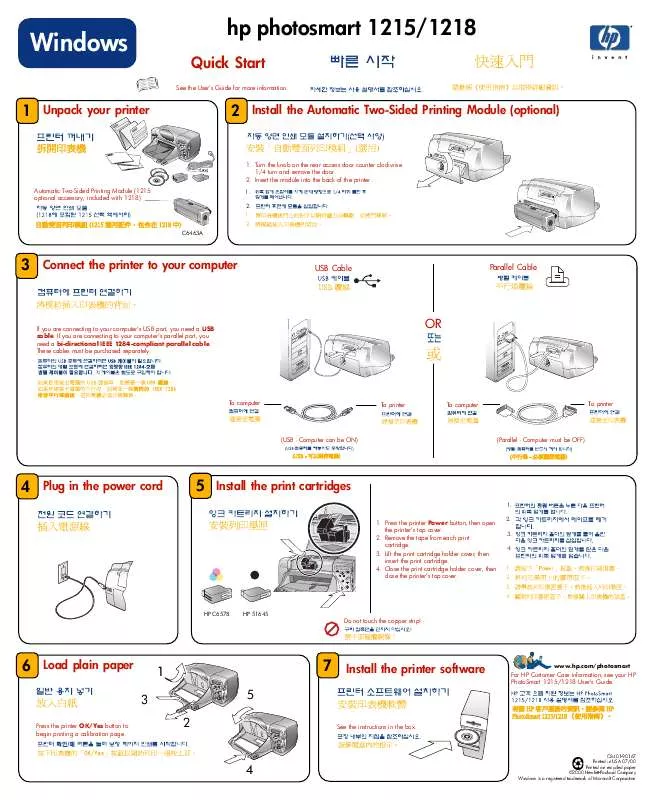
아래의 이 제품과 관련된 사용자 설명서를 다운받으실수 있습니다.
 HP PHOTOSMART 1218 PHOTOSMART 1215/1218 칼라 프린터 - (다국어) 소프트웨어 설치 안내 (1833 ko)
HP PHOTOSMART 1218 PHOTOSMART 1215/1218 칼라 프린터 - (다국어) 소프트웨어 설치 안내 (1833 ko)
 HP PHOTOSMART 1218 (4829 ko)
HP PHOTOSMART 1218 (4829 ko)
 HP PHOTOSMART 1218 annexe 1 (4829 ko)
HP PHOTOSMART 1218 annexe 1 (4829 ko)
 HP PHOTOSMART 1218 Quick Start (1867 ko)
HP PHOTOSMART 1218 Quick Start (1867 ko)
 HP PHOTOSMART 1218 Network Guide (4938 ko)
HP PHOTOSMART 1218 Network Guide (4938 ko)
 HP PHOTOSMART 1218 Software Guide (97 ko)
HP PHOTOSMART 1218 Software Guide (97 ko)
 HP PHOTOSMART 1218 Supplementary Guide (67 ko)
HP PHOTOSMART 1218 Supplementary Guide (67 ko)
 HP PHOTOSMART 1218 PHOTOSMART 1215/1218 - QUICK START POSTER (1866 ko)
HP PHOTOSMART 1218 PHOTOSMART 1215/1218 - QUICK START POSTER (1866 ko)
 HP PHOTOSMART 1218 PHOTOSMART 1215/1218 COLOR PRINTER -- NETWORK GUIDE FOR WINDOWS (4938 ko)
HP PHOTOSMART 1218 PHOTOSMART 1215/1218 COLOR PRINTER -- NETWORK GUIDE FOR WINDOWS (4938 ko)
 HP PHOTOSMART 1218 PHOTOSMART 1215, 1215VM, 1218, AND 1218XI PHOTO PRINTERS - IRPRINT FOR PALM DE (60 ko)
HP PHOTOSMART 1218 PHOTOSMART 1215, 1215VM, 1218, AND 1218XI PHOTO PRINTERS - IRPRINT FOR PALM DE (60 ko)
 HP PHOTOSMART 1218 PHOTOSMART 1215, 1215VM, 1218, AND 1218XI PHOTO PRINTERS - IRPRINT FOR PALM DE (59 ko)
HP PHOTOSMART 1218 PHOTOSMART 1215, 1215VM, 1218, AND 1218XI PHOTO PRINTERS - IRPRINT FOR PALM DE (59 ko)
 HP PHOTOSMART 1218 PHOTOSMART 1215, 1215VM, 1218, AND 1218XI PHOTO PRINTERS - JETSEND FOR WINDOWS (83 ko)
HP PHOTOSMART 1218 PHOTOSMART 1215, 1215VM, 1218, AND 1218XI PHOTO PRINTERS - JETSEND FOR WINDOWS (83 ko)
 HP PHOTOSMART 1218 PHOTOSMART 1215, 1215VM, 1218, AND 1218XI PHOTO PRINTERS - PRINTCONNECT SUITE (67 ko)
HP PHOTOSMART 1218 PHOTOSMART 1215, 1215VM, 1218, AND 1218XI PHOTO PRINTERS - PRINTCONNECT SUITE (67 ko)
 HP PHOTOSMART 1218 PHOTOSMART 1215/1218 COLOR PRINTER - (MULTIPLE LANGUAGES) QUICK START POSTER FO (1867 ko)
HP PHOTOSMART 1218 PHOTOSMART 1215/1218 COLOR PRINTER - (MULTIPLE LANGUAGES) QUICK START POSTER FO (1867 ko)
 HP PHOTOSMART 1218 PHOTOSMART 1215/1218 COLOR PRINTER - (MULTIPLE LANGUAGES) SOFTWARE INSTALLATION (97 ko)
HP PHOTOSMART 1218 PHOTOSMART 1215/1218 COLOR PRINTER - (MULTIPLE LANGUAGES) SOFTWARE INSTALLATION (97 ko)
수동 요약 : 사용설명서 HP PHOTOSMART 1218 PHOTOSMART 1215/1218 - 설치 포스터
사용을 위한 자세한 설명은 사용자 가이드에 있습니다.
[. . . ] Windows
1
Unpack your printer
h tos cin Ma
ws do Win
hp photosmart 1215/1218
Quick Start
See the Users Guide for more information.
2
Install the Automatic Two-Sided Printing Module (optional)
1. [. . . ] Remove the tape from each print cartridge. Lift the print cartridge holder cover, then insert the print cartridge. Close the print cartridge holder cover, then close the printers top cover.
2. 4.
HP C6578
HP 51645
Do not touch the copper strip!
6
Load plain paper 3
Press the printer OK/Yes button to begin printing a calibration page.
1 5 2
7
Install the printer software
www. hp. com/photosmart
For HP Customer Care information, see your HP PhotoSmart 1215/1218 Users Guide.
See the instructions in the box.
4
C8401-90167 Printed in USA 07/00 Printed on recycled paper ©2000 Hewlett-Packard Company Windows is a registered trademark of Microsoft Corporation
Macintosh
1
Unpack your printer
h tos cin Ma
ws do Win
Quick Start 2
Quick Success
1. Turn the knob on the rear access door counter clockwise 1/4 turn and remove the door. Insert the module into the back of the printer.
hp photosmart 1215/1218
See the Users Guide for more information.
Install the Automatic Two-Sided Printing Module (optional)
Automatic Two-Sided Printing Module (1215 optional accessory; included with 1218)
1. [. . . ] 4.
HP C6578
HP 51645
Do not touch the copper strip!
6
Load plain paper 3
Press the printer OK/Yes button to begin printing a calibration page.
1 5 2
7
Install the printer software
www. hp. com/photosmart
For HP Customer Care information, see your HP PhotoSmart 1215/1218 Users Guide.
See the instructions in the box.
4
C8401-90167 Printed in USA 07/00 Printed on recycled paper ©2000 Hewlett-Packard Company Macintosh is a registered trademark of Apple Computer, Inc. [. . . ]
HP PHOTOSMART 1218 사용자 가이드를 다운로드 받기 위한 면책조항
Lastmanuals는 사용자 가이드, 오너매뉴얼, 퀵스타트 가이드, 기술 데이터 시트 등의 하드웨어와 소프트웨어의 사용과 관련된 사용자 설명서를 공유, 저장, 그리고 검색하는 서비스를 제공한다.
사용자가 원하는 자료가 존재하지 않거나, 불완전하거나, 다른 언어로 되어 있거나, 모델이나 언어가 설명과 맞지 않는 경우 등의 어떠한 경우에도 Lastmanuals는 책임이 없다. 예로, Lastmanuals는 번역 서비스를 제공하지 않는다.
이 계약서의 조항에 동의하시면 계약서 끝에 있는 "사용자 설명서 다운로드받기"를 클릭하세요. HP PHOTOSMART 1218 사용자 설명서의 다운로드가 시작될 것입니다.
