사용자 설명서 HP G5120 ̗
Lastmanuals는 사용자 가이드, 오너매뉴얼, 퀵스타트 가이드, 기술 데이터 시트 등의 하드웨어와 소프트웨어의 사용과 관련된 사용자 설명서를 공유, 저장, 그리고 검색하는 서비스를 제공한다. 잊지마세요 : 물건을 사기 전에 반드시 사용자 설명서를 읽으세요
만일 이 문서가 고객님이 찾는 사용설명서, 지도서, 안내서라면, 다운로드 받으세요. Lastmanuals는 고객님께 HP G5120 사용설명서를 빠르고 손쉽게 찾아드립니다. HP G5120 사용설명서가 고객님에게 도움이 되기를 바랍니다.
Lastmanuals은 HP G5120사용자설명서를 다운로드는 것을 도와드립니다.

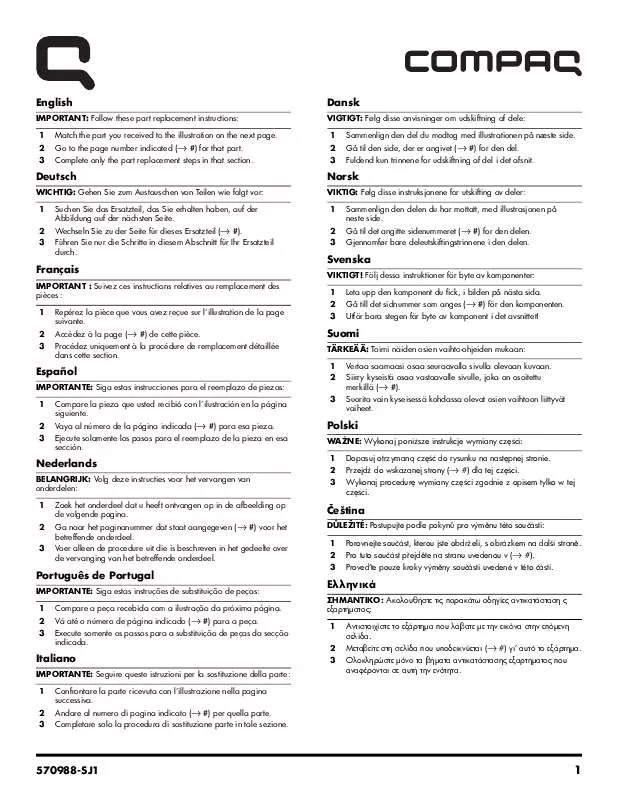
수동 요약 : 사용설명서 HP G5120̗
사용을 위한 자세한 설명은 사용자 가이드에 있습니다.
[. . . ] 3 Computer Setup--Standard CMOS Features . . . . . . . . . . . . . . . . . . . . . . . . . . . . . . . . . . . . . . . . . . . . . . . . . . . . . . . . . . . . . . . . . . . . . 4 Computer Setup--Advanced BIOS Features . . . . . . . . . . . . . . . . . . . . . . . . . . . . . . . . . . . . . . . . . . . . . . . . . . . . . . . . . . . . . . . . . . . . . . 6 Computer Setup--Advanced Chipset Features . . . . . . . . . . . . . . . . . . . . . . . . . . . . . . . . . . . . . . . . . . . . . . . . . . . . . . . . . . . . . . . . . . . 8 Computer Setup--Integrated Peripherals . . . . . . . . . . . . . . . . . . . . . . . . . . . . . . . . . . . . . . . . . . . . . . . . . . . . . . . . . . . . . . . . . . . . . . . . . . . . [. . . ] 10 Computer Setup--PnP/PCI Configurations . . . . . . . . . . . . . . . . . . . . . . . . . . . . . . . . . . . . . . . . . . . . . . . . . . . . . . . . . . . . . . . . . . . . . . . 10 Computer Setup--PC Health Status . . . . . . . . . . . . . . . . . . . . . . . . . . . . . . . . . . . . . . . . . . . . . . . . . . . . . . . . . . . . . . . . . . . . . . . . . . . . . . . . . 12 Computer Setup--( ) . . . . . . . . . . . . . . . . . . . . . . . . . . . . . . . . . . . . . . . . . . . . . . . . . . . . . . . . . . . . . . . . . . . . . . . . . . . 12 . . . . . . . . . . . . . . . . . . . . . . . . . . . . . . . . . . . . . . . . . . . . . . . . . . . . . . . . . . . . . . . . . . . . . . . . . . . . . . . . . . . . . . . . . . . . . . . . . . . . . . . . . . . . . 13 CMOS . . . . . . . . . . . . . . . . . . . . . . . . . . . . . . . . . . . . . . . . . . . . . . . . . . . . . . . . . . . . . . . . . . . . . . . . . . . . . . . . . . . . . . . . . . . . . . . . . . . 13 CMOS . . . . . . . . . . . . . . . . . . . . . . . . . . . . . . . . . . . . . . . . . . . . . . . . . . . . . . . . . . . . . . . . . . . . . . . . . . . . . . . . . . . . . . . . . . . . . . . . . . . 13
KOWW
v
vi
KOWW
Computer Setup(F10)
Computer Setup(F10)
Computer Setup(F10) . /.
Computer Setup(F10)
Computer Setup . : F10 F10 .
KOWW
Computer Setup(F10)
1
3.
Computer Setup . System Information Standard CMOS Features Advanced BIOS Features Advanced Chipset Features Integrated Peripherals Power Management Setup PnP/PCI Configurations PC Health Status
Computer Setup 5 . Hyper-Threading /.
KOWW
Computer Setup(F10)
7
Computer Setup--Advanced Chipset Features
: Computer Setup .
5 Computer Setup--Advanced Chipset Features
UMA Frame Buffer UMA( ) . Init Display First (VGA ) 32MB 64MB 128MB Auto
. PCI Slot OnChipVGA PCIEx
SURROUNDVIEW (VGA ) Auto Detect PCI Clk (VGA )
SURROUNDVIEW(ATI PCIEx ) /.
PCI /.
8
Computer Setup(F10)
KOWW
Computer Setup--Integrated Peripherals
: Computer Setup .
6 Computer Setup--Integrated Peripherals
Onboard HD Audio OnChip USB Controller USB Legacy Support Onboard LAN Onboard LAN Boot ROM Onboard Serial Port HD /. Onboard Parallel Port Disabled 3F8/IRQ4 2F8/IRQ3 3E8/IRQ4 2E8/IRQ3
. Disabled 378/IRQ7 278/IRQ5 3BC/IRQ7
Parallel Port Mode
. SPP EPP ECP ECP+EPP Normal
ECP Mode Use DMA
ECP ECP+EPP ECP DMA 1 3 .
KOWW
Computer Setup(F10)
9
Computer Setup--Power Management Setup
: Computer Setup .
7 Computer Setup--Power Management Setup
After AC Power Loss . ACPI Suspend Type On Off Last State
ACPI . S1(Power On Suspend) S3(Suspend To RAM) S1 & S3
Wake on PCI Device from S5 External Modem S5 Wake-Up RTC Alarm Resume Date (of Month) Resume Time (hh:mm:ss)
PCI S5 /. ( 0 . ) RTC Alarm Resume , RTC .
Computer Setup--PnP/PCI Configurations
: Computer Setup .
8 Computer Setup--PnP/PCI Configurations
Reset Configuration Data /. OS Setup() ESCD(Extended System Configuration Data) . [. . . ] OS Setup() ESCD(Extended System Configuration Data) . Auto(ESCDExtended Storage Configuration Data) Manual
BIOS . Auto BIOS IRQ, DMA .
10
Computer Setup(F10)
KOWW
8 Computer Setup--PnP/PCI Configurations ()
IRQ Resources IRQ-3 assigned to IRQ-4 assigned to IRQ-5 assigned to IRQ-7 assigned to IRQ-10 assigned to IRQ-11assigned to IRQ-14 assigned to IRQ-15 assigned to PCI Express TLP (: ). 128 256 512 1024 2048 4096 PCI ISA PC AT Legacy ISA, PCI/ISA PnP .
Maximum Payload Size
KOWW
Computer Setup(F10)
11
Computer Setup--PC Health Status
: Computer Setup .
9 Computer Setup--PC Health Status
System Fan Fail Check Smart Fan Function Current CPU Temperature Current System Temperature Current CPU Fan Speed Current System Fan Speed Vcore +12V VCC5 +3. 3V VBAT (V) 3VSB (V) POST /. [. . . ]
HP G5120 사용자 가이드를 다운로드 받기 위한 면책조항
Lastmanuals는 사용자 가이드, 오너매뉴얼, 퀵스타트 가이드, 기술 데이터 시트 등의 하드웨어와 소프트웨어의 사용과 관련된 사용자 설명서를 공유, 저장, 그리고 검색하는 서비스를 제공한다.
사용자가 원하는 자료가 존재하지 않거나, 불완전하거나, 다른 언어로 되어 있거나, 모델이나 언어가 설명과 맞지 않는 경우 등의 어떠한 경우에도 Lastmanuals는 책임이 없다. 예로, Lastmanuals는 번역 서비스를 제공하지 않는다.
이 계약서의 조항에 동의하시면 계약서 끝에 있는 "사용자 설명서 다운로드받기"를 클릭하세요. HP G5120 사용자 설명서의 다운로드가 시작될 것입니다.
