사용자 설명서 HITACHI ED-X30EP
Lastmanuals는 사용자 가이드, 오너매뉴얼, 퀵스타트 가이드, 기술 데이터 시트 등의 하드웨어와 소프트웨어의 사용과 관련된 사용자 설명서를 공유, 저장, 그리고 검색하는 서비스를 제공한다. 잊지마세요 : 물건을 사기 전에 반드시 사용자 설명서를 읽으세요
만일 이 문서가 고객님이 찾는 사용설명서, 지도서, 안내서라면, 다운로드 받으세요. Lastmanuals는 고객님께 HITACHI ED-X30EP 사용설명서를 빠르고 손쉽게 찾아드립니다. HITACHI ED-X30EP 사용설명서가 고객님에게 도움이 되기를 바랍니다.
Lastmanuals은 HITACHI ED-X30EP사용자설명서를 다운로드는 것을 도와드립니다.

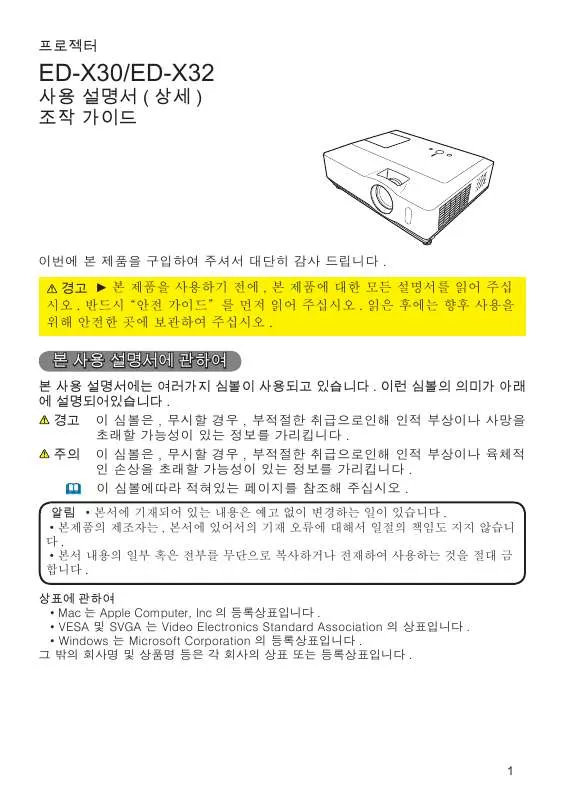
아래의 이 제품과 관련된 사용자 설명서를 다운받으실수 있습니다.
 HITACHI ED-X30EP (2185 ko)
HITACHI ED-X30EP (2185 ko)
수동 요약 : 사용설명서 HITACHI ED-X30EP
사용을 위한 자세한 설명은 사용자 가이드에 있습니다.
[. . . ] · Some PCs may have multiple display screen modes. Use of some of these modes will not be possible with this projector. [. . . ] 15 A : SCL (DDC clock) B , C : (No connection) -
3
Connection to the ports (continued)
D
E
F
G
H
COMPONENT VIDEO D Y, E Pb/Cb, F Pr/Cr
RCA jack x3 · System: 525i(480i), 525p(480p), 625i(576i), 750p(720p), 1125i(1080i) Port Y Pb/Cb Pr/Cr Signal
G S-VIDEO Mini DIN 4pin jack Pin 1 2 3 4 Ground Ground
1 3
2 4
Signal
H VIDEO RCA jack · System: NTSC, PAL, SECAM, PAL-M, PAL-N, NTSC4. 43
4
Connection to the ports (continued)
I
M
J K L
I AUDIO IN1, J AUDIO IN2 Ø3. 5 stereo mini jack
AUDIO IN3 K L, L R
RCA jack x2
M AUDIO
OUT
Ø3. 5 stereo mini jack
To input SCART RGB signal;
ex. :
SCART connector (jack)
RCA plugs SCART cable (plug)
To input SCART RGB signal to the projector, use a SCART to RCA cable. For more reference, please consult your dealer.
5
Connection to the ports (continued)
O N
N USB USB B type jack Pin Signal
4
3
1
2
1 +5V 2 - Data 3 + Data 4 Ground
O CONTROL D-sub 9pin plug · About the details of RS-232C communication, please refer to the following page. Pin 1 2 3 RD TD Signal (No connection) Pin 4 5 6 Signal (No connection) Ground (No connection)
9876 54321
Pin 7 8 9 RTS CTS
Signal
(No connection)
6
Command Control via the Network
Command Control via the Network
1 6 2 7 3 8 4 9 5 1 6 2 7 3 8 4 9 5
CONTROL port of the projector
RS-232C cable (cross)
- (1) RD (2) TD (3) - (4) GND (5) - (6) RTS (7) CTS (8) - (9) (1) CD (2) RD (3) TD (4) DTR (5) GND (6) DSR (7) RTS (8) DTS (9) RI
RS-232C port of the computer
Connecting the cable
1. Turn off the projector and the computer. Connect the CONTROL port of the projector with a RS-232C port of the
shown in the previous page. (3) The projector returns the response code `06H' to the PC. When the projector cannot understand the received command When the projector cannot understand the received command, the error code `15H' is sent back to the PC. Sometimes the projector cannot properly receive the command. In such a case, the command is not executed and the error code `15H' is sent back to the PC. If this error code is returned, send the same command again. When the projector cannot execute the received command. When the projector cannot execute the received command, the error code `1CH' + `xxxxH' is sent back to the PC. [. . . ] 152 33 Chalandri Athens GREECE Tel: 1-6837200 Fax: 1-6835694 Email: service. hellas@hitachi-eu. com HITACHI EUROPE S. A. Gran Via Carlos III 86 Planta 5a Edificios Trade - Torre Este 08028 Barcelona SPAIN Tel: 93 409 2550 Fax: 93 491 3513 Email: atencion. cliente@hitachi-eu. com HITACHI EUROPE AB Box 77 S-164 94 KISTA SWEDEN Tel: 08 562 711 00 Fax: 08 562 711 11 Email: csgswe@hitachi-eu. com HITACHI EUROPE LTD. [. . . ]
HITACHI ED-X30EP 사용자 가이드를 다운로드 받기 위한 면책조항
Lastmanuals는 사용자 가이드, 오너매뉴얼, 퀵스타트 가이드, 기술 데이터 시트 등의 하드웨어와 소프트웨어의 사용과 관련된 사용자 설명서를 공유, 저장, 그리고 검색하는 서비스를 제공한다.
사용자가 원하는 자료가 존재하지 않거나, 불완전하거나, 다른 언어로 되어 있거나, 모델이나 언어가 설명과 맞지 않는 경우 등의 어떠한 경우에도 Lastmanuals는 책임이 없다. 예로, Lastmanuals는 번역 서비스를 제공하지 않는다.
이 계약서의 조항에 동의하시면 계약서 끝에 있는 "사용자 설명서 다운로드받기"를 클릭하세요. HITACHI ED-X30EP 사용자 설명서의 다운로드가 시작될 것입니다.
