사용자 설명서 HITACHI ED-A100
Lastmanuals는 사용자 가이드, 오너매뉴얼, 퀵스타트 가이드, 기술 데이터 시트 등의 하드웨어와 소프트웨어의 사용과 관련된 사용자 설명서를 공유, 저장, 그리고 검색하는 서비스를 제공한다. 잊지마세요 : 물건을 사기 전에 반드시 사용자 설명서를 읽으세요
만일 이 문서가 고객님이 찾는 사용설명서, 지도서, 안내서라면, 다운로드 받으세요. Lastmanuals는 고객님께 HITACHI ED-A100 사용설명서를 빠르고 손쉽게 찾아드립니다. HITACHI ED-A100 사용설명서가 고객님에게 도움이 되기를 바랍니다.
Lastmanuals은 HITACHI ED-A100사용자설명서를 다운로드는 것을 도와드립니다.

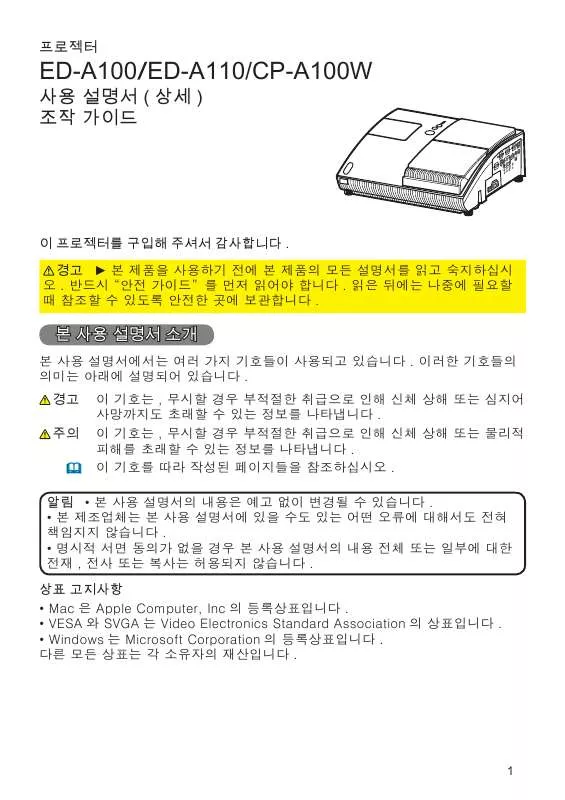
아래의 이 제품과 관련된 사용자 설명서를 다운받으실수 있습니다.
 HITACHI ED-A100 (5854 ko)
HITACHI ED-A100 (5854 ko)
 HITACHI ED-A100 (3491 ko)
HITACHI ED-A100 (3491 ko)
 HITACHI ED-A100 DATASHEET (532 ko)
HITACHI ED-A100 DATASHEET (532 ko)
 HITACHI ED-A100 NETWORK GUIDE (5521 ko)
HITACHI ED-A100 NETWORK GUIDE (5521 ko)
 HITACHI ED-A100 PRODUCT SPECIFICATIONS (532 ko)
HITACHI ED-A100 PRODUCT SPECIFICATIONS (532 ko)
수동 요약 : 사용설명서 HITACHI ED-A100
사용을 위한 자세한 설명은 사용자 가이드에 있습니다.
[. . . ] · Some PCs may have multiple display screen modes. Use of some of these modes will not be possible with this projector. · Depending on the input signal, full-size display may not be possible in some cases. Refer to the number of display pixels above. [. . . ] · Commands are not accepted during warm-up. 8
Command Control via the Network
Command Control via the Network
Communication Port The following two ports are assigned for the command control. TCP #23 TCP #9715 Command Control Settings
Port Settings Port open Netowrk Control Port1 (Port: 23) Authentication Click the [Enable] check box to open [Network Control Port1 (Port: 23)] to use TCP #23. Click the [Enable] check box for the [Authentication] setting when authentication is required. Click the [Enable] check box to open [Network Control Port2 (Port: 9715)] to use TCP #9715. Click the [Enable] check box for the [Authentication] setting when authentication is required. Default setting is "Enable".
Port open Network Control Port2 (Port: 9715) Authentication
When the authentication setting is enabled, the following settings are required.
Security Settings Authentication Password Network Control Re-enter Authentication Password Enter the desired authentication password. This setting will be the same for [Network Control Port1 (Port: 23)] and [Network Control Port2 (Port: 9715)]. Default setting is blank.
9
Command Control via the Network (continued)
Command Format [TCP #23]
1. Protocol Consist of header (7 bytes) + command data (6 bytes) 2. Header BE + EF + 03 + 06 + 00 + CRC_low + CRC_high
3. Command data Command data chart
byte_0 byte_1 byte_2 byte_3 byte_4 byte_5 Action Type Setting code low high low high low high Action (byte_0 - 1) Action Content 1 Set Change setting to desired value. 2 Get Read projector internal setup value. 6 Execute Run a command.
Requesting projector status (Get command) (1) Send the following request code from the PC to the projector. Header + Command data (`02H' + `00H' + type (2 bytes) + `00H' + `00H') (2) The projector returns the response code `1DH' + data (2 bytes) to the PC. Changing the projector settings (Set command) (1) Send the following setting code from the PC to the projector. Header + Command data (`01H' + `00H' + type (2 bytes) + setting code (2 bytes)) (2) The projector changes the setting based on the above setting code. (3) The projector returns the response code `06H' to the PC. Using the projector default settings (Reset Command) (1) The PC sends the following default setting code to the projector. Header + Command data (`06H' + `00H' + type (2 bytes) + `00H' + `00H') (3) The projector returns the response code `06H' to the PC. Increasing the projector setting value (Increment command) (1) The PC sends the following increment code to the projector. Header + Command data (`04H' + `00H' + type (2 bytes) + `00H' + `00H') (2) The projector increases the setting value on the above setting code. [. . . ] Consumer Business Group Shin-Otemachi Bldg 5f, 2-1, Otemachi 2-Chome, Chiyoda-Ku, Tokyo 100-0004 Japan HITACHI EUROPE LTD. Consumer Affairs Department PO Box 3007 Maidenhead Berkshire SL6 8ZE UNITED KINGDOM Tel: 0870 405 4405 Email: consumer. mail@hitachi-eu. com HITACHI EUROPE S. A. 152 33 Chalandri Athens GREECE Tel: 1-6837200 Fax: 1-6835694 Email: service. hellas@hitachi-eu. com
HITACHI EUROPE GmbH Munich Office Dornacher Strasse 3 D-85622 Feldkirchen bei München GERMANY Tel: 089-991 80-0 Fax: 089 - 991 80 -224 Hotline: 0180 - 551 25 51 (12ct/min. ) Email: HSE-DUS. Service@Hitachi-eu. com
HITACHI EUROPE S. A. Gran Via Carles III, 86 Planta 5ª Edificios Trade - Torre Este 08028 Barcelona
SPAIN
Tel: 93 409 2550 Fax: 93 491 3513 Email: rplan@hitachi-eu. com
HITACHI EUROPE S. r. l. [. . . ]
HITACHI ED-A100 사용자 가이드를 다운로드 받기 위한 면책조항
Lastmanuals는 사용자 가이드, 오너매뉴얼, 퀵스타트 가이드, 기술 데이터 시트 등의 하드웨어와 소프트웨어의 사용과 관련된 사용자 설명서를 공유, 저장, 그리고 검색하는 서비스를 제공한다.
사용자가 원하는 자료가 존재하지 않거나, 불완전하거나, 다른 언어로 되어 있거나, 모델이나 언어가 설명과 맞지 않는 경우 등의 어떠한 경우에도 Lastmanuals는 책임이 없다. 예로, Lastmanuals는 번역 서비스를 제공하지 않는다.
이 계약서의 조항에 동의하시면 계약서 끝에 있는 "사용자 설명서 다운로드받기"를 클릭하세요. HITACHI ED-A100 사용자 설명서의 다운로드가 시작될 것입니다.
