사용자 설명서 HITACHI CP-X2514WN
Lastmanuals는 사용자 가이드, 오너매뉴얼, 퀵스타트 가이드, 기술 데이터 시트 등의 하드웨어와 소프트웨어의 사용과 관련된 사용자 설명서를 공유, 저장, 그리고 검색하는 서비스를 제공한다. 잊지마세요 : 물건을 사기 전에 반드시 사용자 설명서를 읽으세요
만일 이 문서가 고객님이 찾는 사용설명서, 지도서, 안내서라면, 다운로드 받으세요. Lastmanuals는 고객님께 HITACHI CP-X2514WN 사용설명서를 빠르고 손쉽게 찾아드립니다. HITACHI CP-X2514WN 사용설명서가 고객님에게 도움이 되기를 바랍니다.
Lastmanuals은 HITACHI CP-X2514WN사용자설명서를 다운로드는 것을 도와드립니다.

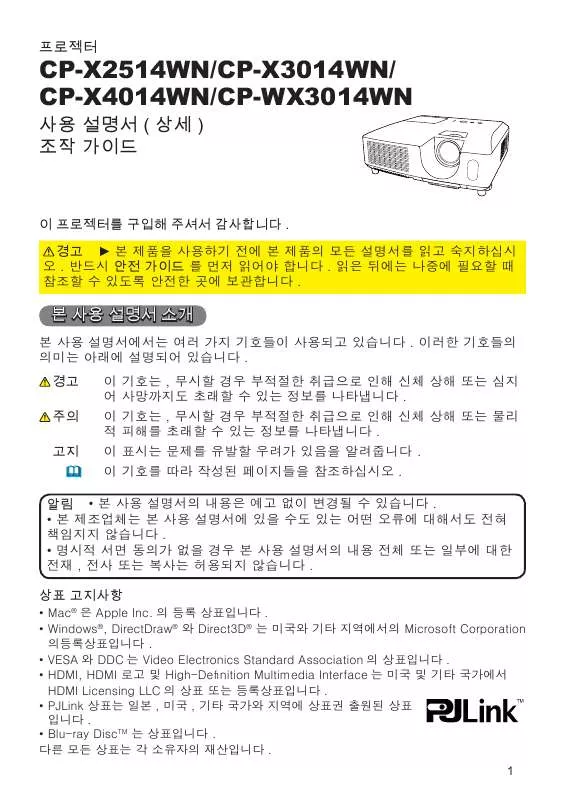
아래의 이 제품과 관련된 사용자 설명서를 다운받으실수 있습니다.
 HITACHI CP-X2514WN (7684 ko)
HITACHI CP-X2514WN (7684 ko)
수동 요약 : 사용설명서 HITACHI CP-X2514WN
사용을 위한 자세한 설명은 사용자 가이드에 있습니다.
[. . . ] CP-X2514WN/CP-X3014WN/ CP-X4014WN/CP-WX3014WN
1
1
2
3
4
5
6
7
8
9
2
3
94 20 45 96 23 98 5 17 23
23 23 5
15
4
21 28 101 101 101
19
10~14
14 16 16
5
21 22 24 27 22
VIDEO
21 19
COMPUTER MY SOURCE/ DOC. CAMERA
ASPECT
AUTO
SEARCH
BLANK
MAGNIFY ON
FREEZE
PAGE UP
VOLUME
OFF
DOWN
KEYSTONE
MY BUTTON
MUTE
POSITION
MENU
26 26
ESC
ENTER
RESET
21, 57
20 18 20 20 27
18
28 28 28 29 17
26 24, 29
56, 57 56, 57
28
6
7
8
57
9
10
(
39)
(
54)
(
40)
(
40)
(
45)
40
11
(
63)
(
63)
(
54)
(
80)
(
59)
83
12
(
39)
(
40)
(
40)
( ( 45) ( 38)
39)
13
( ( 46)
45)
(
44)
46 45 20 20
14
53
15
16
1
2
3
17
VIDEO
COMPUTER MY SOURCE/ DOC. CAMERA
ASPECT
AUTO
SEARCH
BLANK
MAGNIFY ON
FREEZE
PAGE UP
VOLUME
OFF
DOWN
KEYSTONE
MY BUTTON
MUTE
POSITION
MENU
ENTER
58
ESC
RESET
54
VIDEO
COMPUTER MY SOURCE/ DOC. CAMERA
ASPECT
AUTO
SEARCH
BLANK
MAGNIFY ON
FREEZE
PAGE UP
VOLUME
OFF
DOWN
KEYSTONE
MY BUTTON
MUTE
POSITION
MENU
ENTER
ESC
RESET
47
51
71
18
101
COM VID EO
PUT
SOU MY . CAM ER DOC
/ RCE ERA NK BLA SE AR CH VOL GE PA UP UME
AU AS PE CT
TO ZE
FR MAG ON NIFY
EE
DOW
N MU TE
OFF NE STO
MY
BUT
TON
KEY
ME
NU
PO
SIT
ION EN TE R RE SE T
ES
C
101 21
101
53
54
19
VIDEO
COMPUTER MY SOURCE/ DOC. CAMERA
ASPECT
AUTO
SEARCH
BLANK
MAGNIFY ON
FREEZE
PAGE UP
VOLUME
OFF
DOWN
KEYSTONE
MY BUTTON
MUTE
45
45 44
VIDEO
COMPUTER MY SOURCE/ DOC. CAMERA
ASPECT
AUTO
SEARCH
BLANK
MAGNIFY ON
FREEZE
PAGE UP
VOLUME
OFF
DOWN
KEYSTONE
MY BUTTON
MUTE
45
52
20
53
VIDEO
COMPUTER MY SOURCE/ DOC. CAMERA
ASPECT
AUTO
SEARCH
BLANK
MAGNIFY ON
FREEZE
PAGE UP
VOLUME
OFF
DOWN
KEYSTONE
MY BUTTON
MUTE
53
VIDEO
COMPUTER MY SOURCE/ DOC. CAMERA
ASPECT
AUTO
SEARCH
BLANK
MAGNIFY ON
FREEZE
PAGE UP
VOLUME
OFF
DOWN
KEYSTONE
MY BUTTON
MUTE
53
57
VIDEO COMPUTER MY SOURCE/ DOC. CAMERA ASPECT AUTO SEARCH BLANK
MAGNIFY ON
FREEZE
PAGE UP
VOLUME
OFF
DOWN
KEYSTONE
MY BUTTON
MUTE
21
VIDEO
COMPUTER MY SOURCE/ DOC. CAMERA
ASPECT
AUTO
SEARCH
BLANK
MAGNIFY ON
FREEZE
PAGE UP
VOLUME
OFF
DOWN
KEYSTONE
MY BUTTON
MUTE
53
VIDEO
COMPUTER MY SOURCE/ DOC. CAMERA
ASPECT
AUTO
SEARCH
BLANK
MAGNIFY ON
FREEZE
PAGE UP
VOLUME
OFF
DOWN
KEYSTONE
MY BUTTON
MUTE
22
14°
23
VIDEO
COMPUTER MY SOURCE/ DOC. CAMERA
ASPECT
AUTO
SEARCH
BLANK
MAGNIFY ON
FREEZE
PAGE UP
VOLUME
OFF
DOWN
KEYSTONE
MY BUTTON
MUTE
39
57
POSITION
MENU
ESC
ENTER
RESET
35
24
VIDEO
COMPUTER MY SOURCE/ DOC. CAMERA
ASPECT
AUTO
SEARCH
BLANK
MAGNIFY ON
FREEZE
PAGE UP
VOLUME
/
OFF
DOWN
KEYSTONE
MY BUTTON
MUTE
/
77
25
1.
VIDEO
COMPUTER MY SOURCE/ DOC. CAMERA
ASPECT
AUTO
SEARCH
BLANK
MAGNIFY ON
FREEZE
PAGE UP
VOLUME
OFF
DOWN
KEYSTONE
MY BUTTON
MUTE
2.
3. 4.
///
26
VIDEO
COMPUTER MY SOURCE/ DOC. CAMERA
ASPECT
AUTO
SEARCH
BLANK
49
MAGNIFY ON
FREEZE
PAGE UP
VOLUME
OFF
DOWN
KEYSTONE
MY BUTTON
MUTE
VIDEO
COMPUTER MY SOURCE/ DOC. CAMERA
47
ASPECT
AUTO
SEARCH
BLANK
MAGNIFY ON
FREEZE
PAGE UP
VOLUME
OFF
DOWN
KEYSTONE
MY BUTTON
MUTE
57
27
POSITION
MENU
ENTER
ESC
RESET
COM VID EO
PUT
SOU MY . CA ER DOC
/ RCE A MER BL SE AR CH E UM VOL GE PA UP AN K
AU AS PE CT
TO ZE
FR MAG ON Y NIF
EE
DOW
N TE MU
OFF NE
MY STO
BU
TTO
N
KEY
ME
NU
PO
SIT
ION EN R TE RE T SE
ES
C
28
29
35 42 42
32, 33
30
43 43
55 47
31
/
/ / /
32
33
56, 57
34
35
35
35
36
39
57
37
/
/
38
/ /
39
/ /
(
11, 13)
/ /
40
41
77
77
42
/
/
/
77
43
/
59
45
/
·
44
AUDIO IN1 AUDIO IN3 USB TYPE A HDMI · ·
AUDIO IN2 LAN USB TYPE B :
52
45
HDMI AUDIO 1 2
46
ENGLISH FRANÇAIS DEUTSCH ESPAÑOL
27
48
48
75
47
49 75
48
75 /
27
49
/ /
50
///
,
,
/ ( 57)
51
/
/
/ 1 2 3 4
52
COMPUTER IN1 VIDEO S-VIDEO
COMPUTER IN2 LAN USB TYPE A COMPONENT HDMI USB TYPE B
77 /
19
54
53
/
19
90
54
94
96
55
6
/ ///
· ·
71
69
62 42
67 34
56
30 55 51 ( ( ( 43) 46) 41)
COMPUTER IN1 COMPUTER IN2 VIDEO S-VIDEO COMPONENT
LAN HDMI
USB TYPEA USB TYPEB
/
/
57
/ / 100h 200h 500h 100 1000h 2000h 5000h
/ /
STANDBY/ON
/
4, 17
/
58
·
/
60
59
4800bps
9600bps
19200bps
38400bps
59
61
60
1s
2s
3s
59, 60
61
38
79
57
62
44
/
65 63
/
///
///
///
///
/ 69
64
/// 69
44
63
63
65
///
, ,
66
70
66
67
/
/
///
///
///
///
68
/ 64 /// 65
44
69
70
71
/
72
73
///
(
/ ///
74
/
///
75
76
77
78
, ,
79
90
85
81 87
12, 83
80
81
///
///
///
89
89 89 89
82
/ 87
83
45
84
85
86
83
87
88
88
87
89
11
90
45
91
q
e
r
t
q w e w
r t
92
45
93
94
95
96
97
98
(
54).
99
57
55, 96
100
101
57
57
102
62 57
103
104
105
106
107
108
CP-X2514WN/CP-X3014WN/ CP-X4014WN/CP-WX3014WN
15 16 51 50 52
1
2
3
4
5
11
7
6
7
8
21
9
10
11
20
12
20
13
14
15
17
42
21
16
17
18
19
20
41
21
22
41
23
24
27
25
26
27
50 51
28
29
30
41
31
22, 23
41
32
33
34
35
36
37
38
39
40
41
46
45 47 48
21
42
43
44
45
46
47
48
51
49
1
2
3
4
59
50
1 2 3 4
12
59
51
52
23
53
54
55
24
24
56
25
57
22
58
28
27
29
59
27
60
30
30
31
61
22
62
32
TM
41
63
64
65
66
42
67
68
69
68
70
Projector
CP-X2514WN/CP-X3014WN/ CP-X4014WN/CP-WX3014WN
User's Manual (detailed) Operating Guide Technical
Example of computer signal
Resolution (H x V) 720 x 400 640 x 480 640 x 480 640 x 480 640 x 480 800 x 600 800 x 600 800 x 600 800 x 600 800 x 600 832 x 624 1024 x 768 1024 x 768 1024 x 768 1024 x 768 1152 x 864 1280 x 768 1280 x 800 1280 x 960 1280 x 1024 1280 x 1024 *1 1280 x 1024 *2 1400 x 1050 1440 x 900 *3 1680 x 1050 *1 1600 x 1200 H. frequency (kHz) 37. 9 31. 5 37. 9 37. 5 43. 3 35. 2 37. 9 48. 1 46. 9 53. 7 49. 7 48. 4 56. 5 60. 0 68. 7 67. 5 47. 7 49. 7 60. 0 64. 0 80. 0 91. 1 65. 2 55. 9 65. 3 75. 0 V. frequency (Hz) 85. 0 59. 9 72. 8 75. 0 85. 0 56. 3 60. 3 72. 2 75. 0 85. 1 74. 5 60. 0 70. 1 75. 0 85. 0 75. 0 60. 0 60. 0 60. 0 60. 0 75. 0 85. 0 60. 0 59. 9 60. 0 60. 0 Rating VESA VESA VESA VESA VESA VESA VESA VESA VESA VESA VESA VESA VESA VESA VESA VESA VESA VESA VESA VESA VESA VESA VESA VESA VESA Signal mode TEXT VGA (60Hz) VGA (72Hz) VGA (75Hz) VGA (85Hz) SVGA (56Hz) SVGA (60Hz) SVGA (72Hz) SVGA (75Hz) SVGA (85Hz) Mac 16" mode XGA (60Hz) XGA (70Hz) XGA (75Hz) XGA (85Hz) 1152 x 864 (75Hz) W-XGA (60Hz) 1280 x 800 (60Hz) 1280 x 960 (60Hz) SXGA (60Hz) SXGA (75Hz) SXGA (85Hz) SXGA+ (60Hz) WXGA+ (60Hz) WSXGA+ (60Hz) UXGA (60Hz)
*1) Supported except for HDMI input. [. . . ] Command format
The commands some datum are added to the head and the end of the ones of TCP#9715 are used.
Header 0×02 Data length 0×0D RS-232C command 13 bytes Check sum 1 byte Connection ID 1 byte
[Header] 02, Fixed [Data Length] RS-232C commands byte length (0×0D, Fixed) [RS-232C commands] Refer to RS-232C Communication command format ( 10). [Check Sum] This is the value to make zero on the addition of the lower 8 bits from the header to the checksum. [Connection ID] Random value from 0 to 255 (This value is attached to the reply data). NOTE · Operation cannot be guaranteed when the projector receives an undefined command or data. · Provide an interval of at least 40ms between the response code and any other code. · Commands are not accepted during warm-up.
13
Command Control via the Network (continued)
2. Response code / Error code ("h" shows hexadecimal)
The connection ID is attached for the TCP#23's response / error codes are used. The connection ID is same as the sending command format. (1) ACK reply : 06h + ××h (××h : connection ID) (2) NAK reoly : 15h + ××h (3) Error reply : 1Ch + 0000h + ××h (4) Data reply : 1Dh + xxxxh + ××h (5) Authentication error reply : 1Fh + 0400h + ××h (6) Projector busy reply: 1Fh + ××××h + ××h When the projector is too busy to receives the command , the projector returens the error code. In such a case, check the sending code and send the same command again.
Automatic Connection Break
The TCP connection will be automatically disconnected after there is no communication for 30 seconds after being established.
Authentication
The projector does not accept commands without authentication success when authentication is enabled. The projector uses a challenge response type authentication with an MD5 (Message Digest 5) algorithm. When the projector is using a LAN, a random 8 bytes will be returned if authentication is enabled. Bind this received 8 bytes and the authentication password and digest this data with the MD5 algorithm and add this in front of the commands to send. Following is a sample if the authentication password is set to "password" and the random 8 bytes are "a572f60c". 2) Receive the random 8 bytes "a572f60c" from the projector. 3) Bind the random 8 bytes "a572f60c" and the authentication password "password" and it becomes "a572f60cpassword". 4) Digest this bind "a572f60cpassword" with MD5 algorithm. It will be "e3d97429adffa11bce1f7275813d4bde". 5) Add this "e3d97429adffa11bce1f7275813d4bde" in front of the commands and send the data. Send "e3d97429adffa11bce1f7275813d4bde"+command. 6) When the sending data is correct, the command will be performed and the reply data will be returned. Otherwise, an authentication error will be returned. [. . . ] MERK · Informasjonen i denne håndboken kan endres uten varsel. · Produsenten påtar seg intet ansvar for eventuelle feil som fremkommer i denne håndboken. · Reproduksjon, overføring eller bruk av dette dokumentet eller deler av det, er ikke tillatt uten uttrykt skriftlig tillatelse. OPMERKING · De informatie in deze handleiding kan zonder voorafgaande kennisgeving veranderd worden. [. . . ]
HITACHI CP-X2514WN 사용자 가이드를 다운로드 받기 위한 면책조항
Lastmanuals는 사용자 가이드, 오너매뉴얼, 퀵스타트 가이드, 기술 데이터 시트 등의 하드웨어와 소프트웨어의 사용과 관련된 사용자 설명서를 공유, 저장, 그리고 검색하는 서비스를 제공한다.
사용자가 원하는 자료가 존재하지 않거나, 불완전하거나, 다른 언어로 되어 있거나, 모델이나 언어가 설명과 맞지 않는 경우 등의 어떠한 경우에도 Lastmanuals는 책임이 없다. 예로, Lastmanuals는 번역 서비스를 제공하지 않는다.
이 계약서의 조항에 동의하시면 계약서 끝에 있는 "사용자 설명서 다운로드받기"를 클릭하세요. HITACHI CP-X2514WN 사용자 설명서의 다운로드가 시작될 것입니다.
