사용자 설명서 ASUS P5AD2 DELUXE
Lastmanuals는 사용자 가이드, 오너매뉴얼, 퀵스타트 가이드, 기술 데이터 시트 등의 하드웨어와 소프트웨어의 사용과 관련된 사용자 설명서를 공유, 저장, 그리고 검색하는 서비스를 제공한다. 잊지마세요 : 물건을 사기 전에 반드시 사용자 설명서를 읽으세요
만일 이 문서가 고객님이 찾는 사용설명서, 지도서, 안내서라면, 다운로드 받으세요. Lastmanuals는 고객님께 ASUS P5AD2 DELUXE 사용설명서를 빠르고 손쉽게 찾아드립니다. ASUS P5AD2 DELUXE 사용설명서가 고객님에게 도움이 되기를 바랍니다.
Lastmanuals은 ASUS P5AD2 DELUXE사용자설명서를 다운로드는 것을 도와드립니다.

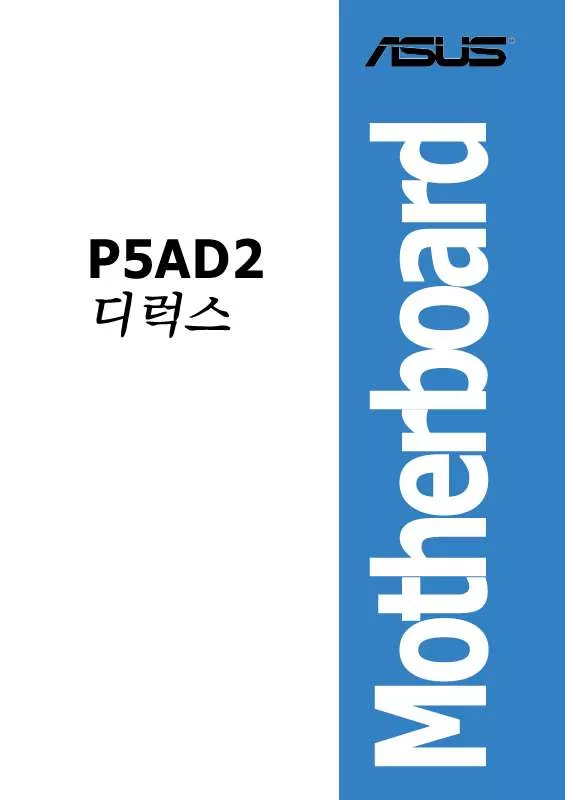
아래의 이 제품과 관련된 사용자 설명서를 다운받으실수 있습니다.
 ASUS P5AD2 DELUXE (9418 ko)
ASUS P5AD2 DELUXE (9418 ko)
 ASUS P5AD2 DELUXE FEATURE UPDATE (91 ko)
ASUS P5AD2 DELUXE FEATURE UPDATE (91 ko)
수동 요약 : 사용설명서 ASUS P5AD2 DELUXE
사용을 위한 자세한 설명은 사용자 가이드에 있습니다.
[. . . ] Do not turn off power during flash BIOS Reading file . . . . . done Search bootblock version: 0% 100% Advance check . . . . [. . . ] NOTE: If an invalid ratio is set in CMOS then actual and setpoint values may differ.
+F1 F10 ESC
Select Screen Select Item Change Option General Help Save and Exit Exit
Ratio CMOS Setting [ 8]
VID CMOS Setting [ 45]
Microcode Updation [Enabled]
Max CPUID Value Limit [Disabled]
Enhanced C1 Control [Auto]
4-24
CPU Internal Thermal Control [Auto]
Hyper-Threading Technology [Enabled]
Advanced Chipset Settings Configure DRAM Timing by SPD Hyper Path 2 Booting Graphic Adapter Priori PEG Buffer Length Link Latency PEG Link Mode PEG Root Control Slot Power
[Enabled] [Auto] [PCI Express/PCI] [Auto] [Auto] [Auto] [Auto] [Auto]
Enable or disable DRAM timing.
Advanced Chipset Settings
Configure DRAM Timing by SPD [Enabled]
DRAM CAS# Latency [5 Clocks]
DRAM RAS# Precharge [4 Clocks]
DRAM RAS# to CAS# Delay [4 Clocks]
4-25
DRAM RAS# Activate to Precharge Delay [15 Clocks] ~ DRAM Write Recovery Time [4 Clocks]
Hyper Path 2 [Auto]
Booting Graphic Adapter Priority [PCI Express/PCI]
PEG Buffer Length [Auto]
Link Latency [Auto]
PEG Link Mode [Auto]
PEG Root Control [Auto]
Slot Power [Auto]
4-26
Configure Win627EHF Super IO Chipset Azalia Controller [Enabled] Front Panel Support Type [AC97] Onboard 1394 Controller [Enabled] Onboard PCIEX GbE LAN [Enabled] LAN Option ROM [Disabled] Onboard WIFI Controller [Enabled] ITE8212F Controller [IDE Mode] Detecting Device Time [Quick Mode] Silicon Image Controller [RAID Mode] Serial Port1 Address Parallel Port Address Parallel Port Mode ECP Mode DMA Channel Parallel Port IRQ Onboard Game/MIDI Port [3F8/IRQ4] [378] [ECP] [DMA3] [IRQ7] [Disabled]
Enable or disable Azalia Controller.
Azalia Controller [Enabled]
Front Panel Support Type [AC97]
OnBoard 1394 Controller [Enabled]
OnBoard PCIEX GbE LAN [Enabled]
®
4-27
OnBoard WIFI Controller [Enabled]
ITE8212F Controller [IDE Mode]
®
Detecting Device Time [Quick Mode]
Silicon Image Controller [RAID Mode]
Serial Port1 Address [3F8/IRQ4]
Parallel Port Address [378]
Parallel Port Mode [ECP]
ECP Mode DMA Channel [DMA3]
Parallel Port IRQ [IRQ7]
Onboard Game/MIDI Port [Disabled]
4-28
Advanced PCI/PnP Settings WARNING: Setting wrong values in below sections may cause system to malfunction. Plug And Play O/S [No] PCI Latency Timer [64] Allocate IRQ to PCI VGA [Yes] Palette Snooping [Disabled] PCI IDE BusMaster [Enabled] IRQ-3 assigned to IRQ-4 assigned to IRQ-5 assigned to IRQ-7 assigned to IRQ-9 assigned to IRQ-10 assigned to IRQ-11 assigned to IRQ-14 assigned to IRQ-15 assigned to [PCI [PCI [PCI [PCI [PCI [PCI [PCI [PCI [PCI Device] Device] Device] Device] Device] Device] Device] Device] Device]
NO: Lets the BIOS configue all the devices in the system. YES: Lets the operating system configure Plug and Play (PnP) devices not required for boot if your system has a Plug and Play operating system.
Select Screen Select Item Change Option General Help Save and Exit Exit
+F1 F10 ESC
Plug And Play O/S [No]
PCI Latency Timer [64]
Allocate IRQ to PCI VGA [Yes]
Palette Snooping [Disabled]
4-29
PCI IDE BusMaster [Enabled]
IRQ-xx assigned to [PCI Device]
Speech Option Speech POST Reporter Report IDE Error Report System Booting [Enabled] [Disabled] [Disabled]
Speech POST Reporter [Enabled]
Report IDE Error [Disabled]
Report System Booting [Disabled]
4-30
4. 5
Power menu
Suspend Mode Repost Video on S3 Resume ACPI 2. 0 Support ACPI APIC Support APM Configuration Hardware Monitor
[Auto] [No] [No] [Enabled]
Select the ACPI state used for System Suspend.
4. 5. 1
Suspend Mode [Auto]
4. 5. 2
Repost Video on S3 Resume [No]
4. 5. 3
ACPI 2. 0 Support [No]
4. 5. 4
ACPI APIC Support [Enabled]
4-31
APM Configuration Power Button Mode
[On/Off]
Go into On/Off or Suspend when Power button is pressed.
Restore on AC Power Loss [Power Off] Power On By RTC Alarm [Disabled] Power On By External Modems [Disabled] Power On By PCI Devices [Disabled] Power On By PS/2 Keyboard [Disabled] Keyboard Wakeup Password : Not Installed Power On By PS/2 Mouse [Disabled]
Power Button Mode [On/Off]
Restore on AC Power Loss [Power Off]
Power On By RTC Alarm [Disabled]
Power On By External Modems [Disabled]
Power On By PCI Devices [Disabled]
4-32
Power On By PS/2 Keyboard [Disabled]
Wakeup Password
Keyboard Wakeup Password
Power On By PS/2 Mouse [Disabled]
4-33
Hardware Monitor CPU Temperature MB Temperature CPU Fan Speed CPU Q-Fan Control Chassis Fan Speed Power Fan Speed VCORE Voltage 3. 3V Voltage 5V Voltage 12V Voltage
[51 C/122. 5 F] [41 C/105. 5 F] [3813 RPM] [Disabled] [N/A] [N/A] [ 1. 320V] [ 3. 345V] [ 5. 094V] [11. 880V]
CPU Temperature [xxxºC/xxxºF] MB Temperature [xxxºC/xxxºF]
CPU Fan Speed [xxxxRPM] or [N/A]
CPU Q-Fan Control [Disabled]
CPU Q-Fan Mode [PWM]
®
4-34
CPU Fan Ratio [Auto]
CPU Target Temperature [xxxºC]
® ®
±
Chassis Fan Speed [xxxxRPM] or [N/A]
Chassis Q-Fan Control [Disabled]
Power Fan Speed [xxxxRPM] or [N/A]
VCORE Voltage, 3. 3V Voltage, 5V Voltage, 12V Voltage
4-35
APM Configuration Boot Device Priority Boot Settings Configuration Security
Select Screen Select Item Enter Go to Sub-screen F1 General Help F10 Save and Exit ESC Exit
Boot Device Priority 1st Boot Device 2nd Boot Device 3rd Boot Device
[1st FLOPPY DRIVE] [PM-ST330620A] [PS-ASUS CD-S360]
Select Screen Select Item Enter Go to Sub-screen F1 General Help F10 Save and Exit ESC Exit
1st ~ xxth Boot Device [1st Floppy Drive]
4-36
Boot Settings Configuration Quick Boot Full Screen Logo AddOn ROM Display Mode Bootup Num-Lock PS/2 Mouse Support Wait For ëF1í If Error Hit ëDELí Message Display Interrupt 19 Capture
[Enabled] [Enabled] [Force BIOS] [On] [Auto] [Enabled] [Enabled] [Disabled]
Allows BIOS to skip certain tests while booting. This will decrease the time needed to boot the system.
Quick Boot [Enabled]
Full Screen Logo [Enabled]
Add On ROM Display Mode [Force BIOS]
Bootup Num-Lock [On]
PS/2 Mouse Support [Auto]
Wait for F1 If Error [Enabled]
Hit DEL Message Display [Enabled]
4-37
Interrupt 19 Capture [Disabled]
Security Settings Supervisor Password User Password
: Not Installed : Not Installed
<Enter> to change password. <Enter> again to disabled password.
Change Supervisor Password Boot Sector Virus Protection [Disabled]
+F1 F10 ESC
Select Screen Select Item Change Option General Help Save and Exit Exit
4-38
Security Settings Supervisor Password User Password
: Not Installed : Not Installed [Full Access] [Setup] [Disabled]
Change Supervisor Password User Access Level Change User Password Clear User Password Password Check
Boot Sector Virus Protection
+F1 F10 ESC
Select Screen Select Item Change Option General Help Save and Exit Exit
User Access Level [Full Access]
4-39
Clear User Password Password Check [Setup]
Boot Sector Virus Protection [Disabled]
4-40
Exit Options Exit & Save Changes Exit & Discard Changes Discard Changes Load Setup Defaults
Exit system setup after saving the changes. F10 key can be used for this operation.
Select Screen Select Item Enter Go to Sub-screen F1 General Help F10 Save and Exit ESC Exit
Exit & Save Changes
Exit & Discard Changes
Discard Changes
4-41
Load Setup Defaults
4-42
5
Chapter
5
®
·
·
® ®
5-1
QFE Update Intel Chipset Inf Update Program
® ®
C-MEDIA CMI9880 Audio Driver and Application
®
ASUS Wireless LAN adapter Driver and Utility
TM TM
5-2
Marvell Yukon Gigabit Ethernet Driver
®
IT8212 Driver and Application Make ITE8212 Driver Disk
USB 2. 0 Driver Silicon Image RAID5 Driver Make Silicon Image RAID Driver Disk
Marvell Yukon VCT Application
5-3
ASUS PC Probe
ASUS Update
AI Booster
Microsoft DirectX 9. 0b
® ®
Anti-virus application
Winbond Voice Editor
ADOBE Acrobat Reader
®
ASUS Screen Saver
5-4
5-5
Motherboard Info
Browse this CD
5-6
Technical Support Form
Filelist
5-7
TM
TM TM
·
TM
·
TM
·
TM
TM
5-8
5-9
®
TM
TM
®
TM
· · ·
®
·
5-10
5-11
Mixer
5-12
Effect
5-13
Information
5-14
LiveTM Dolby® Digital Live
® ®
TM
®
®
®
1 2
CMI9880 CODEC
3
4
®
TM
®
5-15
®
5-16
®
®
®
5-17
· · · ·
5-18
RAID Configuration Utility - Silicon Image Inc. Copyright (C) 2004 MAIN MENU Create RAID set Delete RAID set Rebuild Raid1 set Resolve Conflicts Low Level Format Logical Drive Info HELP Press ìEnterî to create RAID set
PHYSICAL DRIVE 0 XXXXXXXXXXX 1 XXXXXXXXXXX 2 XXXXXXXXXXX 3 XXXXXXXXXXX XXXXXXMB XXXXXXMB XXXXXXMB XXXXXXMB
LOGICAL DRIVE STXXXXXXXXX STXXXXXXXXX STXXXXXXXXX STXXXXXXXXX XXXXXXMB XXXXXXMB XXXXXXMB XXXXXXMB
¬:Select Menu
ESC:Previous Menu
Enter:Select
Ctrl-E:Exit
, : ESC : Enter : Ctrl-E:
5-19
MAIN MENU Create RAID set Delete RAID set Rebuild Raid1 set Resolve Conflicts Low Level Format Logical Drive Info RAID0 RAID1 RAID10 SPARE DRIVE
MAIN MENU Auto configuration Manual configuration
5-20
Manual configuration
MAIN MENU Auto configuration Manual configuration chunk size 4K 8K 16K 32K 64K 128K
PHYSICAL DRIVE 0 1 2 3 XXXXXXXXXXX XXXXXXXXXXX XXXXXXXXXXX XXXXXXXXXXX XXXXXXMB XXXXXXMB XXXXXXMB XXXXXXMB
5-21
MAIN MENU Create RAID set Delete RAID set Rebuild Raid1 set Resolve Conflicts Low Level Format Logical Drive Info RAID0 RAID1 RAID10 SPARE DRIVE
MAIN MENU Auto configuration Manual configuration
Auto configuration
· ·
5-22
Manual configuration
PHYSICAL DRIVE 0 XXXXXXXXXXX 1 XXXXXXXXXXX 2 XXXXXXXXXXX 3 XXXXXXXXXXX XXXXXXMB XXXXXXMB XXXXXXMB XXXXXXMB
MAIN MENU Auto configuration Manual configuration Create with data copy Create without data copy
·
·
·
5-23
MAIN MENU Auto configuration Manual configuration
online copy offline copy
MAIN MENU Create RAID set Delete RAID set Rebuild Raid1 set Resolve Conflicts Low Level Format Logical Drive Info RAID0 RAID1 RAID10 SPARE DRIVE
5-24
MAIN MENU Auto configuration Manual configuration
Auto configuration
Manual configuration
MAIN MENU Auto configuration Manual configuration chunk size 4K 8K 16K 32K 64K 128K
5-25
PHYSICAL DRIVE 0 1 2 3 XXXXXXXXXXX XXXXXXXXXXX XXXXXXXXXXX XXXXXXXXXXX XXXXXXMB XXXXXXMB XXXXXXMB XXXXXXMB
MAIN MENU Auto configuration Manual configuration Create with data copy Create without data copy
·
·
·
5-26
MAIN MENU Auto configuration Manual configuration
online copy offline copy
5-27
®
®
®
®
Intel(R) Application Accelerator RAID Option ROM v4. 0. 0. 6211 Copyright(C) 2003-04 Intel Corporation. Create RAID Volume Delete RAID Volume Reset Disks to Non-RAID Exit
[ DISK/VOLUME INFORMATION ]
RAID Volumes: None defined. Non-RAID Disks: Port Drive Model 0 ST380013AS 1 ST380013AS
Serial # xxxxxxxx xxxxxxxx
Size 74. 5GB 74. 5GB
Type/Status (Vol ID) Non-RAID Disk Non-RAID Disk
[
]-Select
[ESC] Exit
[Enter]-Select Menu
5-28
[ [
]-Change ]-Change
[TAB]-Next [TAB]-Next
[ESC] Previous Menu [ESC] Previous Menu
[Enter]-Select [Enter]-Select
Intel(R) Application Accelerator RAID Option ROM v4. 0. 0. 6211 Copyright(C) 2003-04 Intel Corporation. [ CREATE ARRAY MENU ] Name: RAID Level: Disks: Strip Size: Capacity: RAID_Volume1 RAID0(Stripe) Select Disk 128KB 149. 0GB
[ HELP ]
Enter a string between 1 and 16 characters in length taht can be used to uniquely identify the RAID volume. This name is case sensitive and can not contain special characters.
[
]-Change
[TAB]-Next
[ESC] Previous Menu
[Enter]-Select
· · ·
5-29
WARNING:
ALL DATA ON SELECTED DISK WILL BE LOST.
Are you sure you want to create this volume (Y/N)
Intel(R) Application Accelerator RAID Option ROM v4. 0. 0. 6211 Copyright(C) 2003-04 Intel Corporation. [ DELETE ARRAY MENU ] Name RAID_Volume1 Level Drives RAID0(Stripe) 2 Capacity Status 149. 0GB Normal Bootable Yes
[ HELP ]
Deleting a volume will destroy the volume data on the drive(s) and cause any member disks to become available as non-RAID disks. [. . . ] [ Delete RAID Menu ] Array No Array 0 Array 1 Array 2 Array 3 Array Mode Stripe Mirror ------Drive No 2 2 ------Size(MB) XXXXXX XXXX --------Status Functional Functional ---------
: Capacity (GB) Array [ ] Up
: Bootable [¬] Down ¬ [D] Delete [ESC] Exit
5-35
IT8212 Setup Utility (C)Copyright 2002-2004 ITE, Inc. [ Rebuild RAID Menu ] Array No Array 0 Array 1 Array 2 Array 3 Array Mode Stripe Mirror ------Drive No 4 2 ------Size(MB) XXXXXX XXXX --------Status Functional Functional ---------
: Capacity (GB) Array [ ] Up
: Bootable [¬] Down ¬ [Enter] Select [ESC] Exit
IT8212 Setup Utility (C)Copyright 2002-2004 ITE, Inc. [. . . ]
ASUS P5AD2 DELUXE 사용자 가이드를 다운로드 받기 위한 면책조항
Lastmanuals는 사용자 가이드, 오너매뉴얼, 퀵스타트 가이드, 기술 데이터 시트 등의 하드웨어와 소프트웨어의 사용과 관련된 사용자 설명서를 공유, 저장, 그리고 검색하는 서비스를 제공한다.
사용자가 원하는 자료가 존재하지 않거나, 불완전하거나, 다른 언어로 되어 있거나, 모델이나 언어가 설명과 맞지 않는 경우 등의 어떠한 경우에도 Lastmanuals는 책임이 없다. 예로, Lastmanuals는 번역 서비스를 제공하지 않는다.
이 계약서의 조항에 동의하시면 계약서 끝에 있는 "사용자 설명서 다운로드받기"를 클릭하세요. ASUS P5AD2 DELUXE 사용자 설명서의 다운로드가 시작될 것입니다.
