사용자 설명서 ASUS P4P800 SE
Lastmanuals는 사용자 가이드, 오너매뉴얼, 퀵스타트 가이드, 기술 데이터 시트 등의 하드웨어와 소프트웨어의 사용과 관련된 사용자 설명서를 공유, 저장, 그리고 검색하는 서비스를 제공한다. 잊지마세요 : 물건을 사기 전에 반드시 사용자 설명서를 읽으세요
만일 이 문서가 고객님이 찾는 사용설명서, 지도서, 안내서라면, 다운로드 받으세요. Lastmanuals는 고객님께 ASUS P4P800 SE 사용설명서를 빠르고 손쉽게 찾아드립니다. ASUS P4P800 SE 사용설명서가 고객님에게 도움이 되기를 바랍니다.
Lastmanuals은 ASUS P4P800 SE사용자설명서를 다운로드는 것을 도와드립니다.

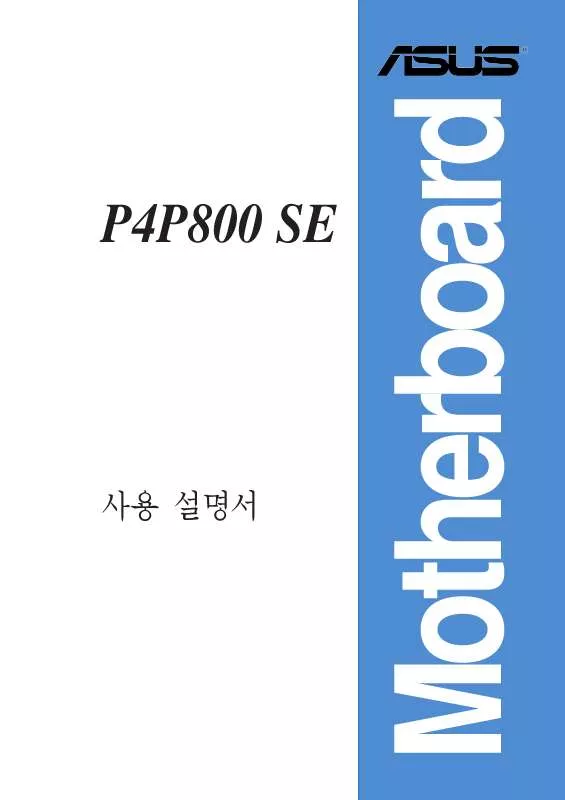
아래의 이 제품과 관련된 사용자 설명서를 다운받으실수 있습니다.
 ASUS P4P800 SE (5382 ko)
ASUS P4P800 SE (5382 ko)
수동 요약 : 사용설명서 ASUS P4P800 SE
사용을 위한 자세한 설명은 사용자 가이드에 있습니다.
[. . . ] Motherboard
P4P800 SE
©
Checklist
ii
Contents
Features
iii
Contents
Safeguards
iv
Contents
v
Contents
Quick Reference Card
vi
Notices
vii
viii
ix
x
® ® ®
®
® ®
®
®
xi
xii
Chapter
®
1-1
1-2
1-3
'
TM
1-4
1-5
1-6
Chapter
®
SB_PWR1
P4P800 SE
ON Standby Power
OFF Powered Off
P4P800 SE Onboard LED
2-1
2-2
24. 5cm (9. 6in)
PS/2KBMS KBPWR T: Mouse B: Keyboard
Socket 478
PARALLEL PORT
CPU_FAN1
DDR DIMM_A1 (64 bit, 184-pin module)
DDR DIMM_A2 (64 bit, 184-pin module)
SPDIF_O
DDR DIMM_B1 (64 bit, 184-pin module)
DDR DIMM_B2 (64 bit, 184-pin module)
ATX Power Connector
Super I/O
FLOPPY1
®
COM1
USB20_12
ATX12V1
Top:Line In Center:Line Out Below:Mic In
Accelerated Graphics Port (AGP1)
Marvell Gigabit LAN
CHA_FAN1 SATA2 PWR_FAN1
CD1 AUX1 MODEM1
PCI1 PCI2 PCI3
P4P800 SE
Intel ICH5R
USBPW56 USBPW78 SMB20 CLRTC1 USB_56 USB_78
SATA1
Audio Codec FP_AUDIO SPDIF_OUT
4Mbit Firmware Hub
PCI4 PCI5
SB_PWR1 WIFI GAME1
CR2032 3V Lithium Cell CMOS Power
CHASSIS1
COM2
PANEL1
30. 5cm (12. 0in)
USB2. 0 Top: T: USB4 RJ-45 USBPW12 B: USB3 USBPW34
Intel 82865PE Memory Controller Hub
PRI_IDE1
SEC_IDE1
2-3
2-4
2-5
2-6
~
90º~100º angle
~
2-7
2-8
®
®
®
®
®
®
2-9
2-10
2-11
DIMM_A2
DIMM_A1
DIMM_B1
DIMM_B2
®
P4P800 SE
P4P800 SE 184-Pin DDR DIMM Sockets
2-12
104 Pins
80 Pins
Mode/DIMM Type Single-channel (DDR400/DDR333/ DDR266) Dual-channel (DDR400/DDR333/ DDR266) (1) (2) (3) (4) (1) (2) (3)*
DIMM_A1 (blue) Populated -- -- -- Populated -- Populated
Sockets DIMM_A2 DIMM_B1 (black) (blue) -- Populated -- -- -- Populated Populated -- -- Populated -- Populated -- Populated
DIMM_B2 (black) -- -- -- Populated -- Populated Populated
2-13
Size 256MB 256MB 256MB 256MB 512MB 256MB 512MB 256MB 512MB 128MB 256MB 512MB 256MB 512MB 256MB 256MB 512MB 256MB 512MB 256MB 256MB 512MB 256MB 256MB 512MB 256MB 256MB 512MB
Vendor A DATA A DATA A DATA Apacer Apacer Corsair Corsair Hynix Hynix Infineon Infineon Infineon Kingston Kingston Kingston MICRON PSC
Model MDGA5F3G315B1EC2 MDOWB5F3G316B1EAE MDOSS6F3G31JB1EAE 77. 10636. 465 77. 10736. 464
Brand ADATA Winbond SAMSUNG SAMSUNG SAMSUNG
SS/DS SS SS SS SS DS SS DS SS DS SS SS SS SS DS SS DS DS SS DS SS SS DS DS SS DS SS SS DS
Component ADD8608A8A-5B W942508BH-5 K4H560838D-TCC4 K4H560838D-TCC4 K4H560838D-TCC4 N/A N/A HY5DU56822BT-D43 HY5DU56822BT-D43
A* B* C* · · · · · · · · · · · · · · · · · · · · · · · · · · · · · · ·
CMX256-3500C2 XMS3502v1. 1 N/A CMX512-3500C2 XMS3502v1. 1 N/A
HYMD232646B8J-D43AA HYMD232646B8J-D43AA HYS64D16301GU-5-B HYS64D32300GU-5-B HYS64D64320GU-5-B KVR400X64C25/256 KVR400X64C25/512 KHX3500/256 MT16VDDT3264AG-403B2 AL6D8A53TK1-5B
Hynix Hynix Infineon Infineon Infineon Winbond Winbond N/A MICRON PSC SAMSUNG SAMSUNG SAMSUNG Mosel SAMSUNG Mosel
HYB25D256160BT-5B · HYB25D256800BT-5B · HYB25D256800BT-5B · W942508BH-5 W942508BH-5 N/A MT46V16M8-5TESB A2S56D30ATP K4H560838E-TCCC K4H560838E-TCCC K4H560838D-TCC4 V58C2256804SAT5 K4H560838D-TCC4 V58C2256804SAT5 TMD7608F8E50D TMD7608F8E50D A2S56D30ATP W942508CH-5 W942508CH-5 · · · · · · · · · · · · · · · ·
· · · · · · · · · · · · · · · · · · · · · ·
SAMSUNG M368L3223ETM-CCC SAMSUNG M368L6423ETM-CCC Transcend TS32MLD64V4F3 Transcend TS32MLD64V4F3 Transcend TS64MLD64V4F3 Transcend TS64MLD64V4F3 TwinMOS TwinMOS TwinMOS Winbond Winbond
M2G9108AFATT9FD81AA4T TwinMOS M2G9J16AGATT9F081AA4T TwinMOS M2S9108AFAPS9F0811A-T W9425GCDB-5 W9451GCDB-5 PSC Winbond Winbond
2-14
2-15
2-16
0 1 2 3* 4* 5* 6 7* 8 9* 10* 11* 12* 13 14* 15*
1 2 N/A 11 12 13 14 15 3 4 5 6 7 8 9 10
System Timer Keyboard Controller Programmable Interrupt Communications Port (COM2) Communications Port (COM1) Sound Card (sometimes LPT2) Floppy Disk Controller Printer Port (LPT1) System CMOS/Real Time Clock ACPI Mode when used IRQ Holder for PCI Steering IRQ Holder for PCI Steering PS/2 Compatible Mouse Port Numeric Data Processor Primary IDE Channel Secondary IDE Channel
A PCI slot 1 -- PCI slot 2 -- PCI slot 3 -- PCI slot 4 -- PCI slot 5 -- AGP slot used Onboard USB 1. 1/2. 0 controller -- Onboard LAN -- Onboard Audio --
B -- -- -- -- -- -- -- -- --
C -- -- -- -- -- -- -- -- used
D -- -- -- -- -- -- -- -- --
E F G H -- shared -- -- -- -- shared -- -- -- -- shared shared -- -- -- -- shared -- -- -- -- -- -- shared shared shared shared -- -- shared -- -- -- -- --
2-17
®
P4P800 SE
Keyed for 1. 5v
P4P800 SE Accelerated Graphics Port (AGP)
2-18
®
P4P800 SE
WIFI
P4P800 SE WIRELESS Connectors
2-19
~
CLRTC1
®
12
P4P800 SE
23 Clear CMOS
Normal (Default)
P4P800 SE Clear RTC RAM
2-20
USBPW12 USBPW34
12 23
+5V (Default)
®
+5VSB
USBPW56 USBPW78
12
P4P800 SE
23
P4P800 SE USB Device Wake Up
+5V (Default)
+5VSB
2-21
KBPWR
12 +5V (Default)
®
23 +5VSB
P4P800 SE
P4P800 SE Keyboard Power Setting
®
SMB20
12 23
P4P800 SE
Enable
P4P800 SE SMB2. 0 Support
Disable (Default)
2-22
1
2
3 4 5 6
11
10
9
8
7
2-23
®
2-24
FLOPPY1
®
NOTE: Orient the red markings on the floppy ribbon cable to PIN 1.
P4P800 SE
PIN 1
P4P800 SE Floppy Disk Drive Connector
®
P4P800 SE
P4P800 SE IDE Connectors
PIN 1
SEC_IDE1
PRI_IDE1
NOTE: Orient the red markings (usually zigzag) on the IDE ribbon cable to PIN 1.
2-25
2-26
P4P800 SE
SATA2
SATA1
GND RSATA_TXP1 RSATA_TXN1 GND RSATA_RXP1 RSATA_RXN1 GND
P4P800 SE SATA Connectors
®
®
GND RSATA_TXP2 RSATA_TXN2 GND RSATA_RXP2 RSATA_RXN2 GND
® ®
®
Operating System 1. Windows® 98/Me/NT4. 0 Configuration A Configuration B Configuration C
:
Primary
P-ATA Secondary
Port 0
S-ATA Port 1
-- -- -- --
--
Windows® 2000/XP
Onboard IDE Operate Mode Enhanced Mode Enhanced Mode Support On S-ATA IDE Port Settings
A
Compatible Mode
Windows® 98/Me/NT4. 0 B
Compatible Mode
C --
Compatible Mode
-- --
Primary P-ATA+S-ATA
--
Sec. [. . . ] Frequencies higher than CPU manufacturer recommends are not guaranteed to be stable. If the system becomes unstable, return to the default.
4-17
Configure System Frequency/Voltage AI Overclock Tuner CPU External Frequency (MHz) DRAM Frequency AGP/PCI Frequency (MHz) CPU VCore Voltage DDR Reference Voltage AGP VDDQ Voltage Performance Mode [Manual] [133] [Auto] [Auto] [Auto] [Auto] [1. 50V] [Auto]
Select the target CPU frequency, and the relevant parameters will be auto-adjusted. Frequencies higher than CPU manufacturer recommends are not guaranteed to be stable. If the system becomes unstable, return to the default.
4-18
Configure advanced CPU settings Manufacturer Brand String Frequency FSB Speed Cache L1 Cache L2 Cache L3 : Intel(R) : Intel(R) Pentium(R) 4 Family CPU 2. 4G : 2400MHz : 533MHz : 8 KB : 512 KB : 0 KB
Selects the VID setting at which the processor is to run.
Ratio Status : Locked Ratio Actual Value : 18 VID CMOS Setting: Maximum Value Limit CPU Internal Thermal Control
[ 62] [Disabled] [Auto]
4-19
Advanced Chipset settings WARNING: Setting wrong values in the sections below may cause system to malfunction. A device enclosed in parenthesis has been disabled in the corresponding type menu.
~
Boot Settings Configuration Quick Boot Full Screen Logo Add On ROM Display Mode Bootup Num-Lock PS/2 Mouse Support Boot to OS/2 Wait for `F1' If Error Hit `DEL' Message Display Interrupt 19 Capture [Enabled] [Enabled] [Force BIOS] [On] [Auto] [No] [Enabled] [Enabled] [Disabled]
Allows BIOS to skip certain tests while booting. This will decrease the time needed to boot the system.
4-33
`'
`
'
4-34
Security Settings Supervisor Password User Password Change Supervisor Password Boot Sector Virus Protection [Disabled] :Not Installed :Not Installed
<Enter> to change password. <Enter> again to disable password.
"
"
"
"
"
"
4-35
Security Settings Supervisor Password User Password Change Supervisor Password User Access Level Change User Password Clear User Password Password Check Boot Sector Virus Protection Installed Not Installed [Full Access] [Setup] [Disabled]
<Enter> to change password. <Enter> again to disable password.
4-36
"
"
Exit Options Exit & Save Changes Exit & Discard Changes Discard Changes Load Setup Defaults
Exit system setup after saving the changes. F10 key can be used for this operation.
4-37
4-38
Chapter
5-1
®
5-2
5-3
5-4
5-5
5-6
"
"
"
"
5-7
5-8
" "
5-9
CD ON/OFF
PLAY/PAUSE
STOP/EJECT
PREVIOUS
NEXT
VOL. UP
Esc
F1
F2
F3
F4
F5
F6
F7
F8
CD ON/OFF
CAPS LOCK LED
SCROLL LOCK LED
PLAY/PAUSE
STOP/EJECT
PREVIOUS VOL. UP
5-10
5-11
®
®
® ®
5-12
'
5-13
5-14
5-15
5-16
® ®
®
® ®
®
"\
\
"
5-17
®
" "
Copyright(C) 2003 Intel Corporation. Create RAID Volume Delete RAID Volume Reset Disks to Non-RAID Exit
[ DISK/VOLUME INFORMATION ]
RAID Volumes: None defined. [. . . ] WARNING: Selecting "Yes" will cause all data on any RAID disk (RAID Volume or Other RAID Disk) to be lost. Are you sure you want to destroy all RAID data (Y/N):
5-20
®
®
®
\
\
®
\
\
5-21
5-22 [. . . ]
ASUS P4P800 SE 사용자 가이드를 다운로드 받기 위한 면책조항
Lastmanuals는 사용자 가이드, 오너매뉴얼, 퀵스타트 가이드, 기술 데이터 시트 등의 하드웨어와 소프트웨어의 사용과 관련된 사용자 설명서를 공유, 저장, 그리고 검색하는 서비스를 제공한다.
사용자가 원하는 자료가 존재하지 않거나, 불완전하거나, 다른 언어로 되어 있거나, 모델이나 언어가 설명과 맞지 않는 경우 등의 어떠한 경우에도 Lastmanuals는 책임이 없다. 예로, Lastmanuals는 번역 서비스를 제공하지 않는다.
이 계약서의 조항에 동의하시면 계약서 끝에 있는 "사용자 설명서 다운로드받기"를 클릭하세요. ASUS P4P800 SE 사용자 설명서의 다운로드가 시작될 것입니다.
