사용자 설명서 ASUS P4P800 DELUXE
Lastmanuals는 사용자 가이드, 오너매뉴얼, 퀵스타트 가이드, 기술 데이터 시트 등의 하드웨어와 소프트웨어의 사용과 관련된 사용자 설명서를 공유, 저장, 그리고 검색하는 서비스를 제공한다. 잊지마세요 : 물건을 사기 전에 반드시 사용자 설명서를 읽으세요
만일 이 문서가 고객님이 찾는 사용설명서, 지도서, 안내서라면, 다운로드 받으세요. Lastmanuals는 고객님께 ASUS P4P800 DELUXE 사용설명서를 빠르고 손쉽게 찾아드립니다. ASUS P4P800 DELUXE 사용설명서가 고객님에게 도움이 되기를 바랍니다.
Lastmanuals은 ASUS P4P800 DELUXE사용자설명서를 다운로드는 것을 도와드립니다.

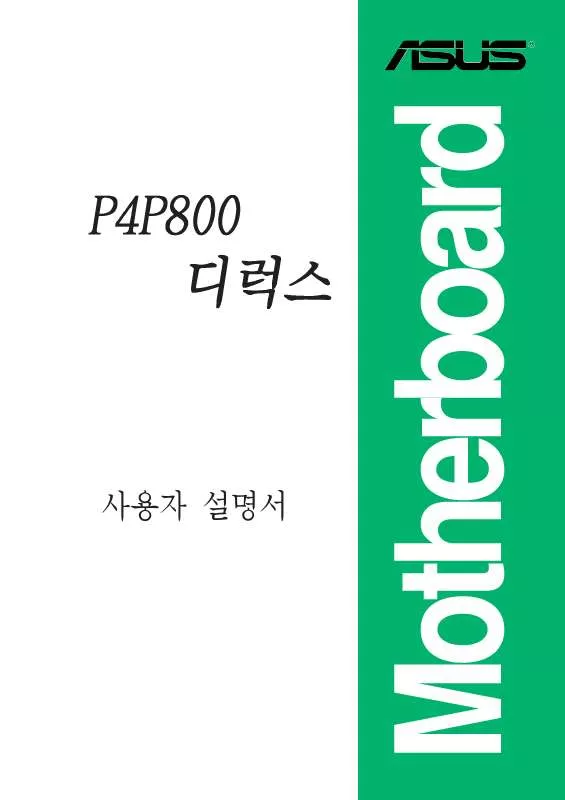
아래의 이 제품과 관련된 사용자 설명서를 다운받으실수 있습니다.
 ASUS P4P800 DELUXE (5176 ko)
ASUS P4P800 DELUXE (5176 ko)
수동 요약 : 사용설명서 ASUS P4P800 DELUXE
사용을 위한 자세한 설명은 사용자 가이드에 있습니다.
[. . . ] 0x0008CC00 (9%)
A:\>afudos /oMYBIOS03. rom AMI Firmware Update Utility - Version 1. 10 Copyright (C) 2002 American Megatrends, Inc. done A:\>
4-3
User recovery requested. [. . . ] <Enter> again to disable password.
+F1 F10 ESC
Select Screen Select Item Change Option General Help Save and Exit Exit
4-35
Security Settings Supervisor Password User Password Change Supervisor Password User Access Level Change User Password Clear User Password Password Check Boot Sector Virus Protection Installed Not Installed [Full Access] [Setup] [Disabled]
<Enter> to change password. <Enter> again to disable password.
+F1 F10 ESC
Select Screen Select Item Change Option General Help Save and Exit Exit
4-36
Exit Options Exit & Save Changes Exit & Discard Changes Discard Changes Load Setup Defaults
Exit system setup after saving the changes. F10 key can be used for this operation.
Select Screen Select Item Enter Go to Sub-screen F1 General Help F10 Save and Exit ESC Exit
4-37
4-38
Chapter
5-1
® ®
®
®
5-2
5-3
5-4
5-5
5-6
5-7
I
5 .
ì5.
. î
5-8
5-9
5-10
5-11
5-12
5-13
5-14
¬
CD ON/OFF
PLAY/PAUSE
STOP/EJECT
PREVIOUS
NEXT
VOL. UP
Esc Esc
F1 F1
F2 F2
F3 F3
F4 F4
F5 F5
F6 F6
F7 F7
F8 F8
¬
CD ON/OFF
¬
CAPS LOCK LED
¬
SCROLL LOCK LED
¬
PLAY/PAUSE
STOP/EJECT
PREVIOUS VOL. UP
¬¬¬ ¬
¬
5-15
5-16
5-17
5-18
5-19
· · ·
5-20
5-21
5-22
5-23
5-24
\
\
5-25
5-26
VIA Tech. RAID BIOS Ver 1. 00
Create Array Delete Array Create/Delete Spare Select Boot Array Serial Number View
Create a RAID array with the hard disk attached to VIA IDE controller F1 : , : Enter: ESC : Array Name View Array/Disk Status Move to next item Confirme the selection Exit Mode xxxxx xxxxx Size(GB) xxx. xx xxx. xx Status Hdd Hdd
Channel Channel0 Channel0 Channel1 Channel1 Master Slave Master Slave
Drive Name XXXXXXXXXX XXXXXXXXXX No Drive No Drive
,
5-27
VIA Tech. RAID BIOS Ver 1. 00
Auto Setup For Data Security Array Mode RAID 1 (Mirroring) Select Disk Drives Start Create Process
Create a RAID array with the hard disk attached to VIA IDE controller F1 : , : Enter: ESC : Array Name View Array/Disk Status Move to next item Confirm the selection Exit Mode xxxxx xxxxx Size(GB) xxx. xx xxx. xx Status Hdd Hdd
Channel Channel0 Channel0 Channel1 Channel1 Master Slave Master Slave
Drive Name XXXXXXXXXX XXXXXXXXXX No Drive No Drive
RAID RAID RAID RAID
0 for performance 1 for data protection 0/1 SPAN for capacity
5-28
4K 8K 16K 32K 64K
The data on the selected disks will be destroyed. Press Y/N
RAID RAID RAID RAID RAID
0 for performance 1 for data protection 1 for data protection 0/1 SPAN for capacity
Create only Create and duplicate
5-29
The data on the selected disks will be destroyed. Press Y/N
RAID RAID RAID RAID
0 for performance 1 for data protection 0/1 SPAN for capacity
Create only Create only Create and duplicate
5-30
4K 8K 16K 32K 64K
The data on the selected disks will be destroyed. Press Y/N
RAID RAID RAID RAID RAID
0 for performance 1 for data protection 0/1 SPAN for capacity SPAN for capacity
5-31
The data on the selected disks will be destroyed. Press Y/N
The selected array will be destroyed. Press Y/N
The selected drive will be destroyed. [. . . ] These structures are used to maintain the RAID volumes. By removing these structures, the drive will revert back to a Non-RAID disk that can then be used or reallocated to a new RAID volume. [. . . ]
ASUS P4P800 DELUXE 사용자 가이드를 다운로드 받기 위한 면책조항
Lastmanuals는 사용자 가이드, 오너매뉴얼, 퀵스타트 가이드, 기술 데이터 시트 등의 하드웨어와 소프트웨어의 사용과 관련된 사용자 설명서를 공유, 저장, 그리고 검색하는 서비스를 제공한다.
사용자가 원하는 자료가 존재하지 않거나, 불완전하거나, 다른 언어로 되어 있거나, 모델이나 언어가 설명과 맞지 않는 경우 등의 어떠한 경우에도 Lastmanuals는 책임이 없다. 예로, Lastmanuals는 번역 서비스를 제공하지 않는다.
이 계약서의 조항에 동의하시면 계약서 끝에 있는 "사용자 설명서 다운로드받기"를 클릭하세요. ASUS P4P800 DELUXE 사용자 설명서의 다운로드가 시작될 것입니다.
